NEXCOM CMS 1100 User Manual
Page 56
Advertising
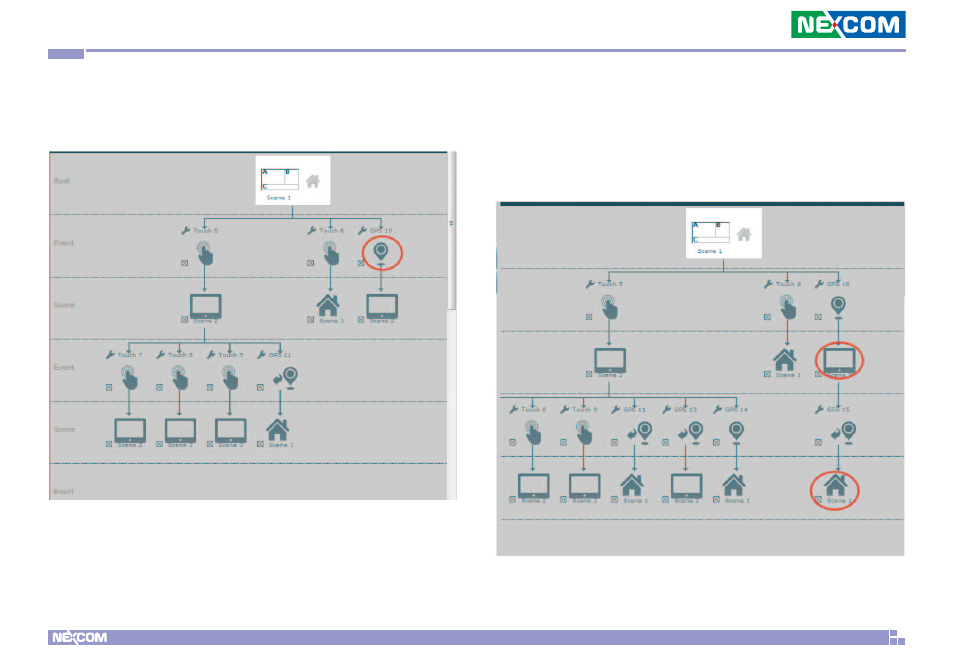
Chapter 4: Interactive Presentation Design
Copyright © 2012 NEXCOM International Co., Ltd. All Rights Reserved.
53
PowerDigiS CMS User Manual
Step 8. You can see the GPS event you created appear in the Event
Trigger tree list. Click the event to select the triggered scene.
Step 9. Repeat above steps to create more GPS events and
correspondent triggered scenes
Step 10. You can also click the event scene to create more GPS events
and trigger scenes as below
Note: if you select default scene as an event scene, then it will lead you
back to the default/home scene.
Advertising
This manual is related to the following products: