NEXCOM VTC 1010 User Manual
Page 18
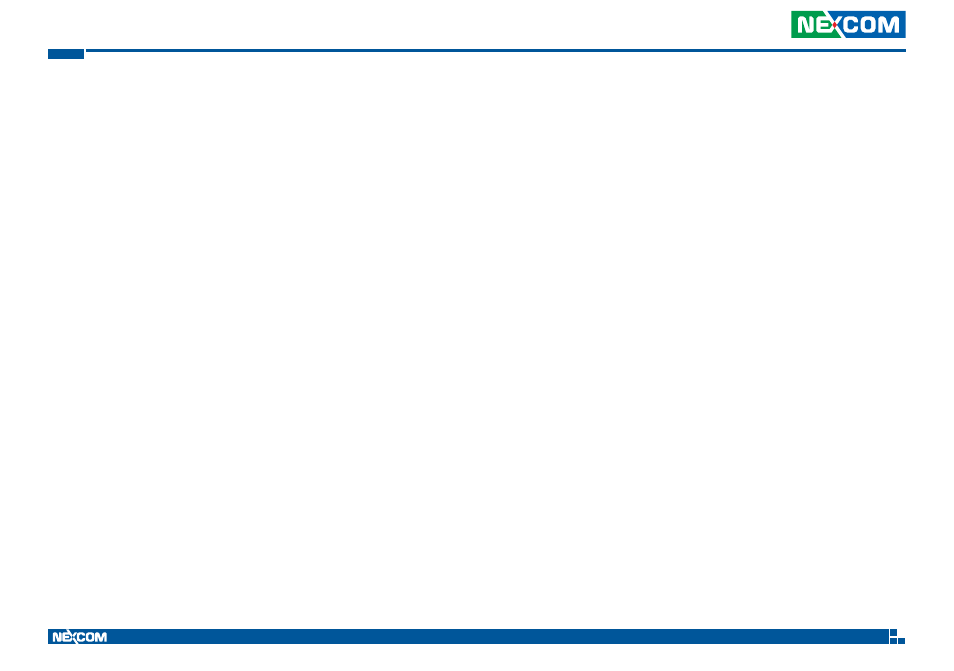
Copyright © 2013 NEXCOM International Co., Ltd. All Rights Reserved.
4
Chapter 1: Product Introduction
VTC 1010 User Manual
▪ Setting 8-level power on/off delay time by software
▪ Status of ignition and low voltage can be detected by software
▪ Support S3/ S4 suspend mode
Operating System
▪ Windows 8 Professional, WES8
▪ Windows 7, WES7
▪ Tizen IVI
▪ Fedora
Dimensions
▪ 180 mm (W) x 180 mm (D) x 50 mm (H) (7.09” x 7.09” x 1.97”)
▪ 1.7kg
Construction
▪ Fanless
▪ Aluminum fin top cover and front/ rear panels
▪ SECC bottom enclosure
Environment
▪ Operating temperatures: -30°C to 70°C (w/ industrial SSD) with air flow
-20°C to 50°C (w/ commercial HDD) with air flow
▪ Storage temperatures: -35°C to 85°C
▪ Relative humidity: 10% to 90% (non-condensing)
▪ Vibration (random): 1g@5~500 Hz (in operation, SSD)
▪ Vibration (SSD):
Operating: MIL-STD-810G, Method 514.6, Category 4, common
carrier US highway truck vibration exposure
Storage: MIL-STD-810G, Method 514.6, Category 24, minimum integrity test
▪ Shock (SSD):
Operating: MIL-STD-810G, Method 516.6, Procedure I, functional shock=20g
Non-Operating: MIL-STD-810G, Method 516.6, Procedure V, crash hazard
shock test=75g
Certifications
▪ CE approval
▪ FCC Class B
▪ E13 Mark