nMediaPC HTPCKB-100 User Manual
Page 2
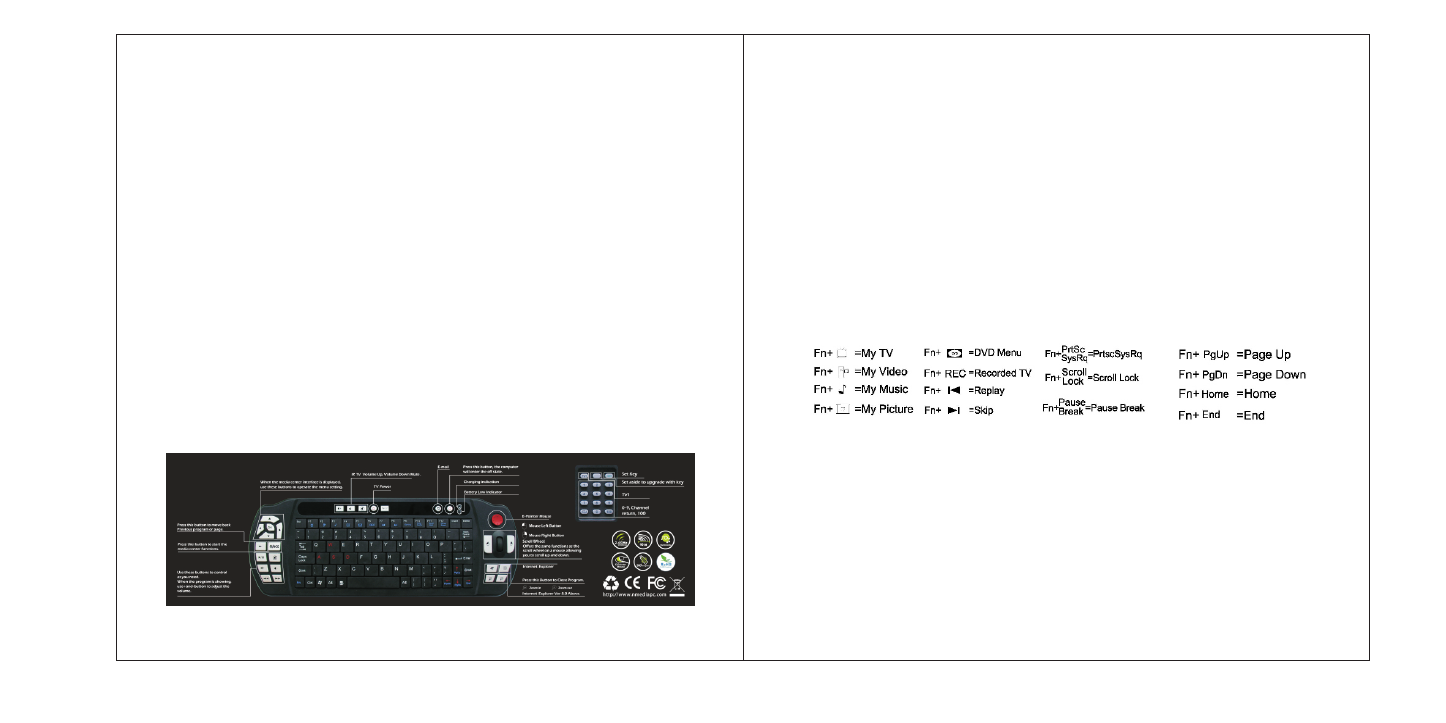
Thank you for choosing our 2.4GHz Wireless Keyboard with E-Pointer Mouse and
IR Universal TV Remote. This unique HTPCKB-100 Keyboard combo will bring you
and your families the excellent experience with the most advanced technologies –
Radio Frequency (RF) 2.4GHz Wireless KB + Infrared (IR) TV Remote, It is user
friendly; compact and it will be the best choice for your Home Theater PC setup.
This manual will quickly guide you through how to use this outstanding product.
Product Highlights:
• The first RF Wireless KB that bundles with an IR Universal TV Remote in a 10 feet
Home Theater environment
• Long Range 30 feet wireless and E-Pointer 3D wheel mouse functionalities for an
excellent HTPC KB Input Device
• Slim-line design but with the robust functions like Media Center Navigation and
Hotkeys; Gaming and Internet Browsing Zoom in and out
• USB Charging capability to make the energy saving easy. (Chargeable Batteries
are not included)
System Requirements:
• IBM or compatible PC systems
• Microsoft Windows 7 /Vista /XP /2000
• Linux and Mac PC
• Internet Explorer 7.0 or above
Section 1: Product Features
Left Handle Bar
• Frontend Software Navigation: Up Arrow; Left Arrow; Right Arrow: Down Arrow
and OK key
• Media Player Navigation: Back; MCE Home; Play/Pause; Mute; Volume Up;
Volume Down; Forward and Backward
Center Top
• Universal TV Remote: TV Volume Up; Volume Down; Mute; TV Power Button and
TV Input
• Email Hotkey; PC Power (Sleep/Restart/Shut Down depending on setting); Battery
Charging LED and Low Battery LED
Center Bottom
• Keyboard Input Keys
• MCE Hot Keys (FN Key Activated): My TV; My Video; My Music; My Photo; DVD
Menu; Record; Replay & Skip
• Gaming Hot Key (FN Key Activated): Change left mouse click to constant shoot
FN Keys and functions: (mainly design for Microsoft Media Center Edition (MCE)
& PC Gaming Constant Shoot)
Right Handle Bar
• Mouse – E-Pointer (Patent Pending)
• Left Click; Right Click and Scroll Wheel
• Internet Explorer Launcher & Close (Existing) Application Key
• Web Browsing (not for OS and other applications) Zoom In & Out in your TV for
easy navigation in the 10 feet environment
Section 2: Activation
2.4GHz Wireless Keyboard
. Insert Batteries (come with the regular AAA batteries (non-chargeable) x 2) into
battery compartment
1
2