Rcm-4 applications (continued), Rcm-4 – Oxmoor RCM-4 User Manual
Page 7
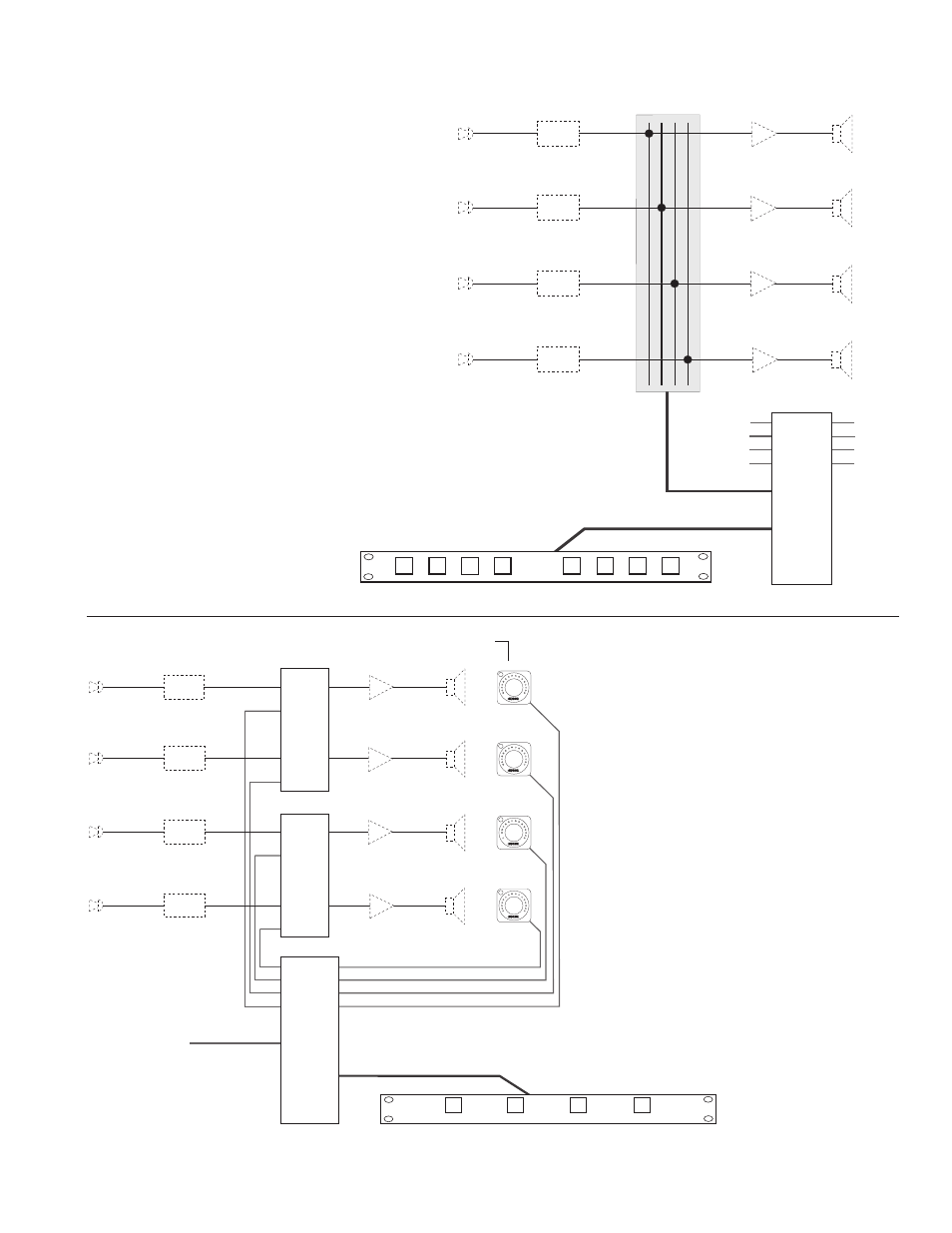
RCM-4 APPLICATIONS (CONTINUED)
The system in Figure 5 combines
Oxmoor RC-16 Remote Controls
without combining audio sources. This
approach would also be used in a
system which employs some unrelated
scheme for combining audio, such as a
patch bay, router, etc. Four latching
SPST contact closures, tied to the
appropriate CONTROLLER INPUT
pins, allow combinations of adjacent
Remote Controls to be combined.
This allows a choice of independent
channel volume adjustment, or com-
bined remote controls that track
together.
Page 5
AMPLIFIER
AMPLIFIER
AMPLIFIER
AMPLIFIER
CHANNEL A
CHANNEL B
CHANNEL C
CHANNEL D
B+C
D+A
MIXER
MIXER
MIXER
MIXER
C+D
A+B
RCM-4
TYPICAL CONTROL PANEL
REMOTE
CONTROLS
OUT
OUT
OUT
OUT
IN
IN
IN
IN
RMX CONTROL
PORT
CONTROLLER
PORT
A
B
C
D
A
B
C
D
NOT USED
IN
B
D
C
A
CHANNEL COMBINE BUTTONS
SOURCE SELECE BUTTONS
CHANNEL A
CHANNEL B
CHANNEL C
CHANNEL D
RMX-44 Mixing Matrix
NOT USED
Figure 4.0: Room Combining Without Remote Volume Controls
Figure 5.0: Combining Remote Volume Controls
AMPLIFIER
AMPLIFIER
AMPLIFIER
AMPLIFIER
CHANNEL A
CHANNEL B
CHANNEL C
CHANNEL D
B+C
D+A
DCA-2
Attenuator
DCA-2
Attenuator
MIXER
MIXER
MIXER
MIXER
Volume Control
C+D
A+B
RCM-4
TYPICAL CONTROL PANEL
REMOTE
CONTROLS
OUT
OUT
OUT
OUT
IN
IN
IN
IN
RMX CONTROL
PORT
CONTROLLER
PORT
D
C
B
A
D
C
B
A
IN
IN
IN
IN
NOT USED
IN
COMBINE BUTTONS
CHANNEL A
CHANNEL B
CHANNEL C
CHANNEL D
Figure 4 illustrates a typical four-room
combining system in which Remote
Volume Controls are not used. A
control panel is shown connected to the
CONTROLLER INPUT. This panel
would require four latching, SPST
contact closures in order to combine
adjacent channels. If individual source
selection is desired, four additional
SPDT latching contact closures are
required. To enable this option, tie pin 3
(source select option) of the Controller
Input to common. When this option is
used the activation of any zone combine
button will cause the sources to be
muted for the selected combination. The
sources select buttons may then be used
to un-mute the source.