Pengo TruLink User Manual
Page 23
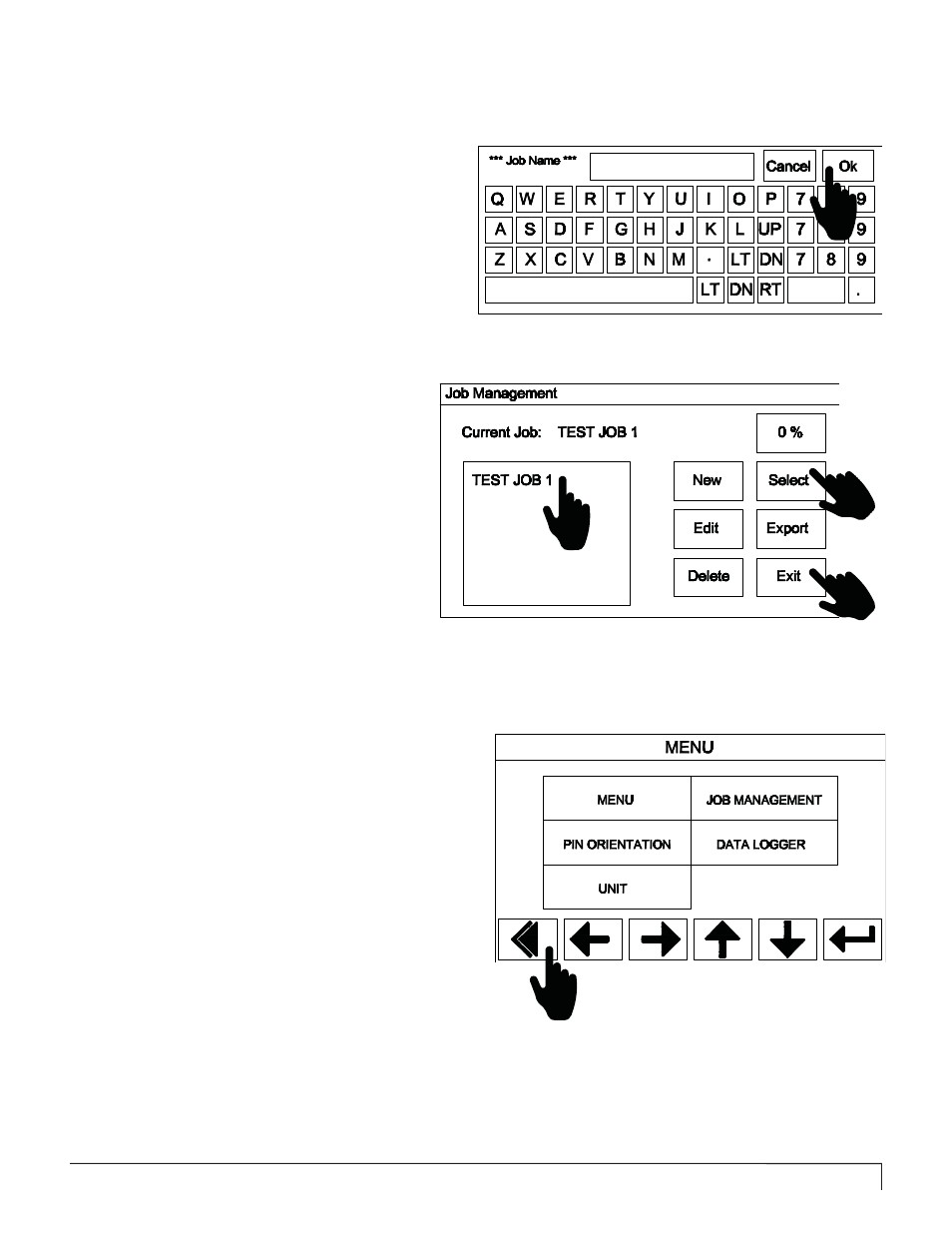
PENGO TruLink Manual 23
The name you assigned to the job will show
up in the “Job Management” screen. Select
the job you just entered, by touching the job
title. The text will highlight in blue. The job title will
also appear next to the bold black text “ Current Job:”.
Press Select and then Exit.
7
Press OK when complete. Repeat procedure to
complete the other fi elds. Press Save when all
fi elds are completed. This will take you back to
the “Job Management” screen.
6
NOTE: As many new jobs can be entered as needed. A bar slider will appear on the right hand side of the screen
when the amount of jobs entered exceeds the viewable space. Use the slider to scroll up or down as needed.
The Job Management / Current Job screen is where
you will manage your jobs. You can select, delete or
export the job data.
Pop-up Keyboard
To exit the Job Management / Current Job screen,
press the “Back” button located in the bottom left
of the screen.
8
JOB MANAGEMENT INPUT GUIDE (4” DISPLAY)
6
7a
7b
7c
8