Pengo TruLink User Manual
Page 33
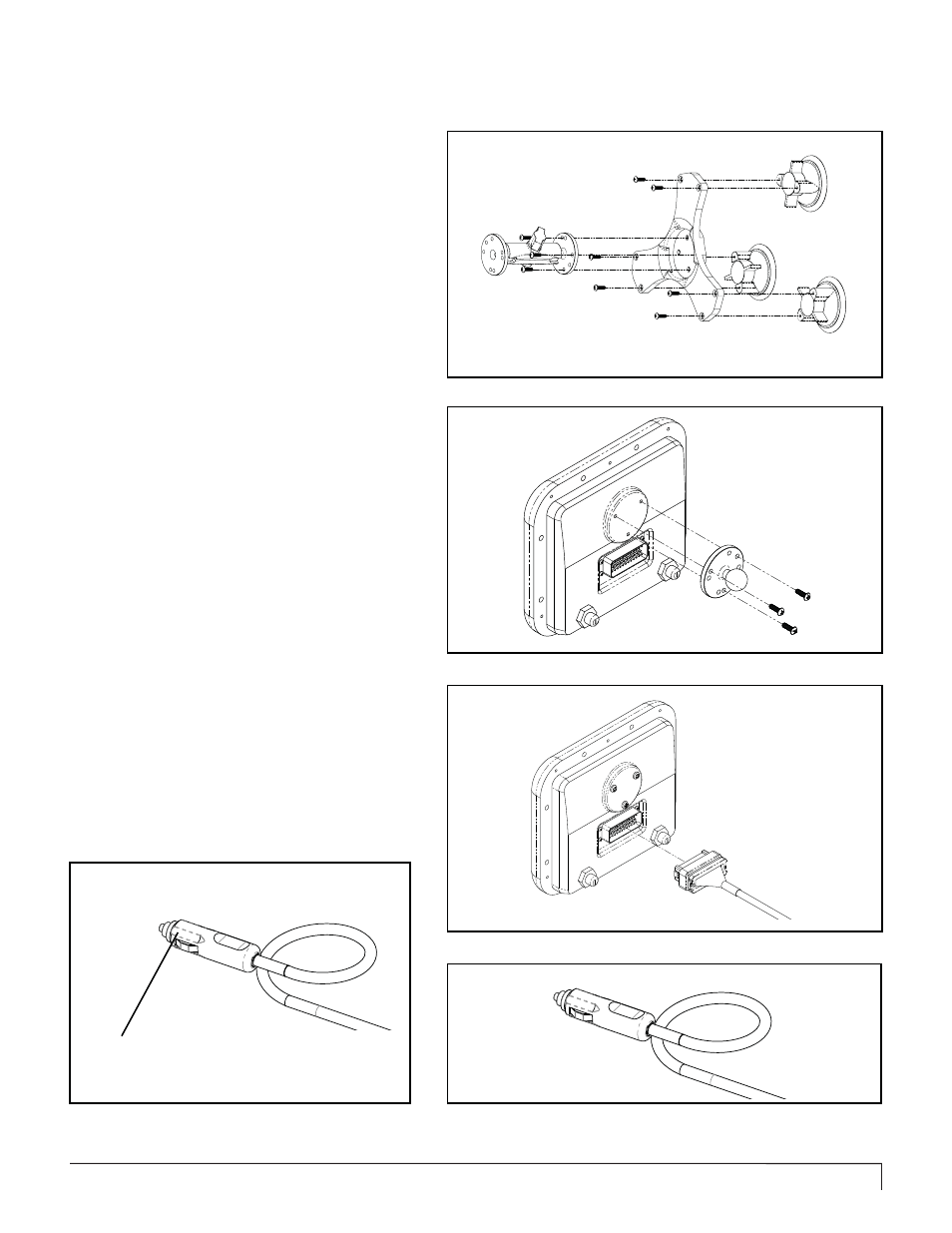
PENGO TruLink Manual 33
TRULINK TOUCH SCREEN DISPLAY SET-UP (8” DISPLAY)
Figure 1E
Figure 2E
Figure 3E
Figure 4E
Power Supply Fuse Location
3 amp fuse located inside the power adapter
housing. Unscrew the tip of the power adapter
to expose fuse.
Assemble the Display mounting system
as shown in fi gure 1E.
Only install the suction cup if the Display
will be mounted on a glass surface. Suction
cup is not required for all mounting situations.
Mounting system can be “hard mounted” inside
the operators cab using hardware (not provided)
if so desired.
1
Fasten ball mount to the back side of the
display as shown in fi gure 2E.
2
Attach the Display Harness to the Display.
Note the orientation of the tab located on
the connector. The Harness connector
will “snap” into place when the connector is
fully seated into the display receiver, ensuring a
positive connection. See fi gure 3E.
3
Attach the Display with the ball mount
installed to the mounting Yoke. Using the
T-handle on the Yoke tighten the Display
to the Yoke.
4
When the Display mounting system is
fully assembled the Display is now ready
to receive power and be placed within the
operators cab. The most common power source
for the Display is an auxiliary port commonly
known as a “cigarette lighter port”.
5
If the Display does not have power or has
interrupted power, check the fuse located inside
the power adapter.