Synaccess Networks NPC-22T User Manual
Autoping & power reboot, Snmp and trap (s series), Save/load settings
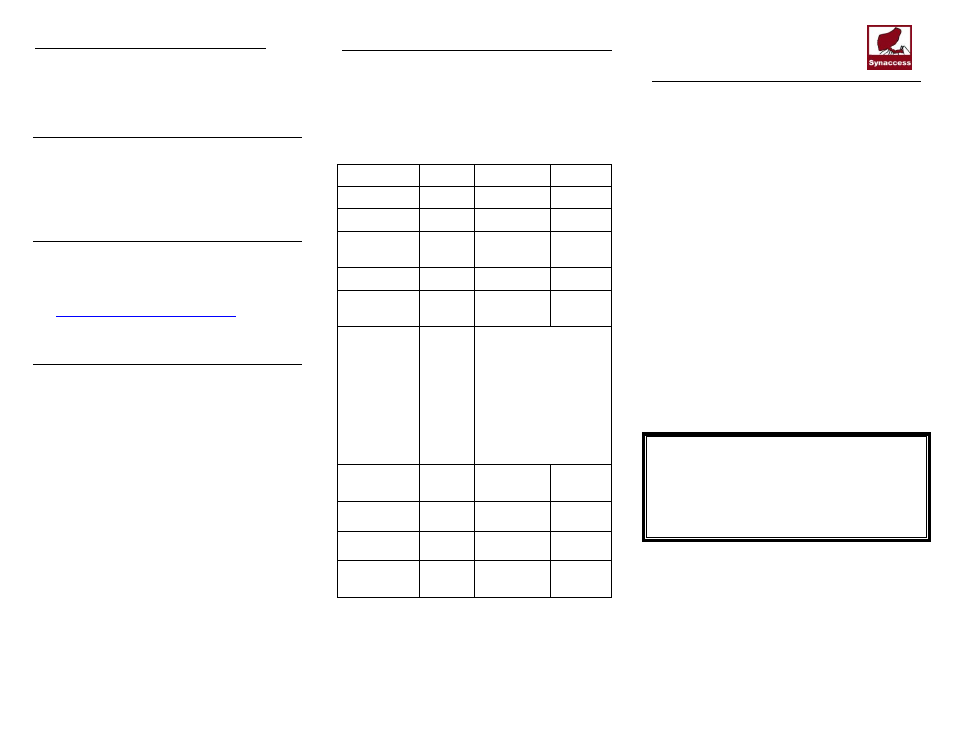
AUTOPING & POWER REBOOT
Each power outlet can be configured to run Autoping
and reboot. Please use the web interface to complete
the settings.
SNMP AND TRAP (S SERIES)
By default, SNMP agent and TRAP are disabled.
Default community string is “public”. To obtain a
copy of SNMP MIB files, open the device web page.
Down load the MIB file by clicking “get mib file” at
Network Setting” web page.
SAVE/LOAD SETTINGS
Saving and reloading system configuration data file is
done by running a small utility program on a PC. This
operation requires network connection.
Download “synCfg.exe” by visiting
Run the program at DOS prompt: “syncfg.exe –h”
FIRMWARE UPGRADING
The system is firmware upgradable via network.
Please contact us or visit our web site for upgrading
instructions and firmware version information.
PROGRAMMING INTERFACING
The unit can be easily managed by using direct TCP or
serial port interfacing.
Using Telent Port: default port # is 23.
Format: CmdCode,Arg1,Arg2
For S version, using HTTP/HTTPS
http://my_IP_addr/cmd.cgi?cmdCode,Arg1,Arg2
Command List
Command
Code
Arg 1
Arg 2
Login
$A1
ID
PWD
Logout
$A2
Set Outlet to
ON/OFF
$A3
Port#
V (1-ON;
0-OFF)
Reboot
$A4
Port#
Get Outlet
Status
$A5
Status Return
$A5
xxxx,cccc,cccc,tt
Or xxxx,cccc,tt
Each “x” denotes an outlet
state (“1” denotes ON; “0”
for OFF). The most right
“x” for relay1. “c” denotes
AC current draw (amp) and
“t” for temperature (c).
Set All Outlet
ON/OFF
$A7
V (1-ON; 0-
OFF)
Return Code
$A0
(OK)
Return Code
$AF
(Failed)
Unknown
Code
$AF
Synaccess Networks, Inc.
1945 Camino Vida Roble, Suite N
Carlsbad, CA92008
(760) 930-0473 Fax-(760) 930-0550
www.synaccess-net.com
QUICK STARTUP
REFERENCE
PART # 1291 V4
For netCommander™ NPC-22 or NPC88 (series S)
How to start:
1) Use a straight-thru Ethernet cable connect
the unit to your network:
By default, DHCP is disabled. The static IP
address is 192.168.1.100. Use a WEB or Telnet
program to configure the unit. The default
ID/Password is admin/admin. If you need to enable
the DHCP, please read “DEFAULT SETTINGS”
section.
2) Use a crossover Ethernet cable to connect
to a PC directly:
The static IP address for the unit is 192.168.1.100.
Make sure your PC IP address is on the same
subnet. 192.168.1.x. Use WEB or Telnet program
to configure the unit.
3) Use a serial cable to connect the unit and a PC:
Run a Terminal Program on the PC to configure
the unit. The serial port settings are 9600-8-N-1.
Type command “help” or “?” to view a list of
command
.
Command Prefix Symbol:
A control command to the system proceeds with a
prefix letter. The prefix letter must be the first letter on
a line entry. If the conditions are not met, the letters
being typed are forwarded to an active user serial port
without local terminal echo. The default prefix letter
is "/". It may be changed if there is a conflict with
your applications.
Communicating with User Serial Ports:
For both NPC22 and NPC88, communicating to serial
ports are done via system TCP port (default port # is
23) or Master serial port. Send command “/sset n” to
select active serial port.
For NPC22, Open TCP port # 2001 and 2002 for
direct communication. TCP port 2001 and 2002 are
assigned to serial port 1 and 2.
Page 1
Page 6
Page 5