TabletKiosk eo a7400 User Manual
Page 77
Advertising
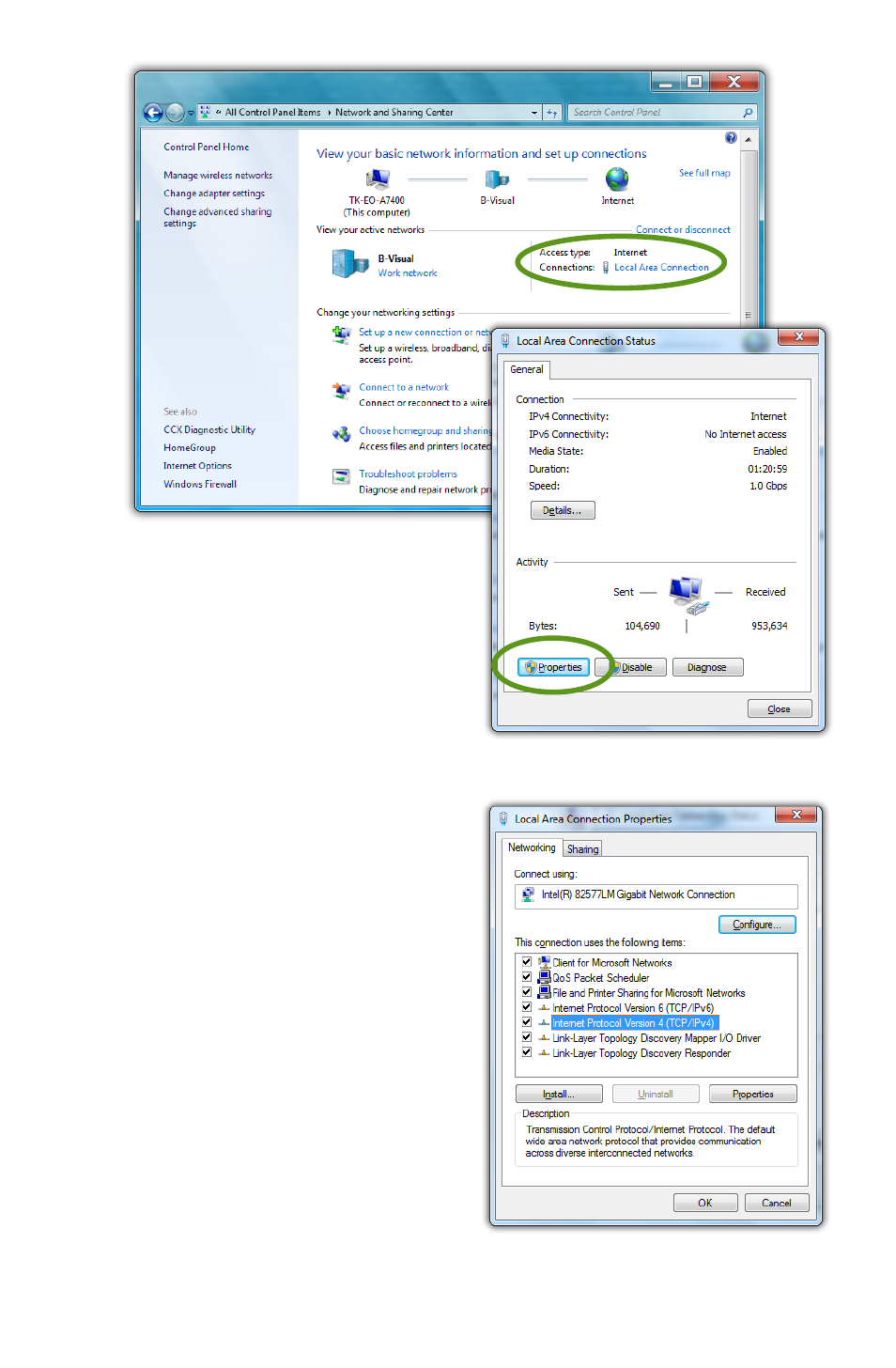
Chapter 04: Using Your eo Ultra-Mobile Tablet PC with Microsoft® Windows® 7
59
4. Under “View your active net-
works” in the window, look for
“Access type Connections” and
make sure that the “Local Area
Connection” is visible. If not,
recheck that your networking
cable is properly connected,
or contact your network
administrator.
5. Tap on the “Local Area
Connection” link and then
tap on the “Properties”
button from the “Local
Area Connection Proper-
ties” window that appears.
If Windows asks you for
permission to continue, tap
on the “Continue” button.
6. On the Networking Tab,
you’ll see a list box called
“This connection uses the
following items:” Select
Advertising