Televes HD DTT STB TV on demand access ZAS Hbb User Manual
Page 9
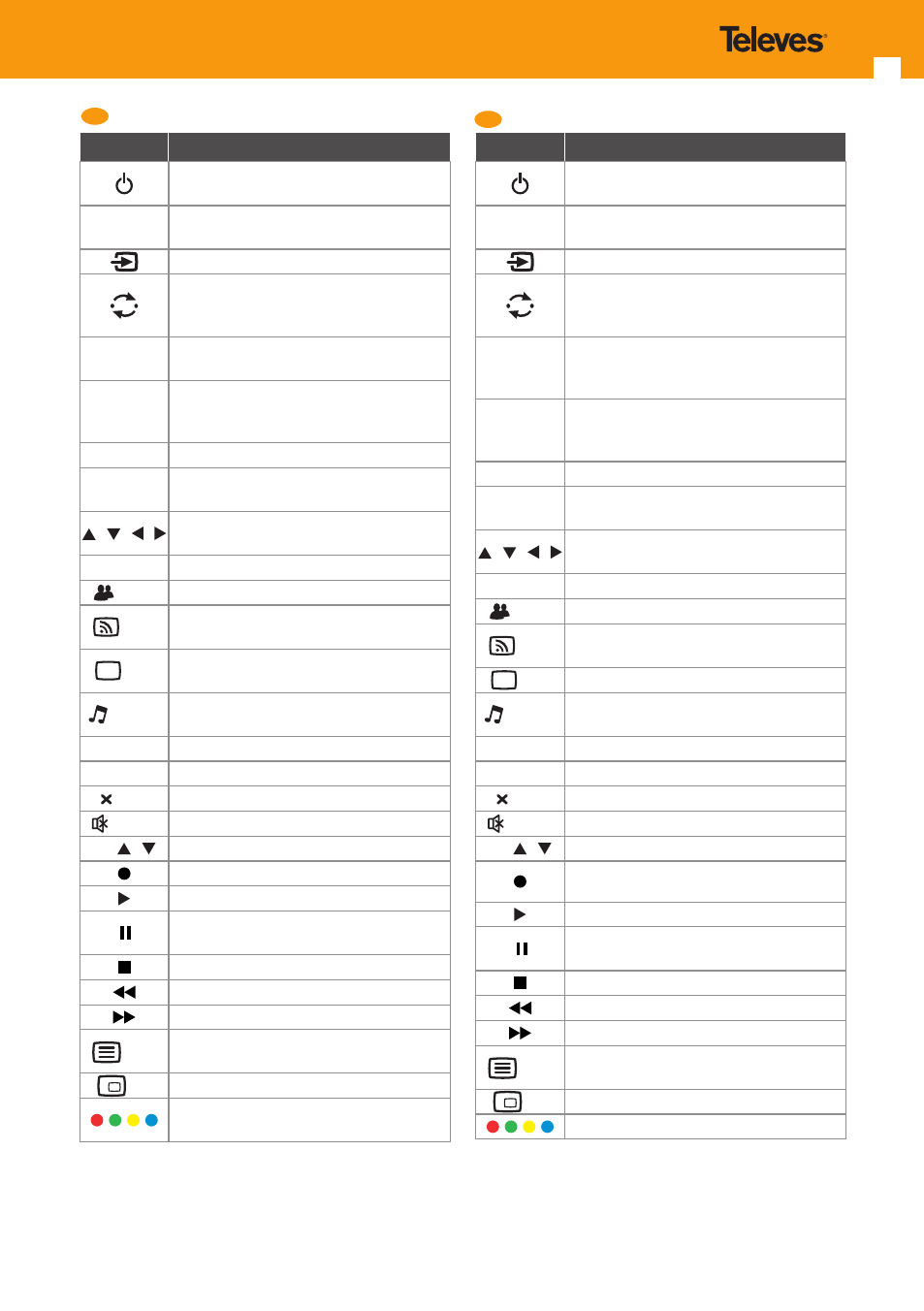
9
EN
FR
Button
Function description
Switches between “power ON” and
“STANDBY” mode.
0 ... 9
To select a desired program number.
Direct data entry on the menu.
This button is operative only in TV mode.
Return to the previous channel.
Go to the previous page in some
interactive applications.
Guide
Activates the EPG to the current program
level.
Info
Information about the TV program
watched, and additional contextual
information.
MENU
Activates the main menu on the screen.
Quick Menu
(OPT)
Shorcut to contextual options.
/ / /
Lets you move through the different
menus and options in each menu.
OK
Confirm an option or a value in the menu.
Users
Button not operative in this model*.
(iTV)
Shortcut to the Media Center menu (video,
music, photos).
(TV)
Change to TV mode or show the list of
channels.
(Radio)
Change to Radio mode or show the list of
channels.
FAV
Activates favourite list.
Vol
+/-
Adjusts volume.
(Exit)
Exit from menu or open window.
(Mute) Switch-off the sound (Mute).
Ch /
Changes channel in TV or Radio modes.
Starts recording the selected channel.
Play the selected file.
It pauses the live program or pauses the
file being played.
Stops either recording or playing.
Fast reverse play mode.
Fast or slow forward play mode
(Txt)
Activates teletext for the displayed
channel.
PiP
Button not operative in this model*.
Functional buttons with interactive
applications.
*Reserved for future use.
STB: Indicates operation in STB mode.
TV: Indicates operation in TV mode (Universal Remote
Control Unit).
Touche
Fonction
Allume et etteint le ZAS Hbb (mode
Veille).
0 ... 9
Sélectionne le nº programme souhaité.
Saisie directe de données dans le menu.
Seulement en mode TV.
Retour à la chaîne précédente.
Page précédente pour toutes les
applications interactives.
Guide
Active le Guide Electronique des
Programmes du programme en cours
(EPG).
Info
Information concernant le programme
affiché et information contextuelle
additionnelle.
MENU
Active le menu principal à l’écran.
Quick Menu
(OPT)
Accès direct aux options contextuelles.
/ / /
Permet de se déplacer au travers des menus
et différentes options de chaque menu.
OK
Valide une option ou une valeur du menu.
Users
Ne fonctionne pas sur ce modèle*.
(iTV)
Accès direct au menu Media Center
(vidéo, musique, photos).
(TV)
Passe en Mode TV ou affiche les chaînes.
(Radio)
Passe en Mode Radio ou affiche les
chaînes.
FAV
Active les favoris.
Vol
+/-
Réglage du volume.
(Exit)
Sort du menu ou de la fenêtre affichée.
(Mute) Supprime le son (Mute).
Ch /
Change de chaînes en mode TV/Radio.
Démarre l’enregistrement de la chaîne
sélectionnée.
Lecture du fichier sélectionné.
Arrête momentanément le programme en
cours ou le fichier en lecture.
Fin de l’Enregistrement/Lecture en cours.
Retour rapide.
Avance rapide ou lente en mode lecture.
(Txt)
Active le teletexte correspondant à cette
chaîne.
PiP
Ne fonctionne pas sur ce modèle*.
Fonctionnent en applications interactives.
*Réservé pour une utilisation future.
STB: Indique un fonctionnement en mode.
TV: Indique un fonctionnement en mode TV
(Télécommande universelle).