User manual “rsd - 7118, Equipment installation – Televes FTA Satellite receiver w/modulator User Manual
Page 40
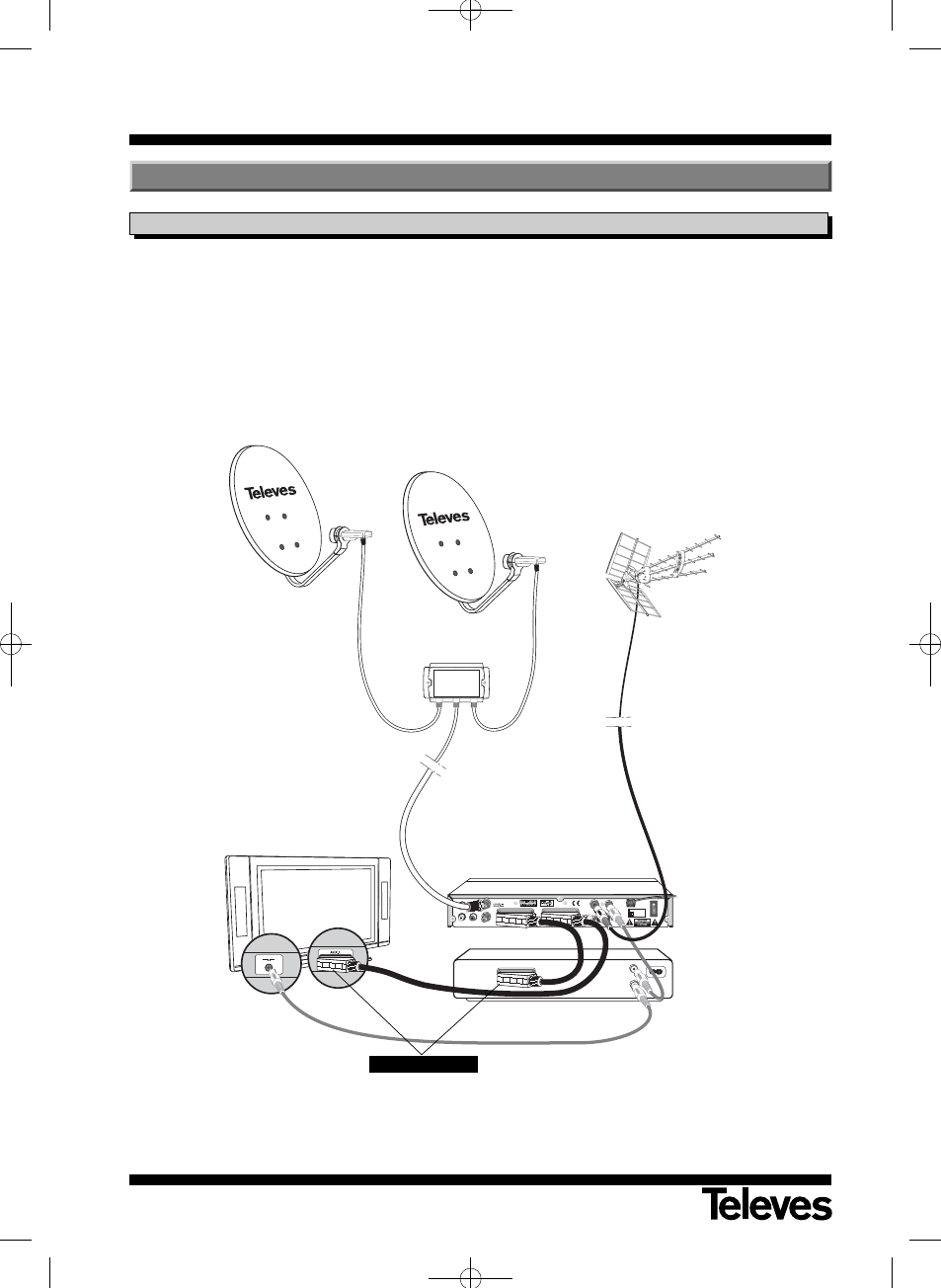
User Manual
“RSD - 7118”
40
VCR
RS232
TV
L
R
Internal F1:
T2AL 250V
MODEL NO: RSD 7118
220 - 240 V~
50/60 Hz, 25W
Made in China
LNB IN
IF OUT
POWER
VIDEO
OUT
AUDIO
OUT
TV OUT
ANT IN
7268
4.1.- Connections to be made
4.- Equipment Installation
Terrestrial Reception
Satellite Reception
DO NOT PLUG IN the
Receiver to the power
grid before making all the
connections for the unit.
Note:
- All the cables used for connecting the Receivers must be of the screened type (shielded from interference).
This section explains how the satellite
receiver is installed. For the installation
of the external equipment such as the
aerial, consult the manual supplied with
the product. If you wish to add any new
pieces of equipment, make sure you
consult the pertinent part of the
manual.
1- Install the aerial so that it faces the
satellite directly. After doing so,
connect the aerial cable to the sate-
llite receiver.
2- Connect the satellite receiver to the
TV set and other peripheral
equipment.
3- Establish the items on the receiver
menu according to the TV set and
the peripheral equipment.
The receiver is now ready for use.
VCR
RSD-7118
TV
(Recommended)
7118_005_ES-UK:7116_000_ES-UK.qxd 13/03/2012 8:25 Página 40