ThunderMax Deceleration Pop - Tuning Methods and Other Info User Manual
Page 3
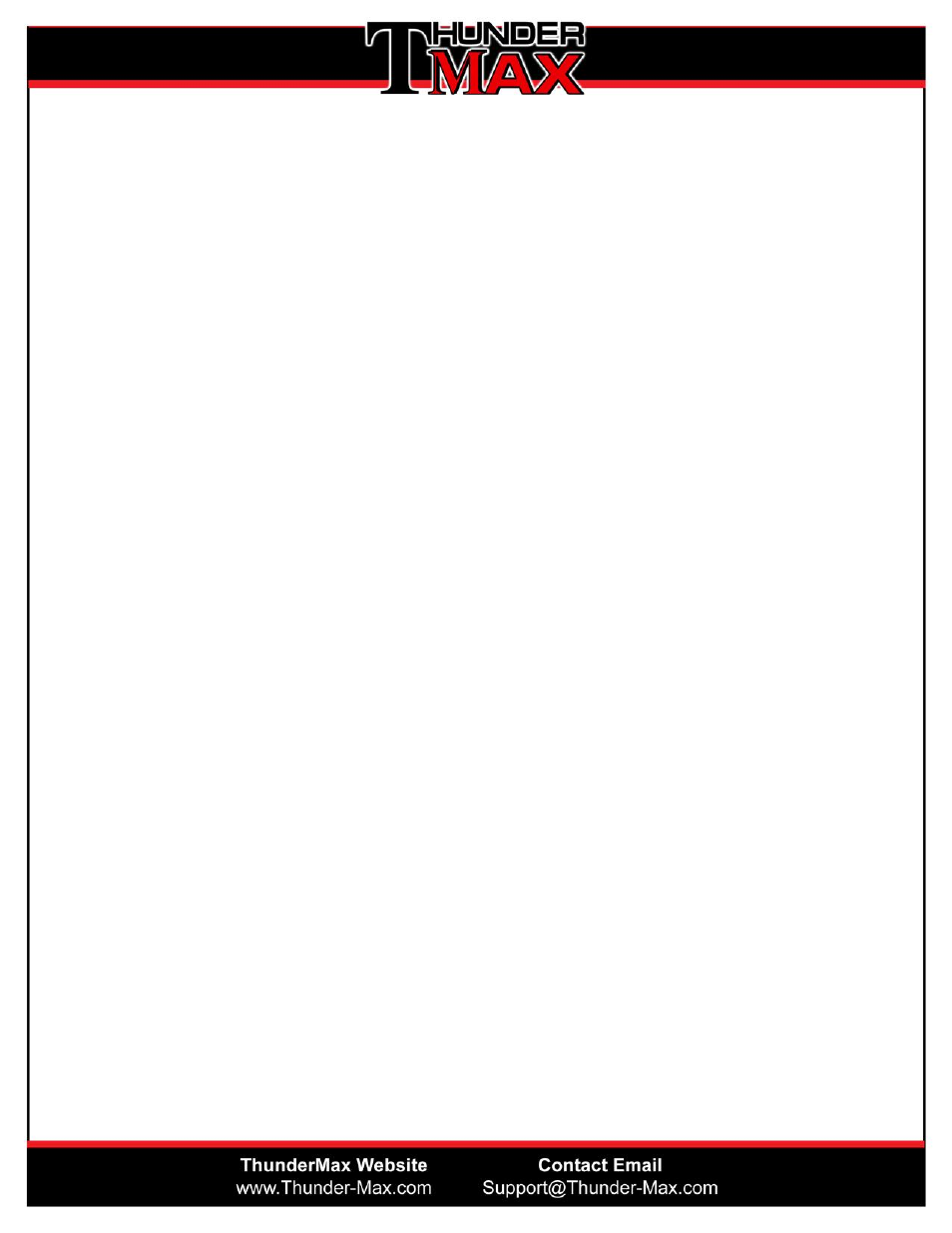
Repeat the above process using slow feathering of the throttle position from closed to just
open or even a little more at times.
What we are trying to accomplish, is to give the AutoTune system exposure to and the time to
adjust in areas which are NOT quickly developed in normal riding.
Also by providing slow and consistent throttle changes, transition fuels and other conditions are
more stabilized, providing the best opportunity for the AutoTune system to accurately make
adjustments.
Before repeating the above process again, stop, turn the engine off, restart and repeat the
above.
The AutoTune module will be “signaled” that it is OK to increase if needed and do more
aggressive adjustments.
The entire above process should be repeated using the following Rpm limits as a guideline.
2500 rpm down to 1500
2750 rpm down to 2250
3000 rpm down to 2500
3250 rpm down to 2750
3500 rpm down to 3000
4000 rpm down to 3500
4500 rpm down to 4000
5000 rpm down to 4500
These rpms can be adjusted and spend LESS time at individual areas if the Deceleration Pops
become quieter.
Spend more time doing this process in Rpm ranges which are problematic.
Proper tuning of these areas not only reduces deceleration pop but also “increase” throttle
response as throttle is re-applied.
Turning ON the Deceleration Cut Feature:
If after the above “tuning” process, the Deceleration Pop continues at an unacceptable level,
then the Deceleration Cut Feature can be activated.
Adjustable variables within the Decel Cut Feature allow customizing it to fit the needs of
particular rider preference as well as the dynamics of different engine and exhaust
combinations.