Thuraya XT-DUAL User Manual
Page 52
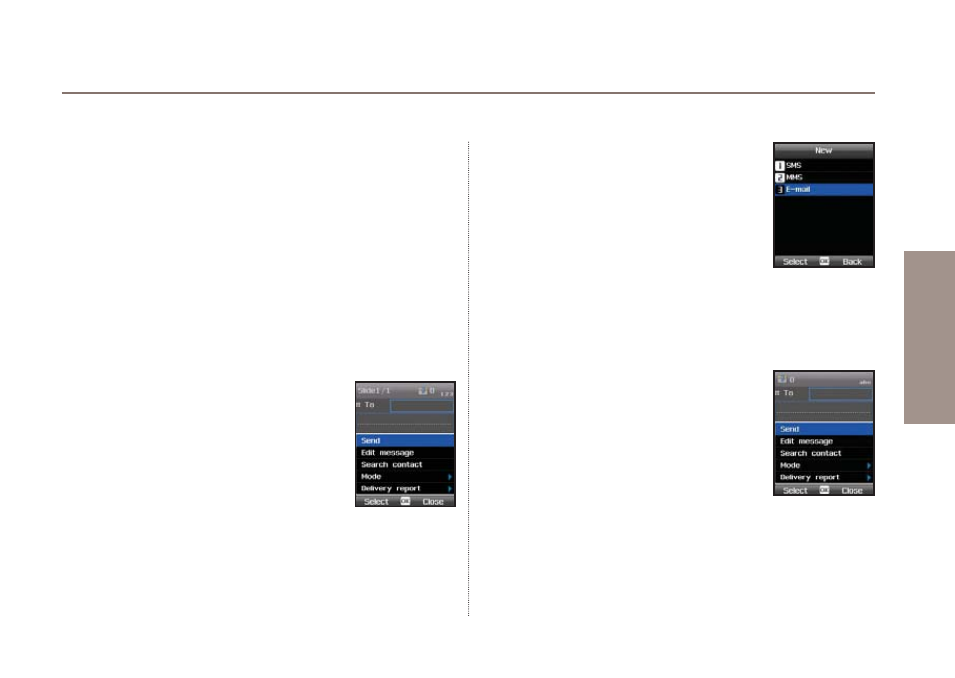
47
03 Using the menu
01
02
03
04
After the data settings have been configured you can create
new MMS messages:
Menu
> 5.
Messaging
> 1.
New
> 2.
MMS
Enter the number of the receiver or search the contact from your
contact list with the center key. Afterwards scroll to the text field
and enter your message text - you can enrich your message by
adding multimedia files: press
Option
>
Insert
and choose the
additional content you would like to add. If you want to create
a presentation you can add multiple slides (
Option
>
Insert
>
New slide
) with specific content on every slide. You can adjust
background and font colour as well as display time of every slide
(
Option
>
Slide options
>
Background
/
Timer
).
After you finished creating your MMS
message, press
Option
>
Sending options
to
add a subject. In addition you can select your
preferred sending parameters.
Quick picture sending mode via MMS:
To easily send a picture that you want to
take with the built-in camera of your XT DUAL via MMS, open the
camera mode, take the desired picture and press
Option
>
Send
>
MMS
. The new picture will automatically be included in a new
MMS message.
Ɣ
5.1.3. How to send a new E-mail:
In order to send E-mails the data settings of
your phone have to be configured first.
Go to
Menu
>
Settings
>
GmPRS
/
GPRS
>
Access points
. For further information about
data settings of your XT DUAL please refer
to page 81.
After the data settings have been
configured you can create new E-mails:
Menu
> 5.
Messaging
> 1.
New
> 3.
Enter the number of the receiver or search the
contact from your contact list with the center key.
Afterwards scroll to the text field and enter your
mail text. If you wish you can include attachments,
templates, symbols etc. (press
Option
>
Insert
).
Do not forget to fill the subject field by pressing
Option
>
Insert
>
Subject
. In the sending options
you can set your preferred parameters like
automatic signature, read report, message priority and the type of the
e-mail account. After you are finished with your mail press
Option
>
Send
to transmit your e-mail to the recipient(s).