03 using the menu, Extras – Thuraya XT-DUAL User Manual
Page 85
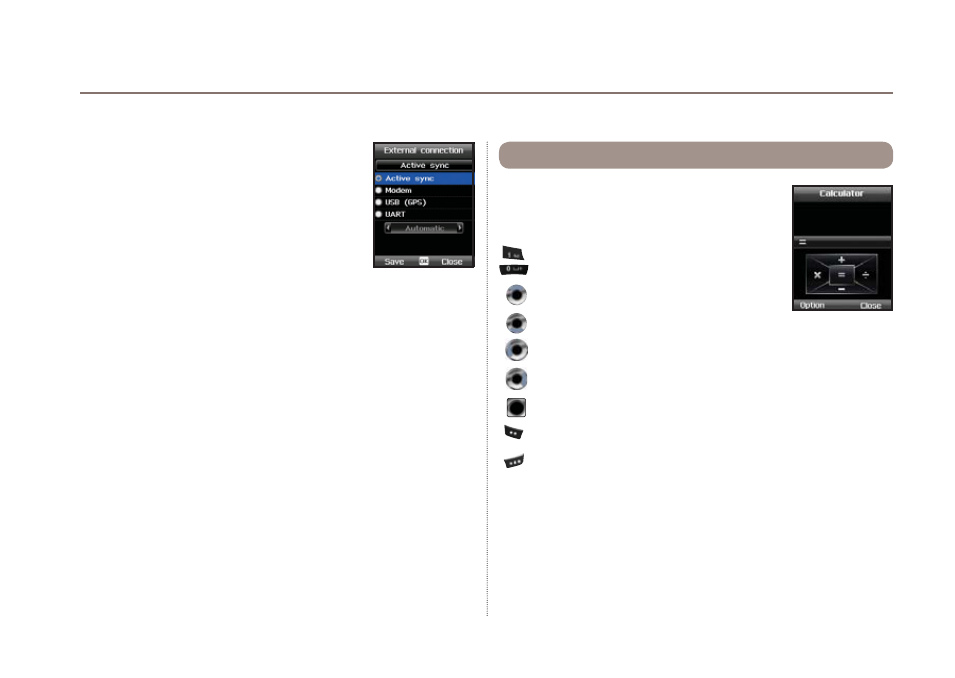
80
03 Using the menu
Ɣ
10.8.5. External connection
If you use the provided data cable to connect
your Thuraya XT DUAL with a PC or laptop,
you need to choose the connection settings:
Active sync, Modem, USB (GPS) or UART.
Menu
> 10.
Settings
> 8.
System
>
5.
External connection
Use the following connection types for these tasks:
Active sync: for synchronization with the PC
Modem: for Fax and Data calls and Internet connection
USB (GPS): for GPS data transfer
UART: Others
Your XT DUAL has a built-in calculator that
allows you to perform basic computations.
Menu
> 11.
Extras
> 1.
Calculator
11. Extras
11.1. Calculator
Enter numbers
Add entered value
Subtract entered value
Divide entered value
Multiply entered value
Show result of calculation
Options
Delete entered figure
You can use the following options:
.
Decimal point
+/-
Change the +/- sign of a number
%
Percent sign
AC
Clear all