Menu operations, 4] display, 5] gpi – TVLogic SWM-170A User Manual
Page 10
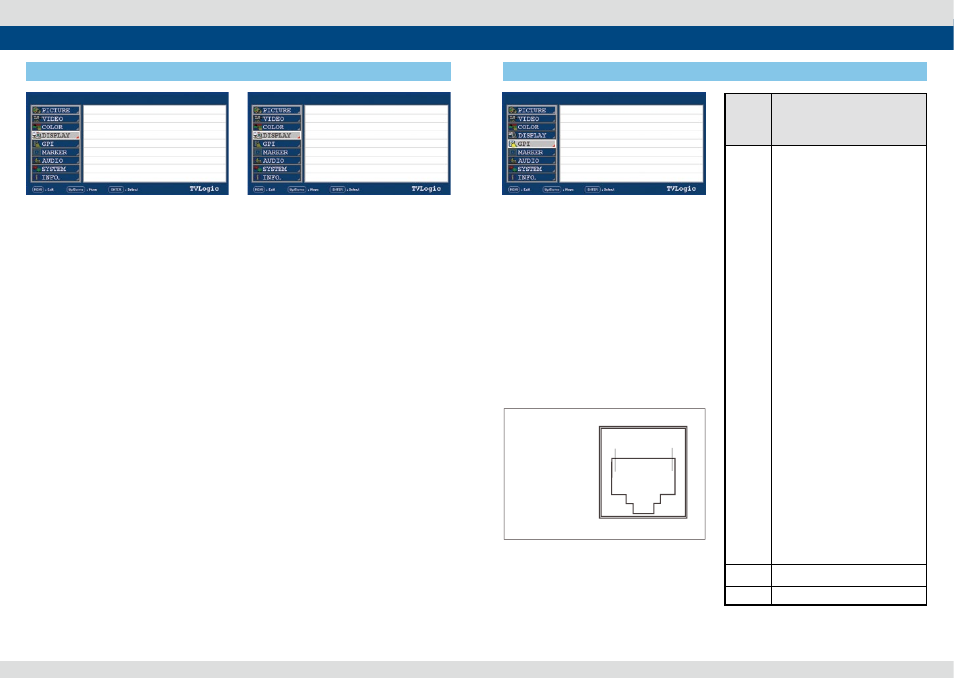
18 Multi Format LCD Monitor
Multi Format LCD Monitor 19
●
HD DISPLAY MODE
- Used to control the display ratio of HD mode.
- Available values are 16:9,1.85:1 and 2.35:1.
●
TIME CODE ENABLE
- Used to display the Time Code.
- Available modes are VITC, LTC and OFF.
●
ORBITER CIRCUIT
- Used to prevent image sticking effect on LCD
Panels when signal input is used. The user
may decide number of pixels to move.
- The number of pixels should be within range
between MIN(0) and MAX(100). Moving
speed is 10 minutes per one pixel line.
●
CLOSED CAPTION
- Used to select Closed Caption.
- Available modes are OFF, 708, 608(LINE21),
608(ANC) ,OP47, OP42, OP47/42(AUTO) and
708-KOR.
* 608 : CEA-608-B, 708 : CEA-708-C standard
display only
●
608 CHANNEL SELECT
- Used to select Closed Caption 608 channel.
- Supports CC1~CC4.
●
708 CHANNEL SELECT
- Used to select Closed Caption 708 channel.
- Supports SERVICE 1~SERVICE 6.
●
TELETEXT PAGE
- Used to set the TELETEXT PAGE of OP47 and
OP42.
●
H/V DELAY
- Used to check horizontal sync and vertical
sync simultaneously by moving the display
to the left, right, up and down.
- In this mode, the brightness of image
automatically increase for easy verification of
synchronized signals
●
SCAN
- Used to change the scan mode.
- Press the F1/UP and F2/DOWN buttons to
activate through the scan modes:
* See the “8. Other Functions -> [2] SCAN”
page for more information.
●
ASPECT
- Used to change the display ratio between
4:3 and 16:9.
- Display ratio locks to 16:9 if the display ratio
of input signal is 16:9.
- See section “8. Other Functions [1] ASPECT
”page for more information.
[4] DISPLAY
5. Menu Operations
SWM-170A
SDI A
PAGE I >> PAGE II
HD DIPLAY MODE
TIME CODE ENABLE
ORBITER CIRCUIT
CLOSED CAPTION
608 CHANNEL SELECT
708 SERVICE SELECT
TELETEXT PAGE
16:9
VITC
OFF
OFF
CC 1
SERVICE 1
801
SWM-170A
SDI A
PAGE II >> PAGE I
H/V DELAY
SCAN
ASPECT
OFF
ZERO SCAN
4:3
●
This product provides a REMOTE
CONTROL mode. The user may connect
RJ-45 jack to the REMOTE terminal on the
rear of the unit and designate a function
for each pin.
●
The default settings are as follows:
PIN 1 : SDI-A CHANNEL
PIN 2 : SDI-B CHANNEL
PIN 3 : DVI-DIGITAL CHANNEL
PIN 4 : HDMI CHANNEL
PIN 5 : TALLY R
PIN 6 : TALLY G
PIN 7 is POWER ON/OFF use only, PIN 8 is GND
- Use the ENTER button and UP/DOWN button
to set the desired function.
SWM-170A
SDI A
[5] GPI
5. Menu Operations
PAGE I >> PAGE II
GPI 1
GPI 2
GPI 3
GPI 4
GPI 5
GPI 6
GPI 7
GPI 8
SDI-A
SDI-B
DVI-GIGITAL
HDMI
TALY R
TALY G
POWER ON
GND
REMOTE (RJ-45)
1: Pin1
2: Pin2
3: Pin3
4: Pin4
5: Pin5
6: Pin6
7: Pin7
8: GND
1
8
Menu
Classifi-
cation
Settable Values
PIN
1~6
NONE,
SDI-A, SDI-B,
DVI-DIGITAL,
HDMI,
OPTICAL(Option)
TALLY R,
TALLY G,
TALLY Y,
UNDER SCAN,
1:1 SCAN,
ASPECT,
H/V DELAY,
BLUE ONLY,
MONO,
16:9 MARKER,
4:3 MARKER,
4:3 ON AIR MARKER,
15:9 MARKER,
14:9 MARKER,
13:9 MARKER,
1.85:1 MARKER,
2.35:1 MARKER,
1.85:1&4:3 MARKER,
CENTER MARKER,
SAFETY AREA 80%,
SAFETY AREA 85%,
SAFETY AREA 88%,
SAFETY AREA 90%,
SAFETY AREA 93%,
SAFETY AREA 100%,
708,
608(LINE 21),
608(ANC),
DYNAMIC-UMD,
OP47, OP42,OP47/42(AUTO),
708-KOR,
TELETEXT PAGE 801,
TELETEXT PAGE 888,
TELETEXT PAGE 889
PIN 7
POWER ON/OFF CONTROL
PIN 8
GND
1080/60i
1080/60i
1080/60i