Main features 3. controls & functions, Swm-series monitors contain the following features – TVLogic SWM-170A User Manual
Page 4
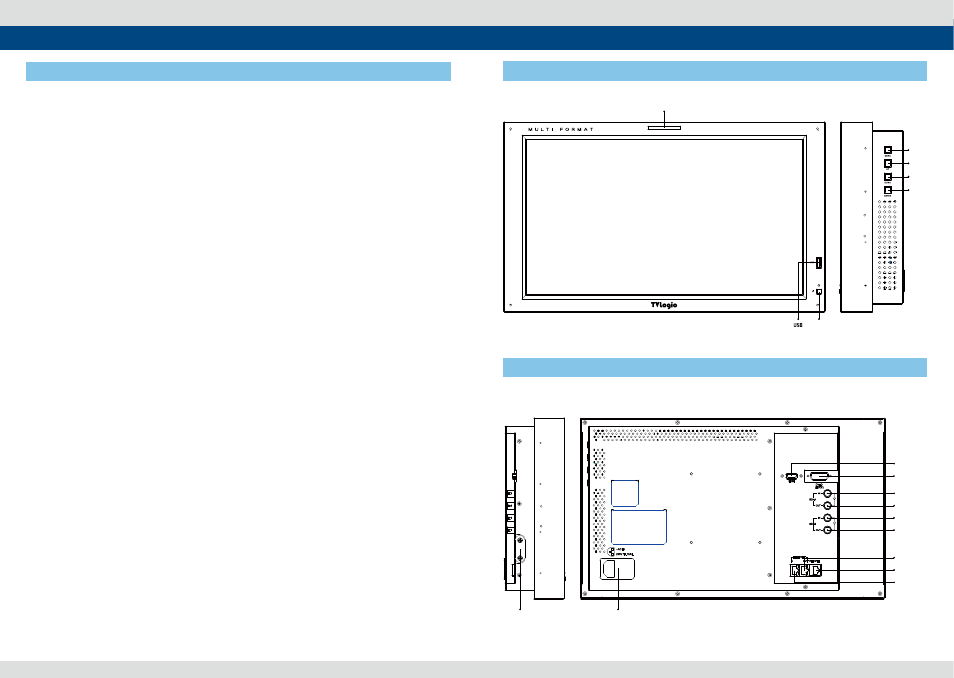
6 Multi Format LCD Monitor
Multi Format LCD Monitor 7
●
Compatible with various SDI signal
formats
- This product is compatible with various SDI
signals - 480i, 576i, 1080i, 1080p, 1080psf
●
All-in-one type system
- Slim and all-in-one type monitor that
requires no additional accessories, for
optimized space utilization.
- This product is specially designed for studio
wall.
●
Wide Screen support
- This product supports native 16:9 aspect
ratio.
●
Remote control function
- This product can simply be Remote-
controlled by cable connection without
additional peripheral equipment attached to
unit.
●
UMD feature support
- This product supports protocols provided by
TVLogic or TSL protocol.
●
Ethernet & USB support
- Supports Ethernet and USB connection for
program download and monitor control.
●
DVI/HDMI(HDCP) Input support
- DVI(Digital) and HDMI(w/ HDCP) inputs
are available without the need of extra
accessories.
●
Dual Link support
- Supports Dual link YCbCr/RGB 4:4:4 and
YCbCr 4:2:2 formats.
●
3G support
- Supports 3G A/B formats.
●
Auto Color Calibration support
- Supports Auto Color Calibration by directly
connecting the color probes to the product.
●
Optical support (Option)
- Optical fiber interface is supported so that
SDI input is available without the need of
extra accessories.
●
Additional features
- Wide Viewing Angle, Loop Through (SDI and
Ethernet) and OSD user interface.
SWM-Series Monitors contain the following features:
2. Main Features
3. Controls & Functions
SWM-170A : FRONT / RIGHT
SWM-170A : REAR / LEFT
POWER
MENU
UP
DOWN
ENTER
DVI
SDI-A IN
SDI-A OUT
SDI-B IN
SDI-B OUT
REMOTE
TALLY
HDMI
ETHERNET OUT
ETHERNET IN
OPTIC CONNECTOR (Option)
AC IN
POWER
MENU
UP
DOWN
ENTER
DVI
SDI-A IN
SDI-A OUT
SDI-B IN
SDI-B OUT
REMOTE
TALLY
HDMI
ETHERNET OUT
ETHERNET IN
OPTIC CONNECTOR (Option)
AC IN