Vectronics VEC-841W User Manual
Page 2
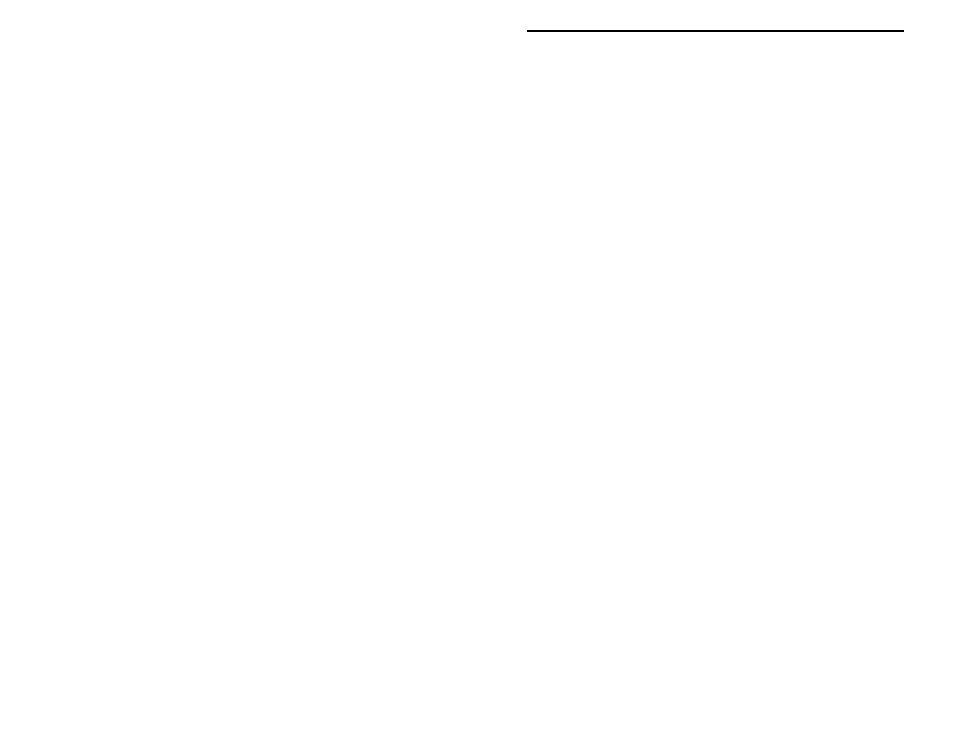
VEC-841W Owner's Manual
Tunable SSB/CW Audio Filter
2
to the SLEEVE of the 3.5mm mono plug. Plug the 3.5mm mono plug
into the EXT SPEAKER jack on the back of the unit.
3. Connect the POSITIVE power supply lead to the CENTER conductor of
a 2.1mm coaxial DC plug. Connect the NEGATIVE power supply lead
to the outer SLEEVE of the 2.1mm coaxial DC plug. Before plugging in
the power to the VEC-841W, set POWER switch to the OFF position
(out). If you choose to use a pair of headphones, then DO NOT plug the
headphones into the filter until the POWER switch is set to the ON
position (in).
4. Turn the receiver volume all the way down, then set the POWER switch
to the ON position (in). Set NOTCH/PEAK switch to the NOTCH
position (in). Now turn the receiver up slightly so you can hear the
received signals on the external speaker or headphones. The signal you
are listening to is the "filtered" signal. Using the tuning knob on the
radio, tune in a signal you want to listen to. Then use the FREQUENCY
and SELECTIVITY controls to clean up any unwanted or annoying
interference.
The maximum filter settings are when the FREQUENCY and
SELECTIVITY controls are set fully clockwise. This is the highest "Q"
setting for the filter. Note that at maximum selectivity you may experience a
"ringing" effect; this is normal. The most usable setting for the
SELECTIVITY control is when it is about 10-15% less than the maximum
setting.
The PEAK/NOTCH switch is a dual function switch. The IN position is
NOTCH, while the OUT position is PEAK. How you use the VEC-841W
dictates what position this switch will be in. Placing the switch in the PEAK
position allows you "peak" desired signals; bringing them up where they are
more readable and out of the SSB noise. Using the filter with the switch in
the NOTCH position allows you to actually notch or null out nearby signals
and interference.
Use the FREQUENCY control to "peak up" desired signals while the
NOTCH/PEAK switch is in the PEAK position. While the
NOTCH/PEAK switch is in the NOTCH position, the FREQUENCY
control can be used to "notch" or "null" unwanted interference.
You can also use a pair of mono headphones with a 1/4" mono plug attached.
Connect your headphones to the HEADPHONES jack on the rear panel.