Vectronics CK-200 User Manual
Page 5
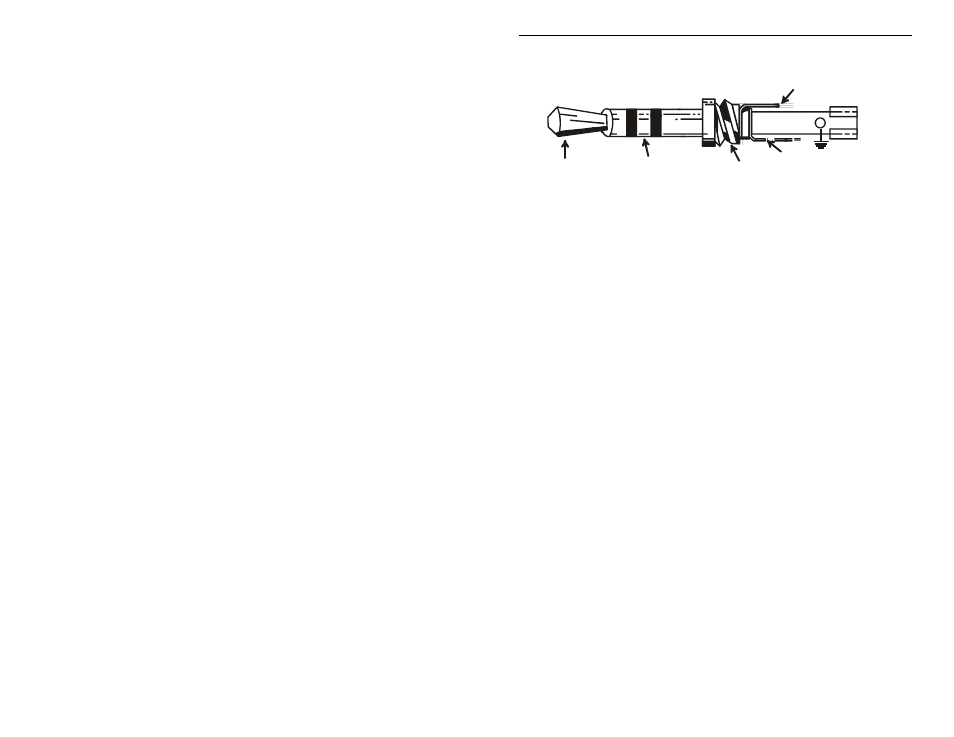
CK-200 Instruction Manual
Electronic CW Keyer
5
Figure 6. Positive Keying Output Plug.
Keyer Operation
1. A 9-volt battery or an optional dc adapter may be used to supply power to
the keyer.
2. The key paddle should be connected to the Keyer Paddle jack on the rear
panel of the unit. A dual paddle squeeze key should be used.
3. Next, the keyer should be turned on with the On/Off switch. The LED
should light up.
4. The user should now start sending with the paddle and adjust speed, pitch,
and volume as desired. If you have sidetone on your transmitter/transceiver
you may turn off the volume completely to eliminate hearing two sidetones
at the same time and to reduce battery drain.
Note: The higher the volume, the more drain there will be on the battery.
5. The dot and dash memories make sending easier. The memories allow the
user to key a dot before the completion of a dash and vice versa. This
feature can be checked by setting the keyer to the lowest speed and tapping
first the dash lever and then the dot lever before the completion of the dash.
The keyer will provide both the dash and the dot. The dash memory can be
checked in a similar manner. The dot insertion feature allows the user to
insert a dot by tapping the dot lever while holding the dash lever in. The
dash insertion feature allows the user to insert a dash while holding the dot
lever in. The Iambic operation allows sending of alternate dots and dashes
when using squeeze key and with both paddles squeezed. The first paddle
contacted will determine whether a dot or dash occurs first.
6. The user may select either iambic A or B according to his or her preference.
TIP (+)
RING
GROUND
RING
TIP (+)