Clocks and alpha – WaveWare Adaptive Serial LED Clock User Manual
Page 11
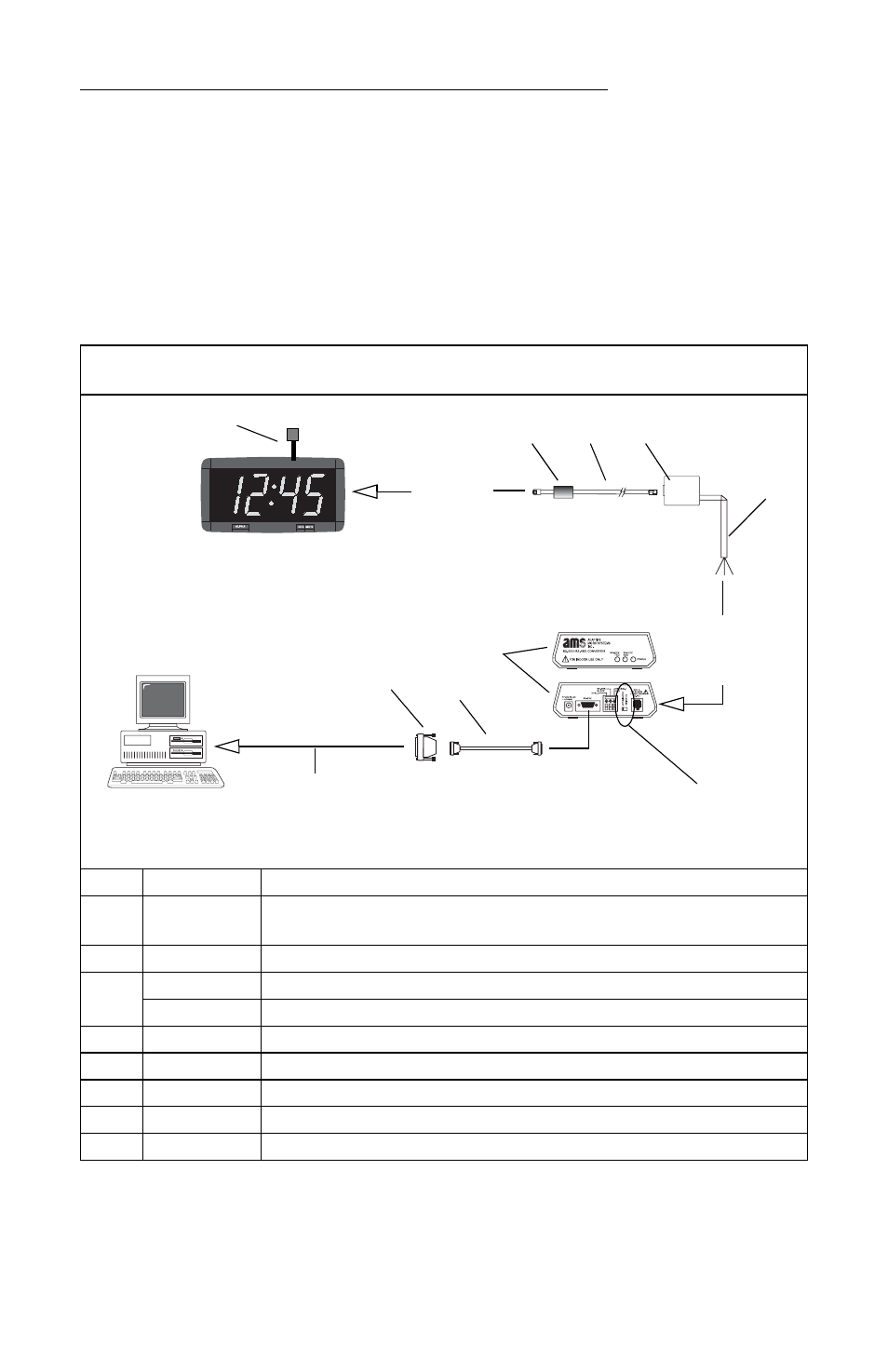
ALPHA Serial Clock Manual
5
In a network with a PC that is connected to Alpha
®
clocks and
Alpha
®
signs, all the clocks should be set to slave mode. For more
information on using the Alpha
®
serial clock in a network, see the
document Network Configurations (p/n 9708-8046):
Table 2: Networking Alpha
®
serial clocks
(Example 2 — A network of clocks attached to a PC)
Unlike the previous all-clock network, in this example, a PC is connected to the network. All the clocks on the network
must be set to slave mode. Also, the last clock on the network must be terminated.
Item
Part #
Description
A
1088-9107
End-of-line (EOL) terminator. (An EOL must be plugged into the left—as you face the
back of the clock—RJ11 phone jack.)
B
—
Ferrite (ferrite end towards sign)
C
1088-8624
8 foot, 4-conductor RS485 cable
1088-8636
1 foot, 4-conductor RS485 cable
D
4331-0602
Modular Network Adapter
E
1088-8000
RS485 cable
F
1088-1111
Converter Box III
G
1088-8634
10 foot, 9 pin-to-9 pin, type “A9” RS232 cable
H
—
serial port DB25-to-DB9 RS232 adapter (may be required by your computer)
E
D
To either
phone jack
C
B
F
H
G
Set switch to Terminated.
To one of the
PC’s COM
(RS232) ports
To RS485
connector
block
PC running
AlphaNET plus™ software
Alpha
®
serial clocks
A