Serial interface (rs232 port), Flow control, Serial data – WaveWare TMR1P User Manual
Page 5: Rts control, Cts control, Daviscomms (s) pte ltd
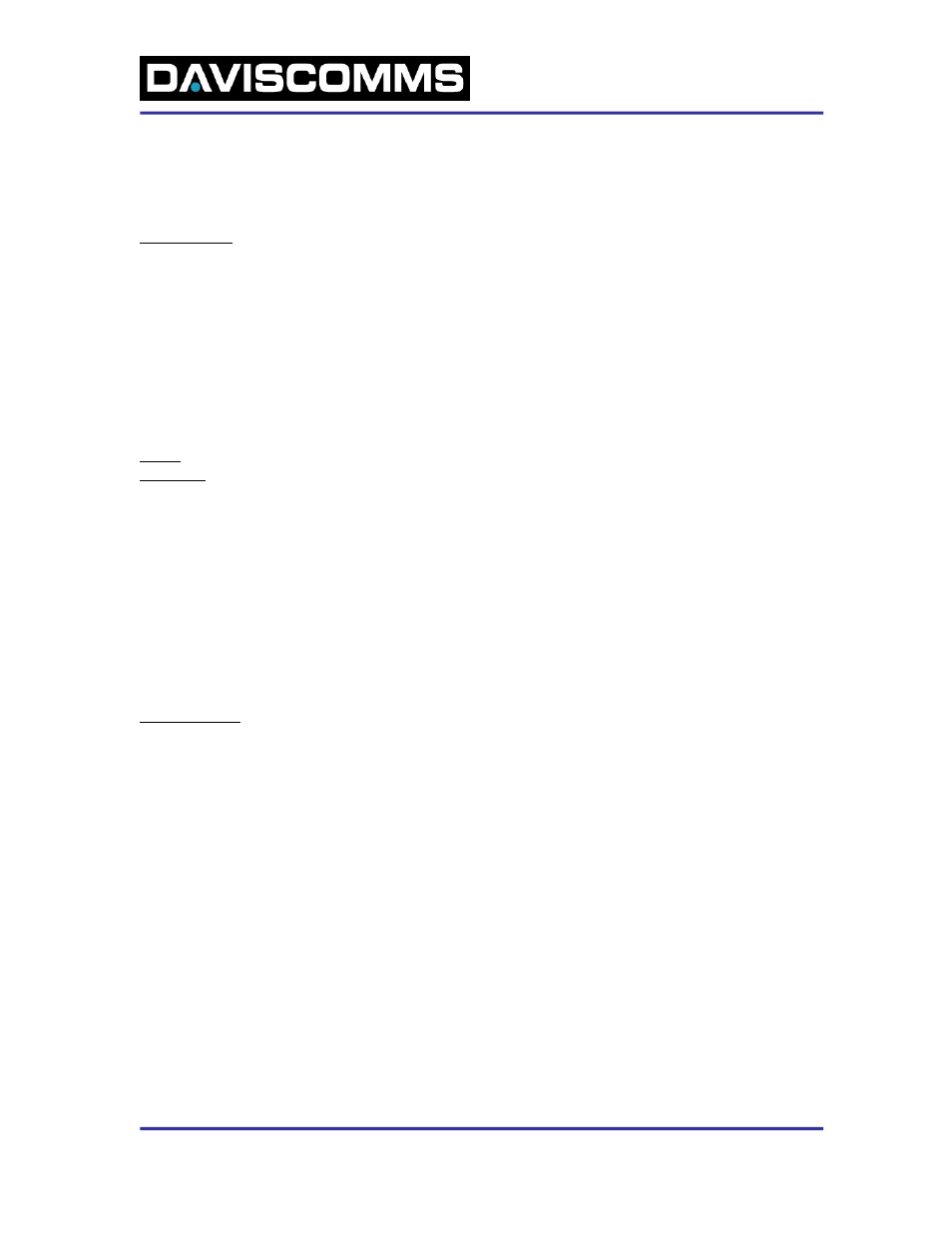
DAVISCOMMS (S) PTE LTD
If Out Of Range (OOR) Indication is enabled in the TPS, the TMR1P can indicate an OOR
condition. The LED on the device will blink every 2 seconds until the OOR condition disappears
or the device is back to synchronization with the network.
TPS Option:
Out of Range : enable/disable
1.10 Serial Interface (RS232 Port)
The serial interface used by the TMR is a half-duplex type. Both data and command information
are sent over this interface. The serial interface can be reconfigured to match to the host
equipment by means of some special paging codes. The TPS allows settings of the baud rate and
parity bit to be changed.
TPS Options:
Parity: Even/Odd/None
Baud rate: 1200/2400/4800/9600/19200 bps
1.11 Flow
Control
Communications between the TMR1P and the host is done asynchronously through the RS232 or
TTL serial ports (TXD output). A signal is generated to alert the host equipment that a message is
available. This is done by asserting the RTS line. There is also a clear-to-send (CTS) line from
the host to the TMR1P that signals the host is ready to accept commands. The TMR1P is able to
buffer 10,240 bytes of data before it overflows.
TPS Option:
Flow Control: enable/disable
1.12 Serial
Data
To automatically send data out the serial port, the Flow Control programming option in the TPS
must be disabled. If the Flow Control is enabled, the user can have more control over the
message. These features are further described in the following sections.
1.13 RTS
Control
This option allows the use of the RTS line to indicate to the external host device that there is a
new page data ready to be sent out of the serial port. This line will turn to logic low when the
TMR1P is ready to send data out of the serial port.
1.14 CTS
Control
5
500088R03
DAVISCOMMS (S) PTE LTD
Blk70 Ubi Crescent #01-07 Singapore 408570. Tel: (65) 65471127 Fax: (65) 65471129