WaveWare WiPath PDR-3000 User Manual
Page 8
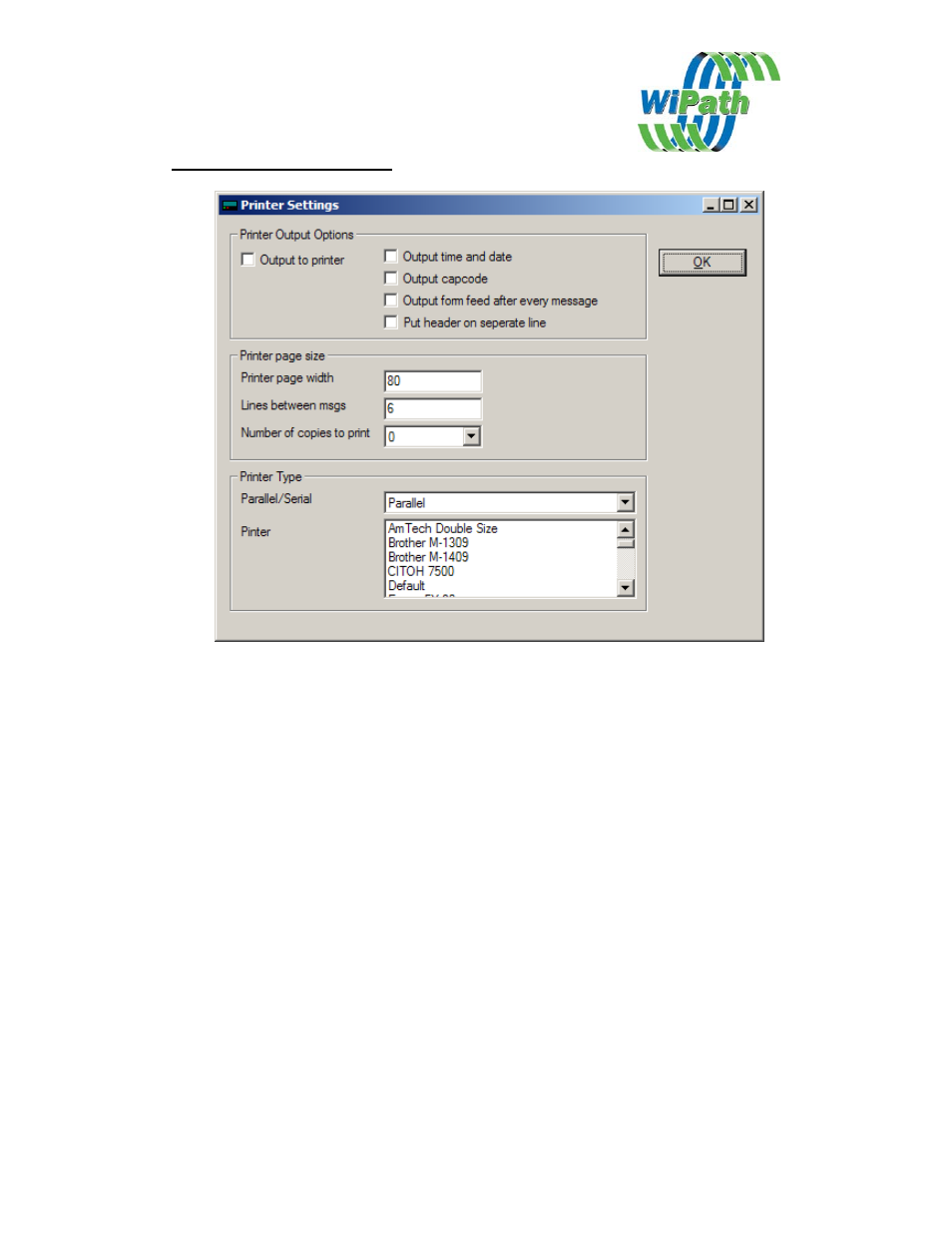
The Printer Options Window
Output Options
Output to Printer
Turns printing on (global option). (Note
printing still needs to be set for each individual
capcode in the Capcodes window.
Output Time & Date
Outputs Time & Date to Printer.
Output Capcode
Outputs Capcode to Printer.
Output Form Feed
Outputs a Form Feed to Printer.
Put Header on Separate Line
Puts the Header (Date/Time, Capcode) on the
first line followed by the message after a line
feed.
Printer Page Width
Set the width of the paper
Output Lines Between Messages
Outputs a selectable number of line feeds
following each message.
Number of copies to print
Sets the number of times the same message is
printed.
Printer Type
Set printer type as parallel or serial (See PDTP
Serial Printer Setup document).