Adobe Elements Organizer 12 User Manual
Page 59
Advertising
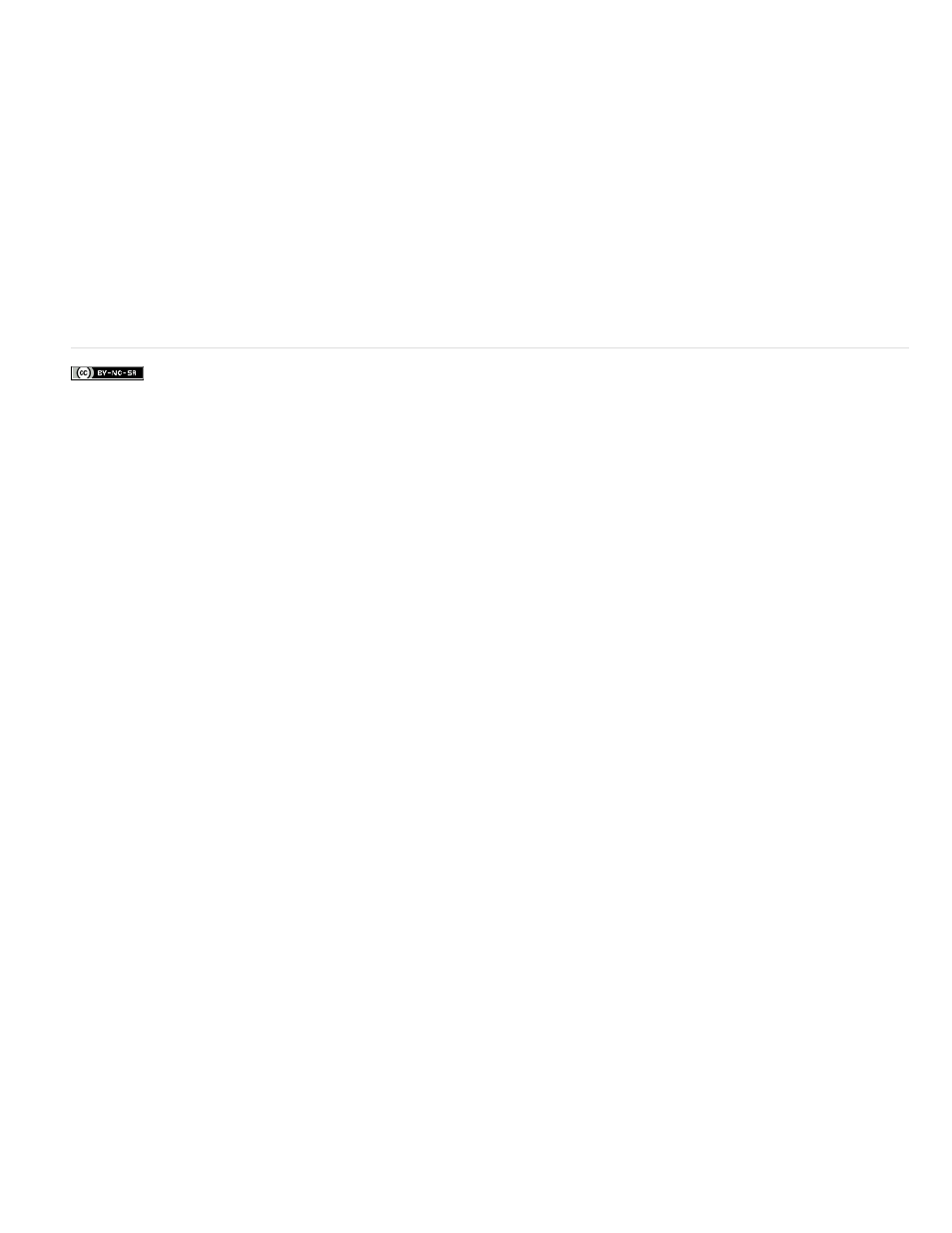
Facebook posts are not covered under the terms of Creative Commons.
When you import photos from iphoto into Elements Organizer, a copy of each photo is placed in /Users/[Your User
Name]/Pictures/Adobe/Organizer/[Catalog Name]
.
To change this location:
1.
Select Adobe Elements Organizer 11 > Preferences > Files.
2.
Click Browse.
3.
Click Files.
4. Click Browse and change the location.
56
Advertising
This manual is related to the following products: