Creating albums and album categories – Adobe Elements Organizer 12 User Manual
Page 61
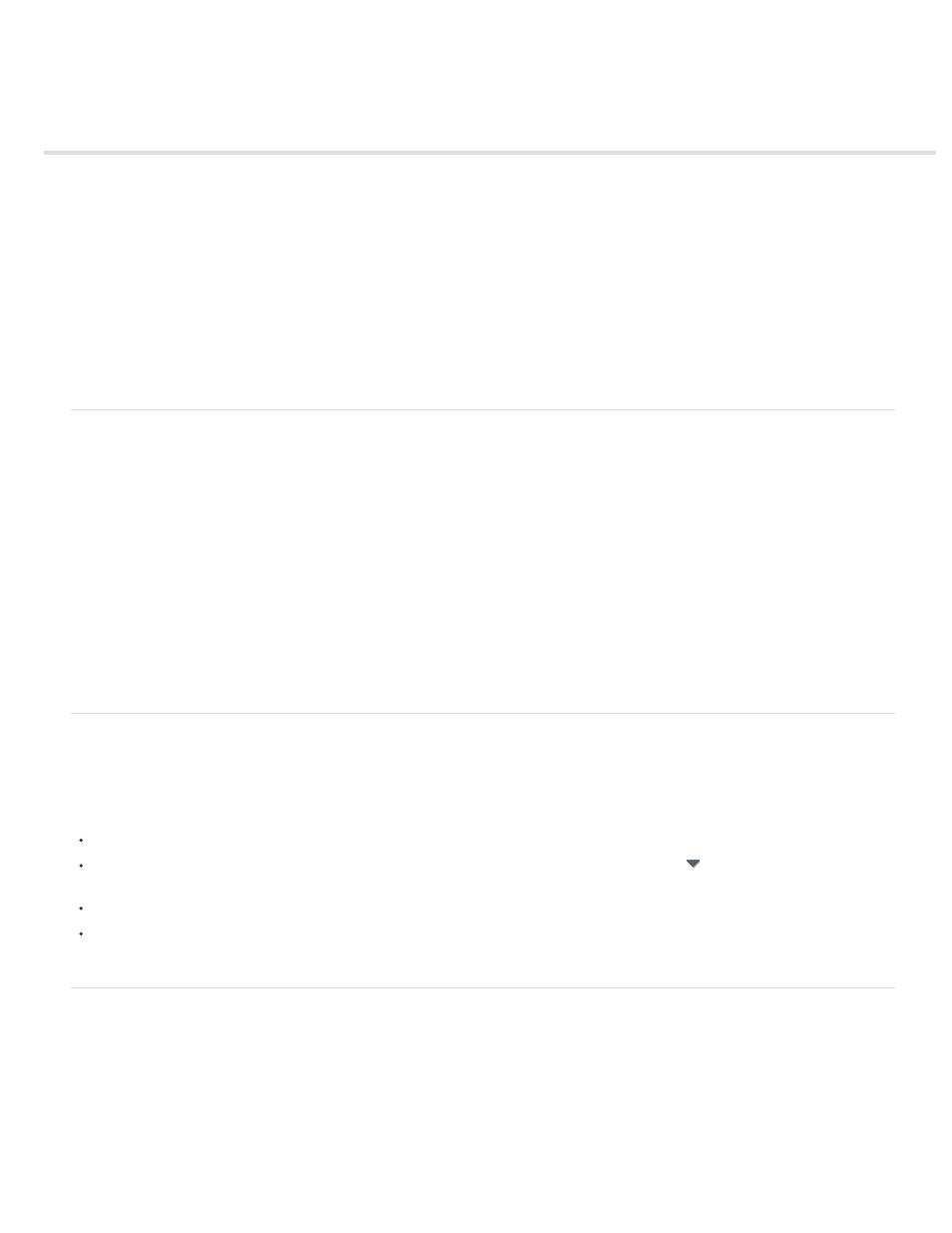
Creating albums and album categories
About albums
Creating albums and album categories
Create an album or an album category
Create instant albums using folder names
Add photos to an album
Add photos to multiple albums
Display photos in an album
Sort photos in an album
Customize the order of photos in an album
Designate an album during photo download
Export or import an album structure
About albums
Albums in Elements Organizer are like physical photo albums, where you can store and organize photos in groups of your choice. For example,
you can create an album called “Ten Best Vacation Photos” and add ten of your favorite images.
You can drag the photos within an album to arrange them in any order you want. You can add a photo to more than one album.
You can organize albums in groups. You can also create multiple levels of album categories. For example, you can have an album category
titled “My Asia Trip,” containing the album “Ten Best Japan Photos,” along with another album called “Ten Best China Photos,” and so on, for
each country in Asia you visited.
Instead of manually selecting photos for including in an album, you can create Saved Searches with criteria for selecting photos. Each Saved
Search is an album that dynamically collects photos that match the criteria specified for the Saved Search. For example, if the criterion for a
Saved Search is to collect photos with the keyword tag ‘Chiara”, you can open the Saved Search to view all photos with the keyword tag
‘Chiara”.
Creating albums and album categories
You can create, edit, and manage albums in the Albums panel in the left pane of Elements Organizer.
Create, edit, rename, and delete albums.
View albums and album categories. Scroll up and down the list of albums, as needed. Click the triangle
beside an album category to
expand or collapse the albums under it.
Organize albums within album categories.
Display photos of an album.
Create an album or an album category
You can create an album consisting of your media or a group of new albums. For example, you can create an album category called “Vacations”
and create separate albums within it, one album for each set of vacation photographs.
Create an album
58