System menu, Login, Duration – Adtec digital EN-91 / EN-91P (version 1.02.29) Manual User Manual
Page 29: Backlight dim delay, System, Menu, Login duration backlight, Delay
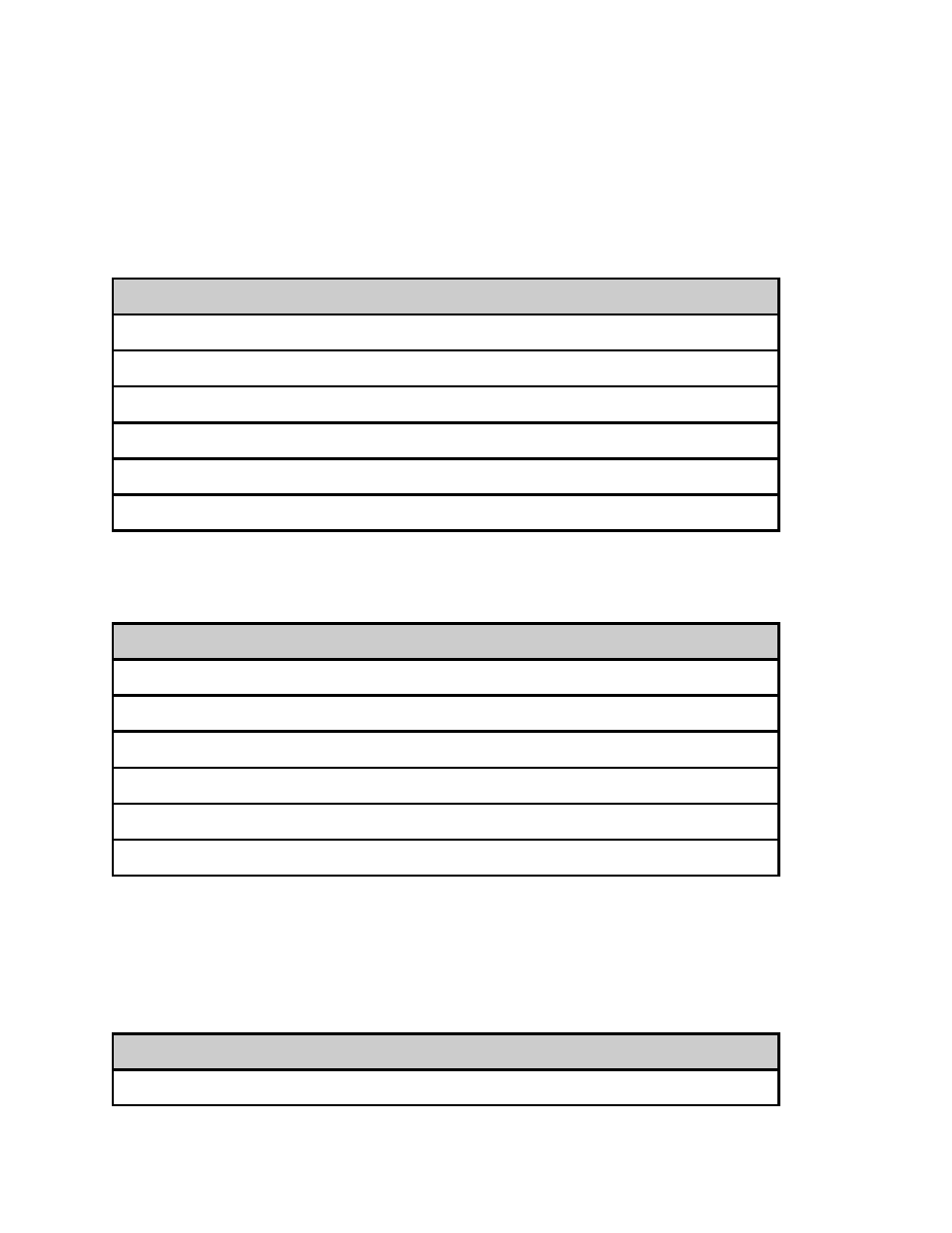
System Menu
Login
Units ship with the front panel logged in by default. If you become logged out and are
prompted for a password, use the following key sequence for access.
Action
Press <Select>
Press <Up> arrow
Press <Select>
Press <Enter>
Press <Right arrow>
Press <Enter>
Duration
The front panel also has a login duration feature. This setting Allows the operator to specify
a time frame (in minutes) until the unit will automatically log itself out.
Action
Press mode until you see the System Menu.
Press <Select>
Press the <Down> arrow
Press <Select>
Using the <Up> and <Down> arrows, select the value you wish.
Press <Enter> to save your selection
Possible Configurations:
0 (Zero): The unit will not automatically log out.
1-9: The duration of time, in minutes, before the unit logs out, if no input is received.
Backlight Dim Delay
Action
Press <Select>
- EN-100 (version 2.00.31) Manual signEdje (version 02.07.09) Quick Start mediaHUB-HD 422 (version 1.01.10_M_2) Quick Start mediaHUB-HD Pro (version 03.07.19) Quick Start YUV2QAM (version 01.02.01) Quick Start EN-30 (version 1.02.02) Quick Start EN-81 (version 2.02.28) Manual EN-80 (version 2.02.28) Manual