Analog Way Axion2 - ARC200 Programmer's Guide User Manual
Page 4
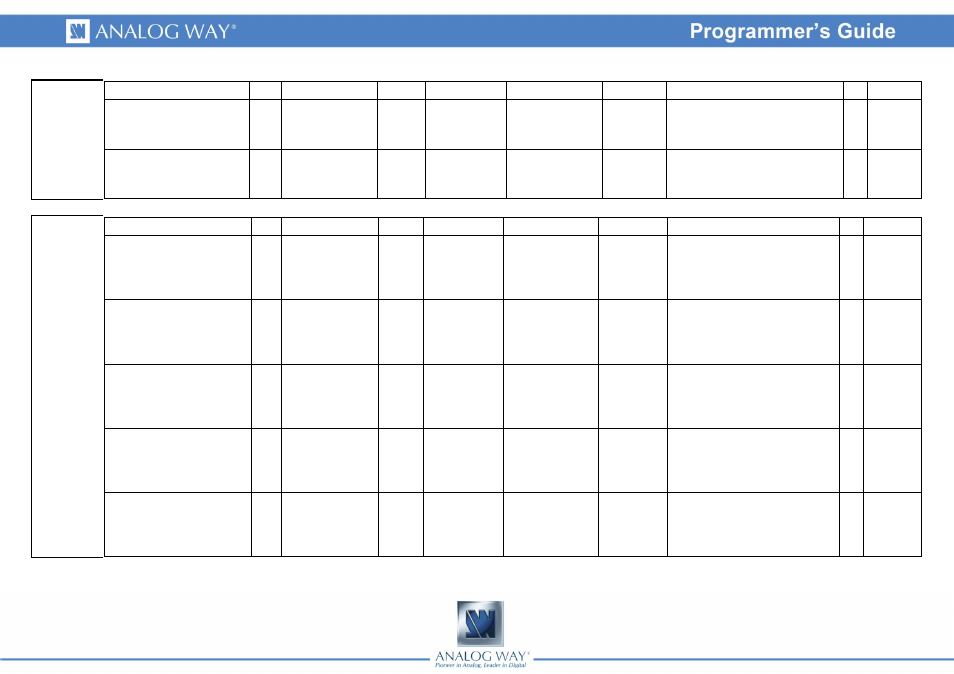
Version
Command
Answer
Description
Access
Min
MAX
Index 1
Index 2
Index 3
Value
vF
vF
Firmware Version
Read
0
65535
vC
vC
Command List Version
Read
0
65535
Preset
Command
Answer
Description
Access
Min
MAX
Index 1
Index 2
Index 3
Value
PM
PM
Loading Mode
ReadWrite
0
1
0 = Load
everything
from the
Memory
1 = Load a
Memory
without its
sources
PA
PA
Load a Preset Memory
with its screen filter and
configure the Preview
ReadWrite
0
90
0 = None
1 = Load
Memory #1
...
90 = Load
Memory #90
PL
PL
Load a Preset Memory
using current screen
filter and configure the
Preview
ReadWrite
0
90
0 = None
1 = Load
Memory #1
...
90 = Load
Memory #90
SS
SS
Switch a source per
Screen/EltType/EltIndex
and configure the
Preview
ReadWrite
0
64
0 = Screen1
...
5 = Screen6
0 = BG Frame
1 = BG Live
2 =PIP
3 = Logo
0 =
Elt 1
...
63 =
Elt
64
0 = None
1 = Source
#1
...
64 = Source
#64
SA
SA
Autocentering request
of an element's source
per Screen / EltType /
EltIndex
ReadWrite
0
1
0 = Screen1
...
5 = Screen6
0 = BG Frame
1 = BG Live
2 =PIP
3 = Logo
0 =
Elt 1
...
63 =
Elt
64
1 =
Autocentering
>> 0 when
completed