Analog Way Smart Edge FX - STE200 Programmer's Guide User Manual
Page 19
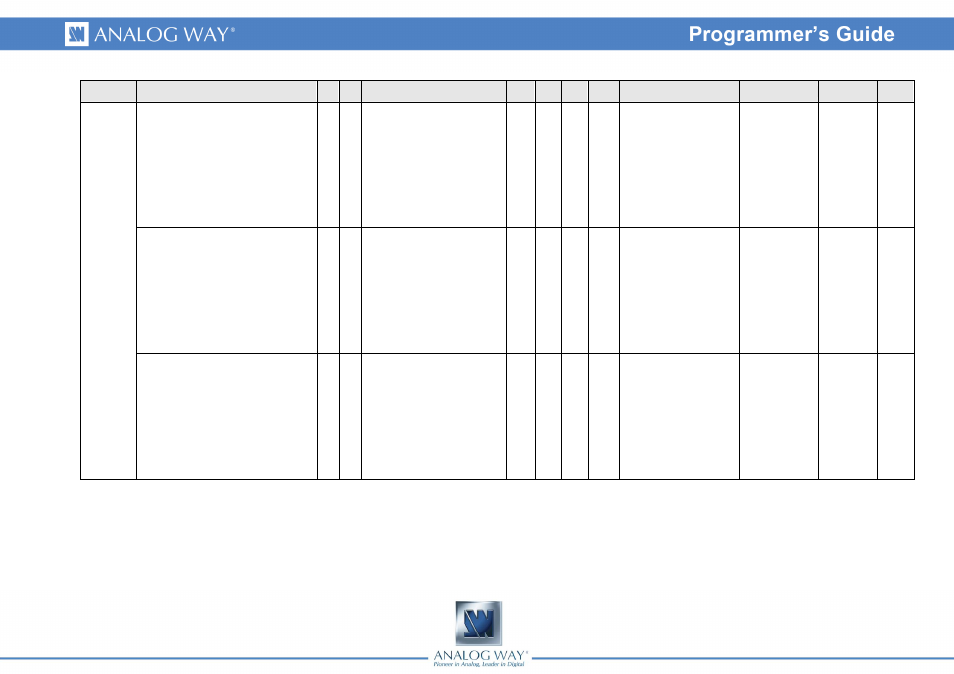
19
Group
Name
Cmd RespDescription
Read /
Write
Min
Value
Max
value
Default
value
Values
Index #1
Index #2
Index #3
SIG_FORMAT_LIST
sL
sL
Bit field of the fomats compatible
with the detected format
Rd
0
255
0
0 = Input1
1 = Input2
2 = Input3
3 = Input4
4 = Input5
5 = Input6
8 = Input9
9 = Input10
10 = Input11
11 = Input12
12 = Input13
13 = Input14
0 = Bits 0 to 7
Slice
1 = Bits 8 to
15 Slice
2 = Bits 16 to
23 Slice
3 = Bits 24 to
31 Slice
4 = Bits 32 to
39 Slice
5 = Bits 40 to
47 Slice
SIG_SCANTYPE
ss
ss Input scan type
Rd
0
3
0
0 = Progressive
1 = Interleaved, Top field first
2 = Interleaved, Bottom field
first
3 = Segmented frame
0 = Input1
1 = Input2
2 = Input3
3 = Input4
4 = Input5
5 = Input6
8 = Input9
9 = Input10
10 = Input11
11 = Input12
12 = Input13
13 = Input14
SIG_HTOTAL_THEORIC
sH
sH Total number of pixels per line
Rd
0
65535 0
Unit = pixels
0 = Input1
1 = Input2
2 = Input3
3 = Input4
4 = Input5
5 = Input6
8 = Input9
9 = Input10
10 = Input11
11 = Input12
12 = Input13
13 = Input14