Lcd functions description – Analog Way Studio Scan XTD620 User Manual
Page 12
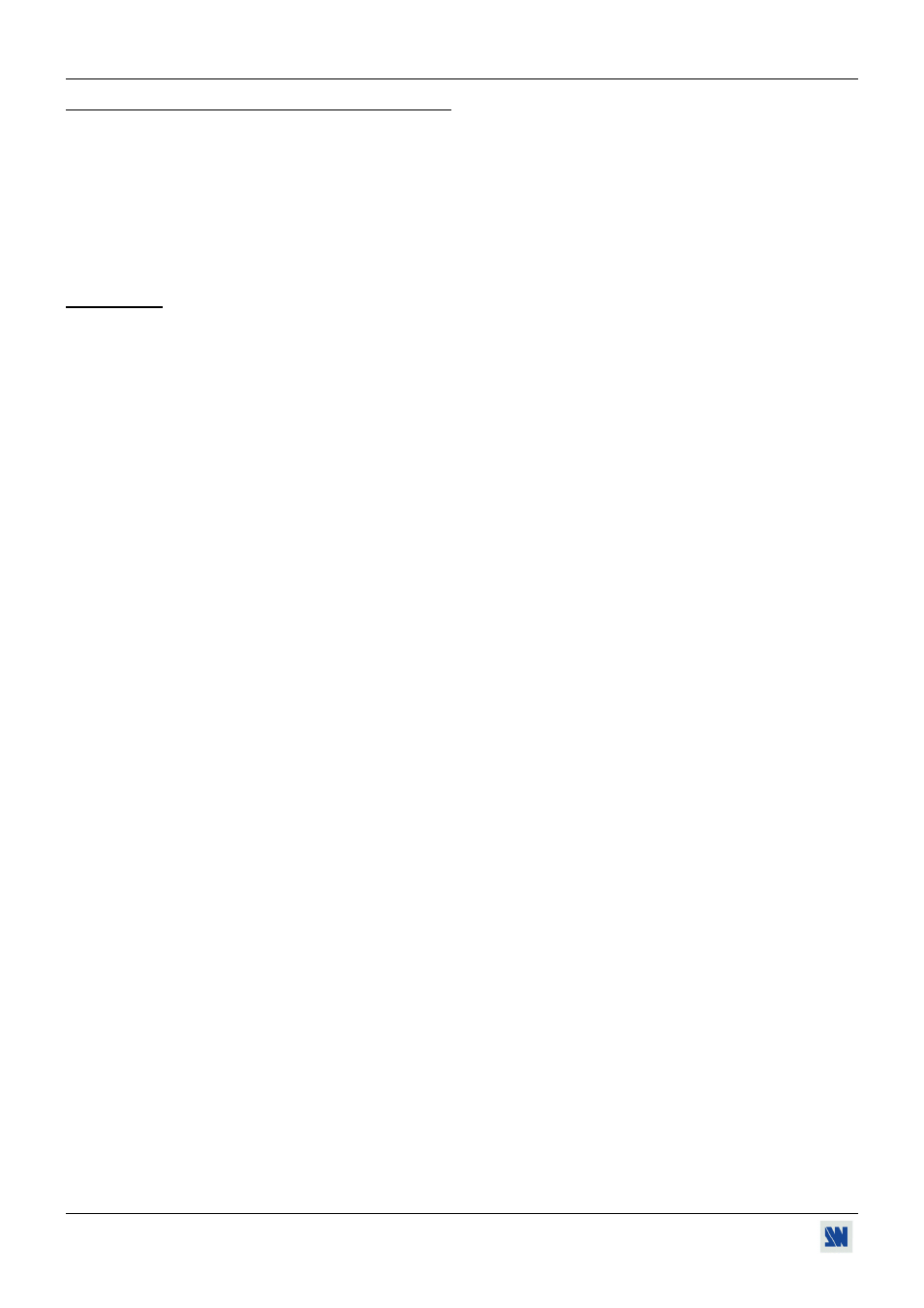
Chapter 7 : LCD FUNCTIONS DESCRIPTION STUDIO SCAN XTD 620
PAGE 12
Chapter 7 : LCD FUNCTIONS DESCRIPTION
1
[Input Menu] + ENTER.
1-1
[Status (Input)] + ENTER.
• [VGA 31.5K/60Hz
]
Name of the format, Line and Frame frequency
[kHz / Hz], Non Interlaced [ ] or Interlaced format [I].
Input Sync : H & V Separated with polarities
[H+ V+], Composite Sync [COMP], Sync On Green [SOG].
• [NO INPUT] = No one signal detected on the “COMPUTER IN” connector of the device.
• [OUT OF RANGE] = Input is Out of Range.
IMPORTANT: WHEN FORMAT IS OUT OF RANGE, YOU HAVE TO DECREASE THE REFRESH FREQUENCY OR
THE RESOLUTION OF THE COMPUTER DISPLAY TO BE COMPATIBLE WITH THE INPUT
RANGE OF THE DEVICE (See your computer video card parameter).
1-2
[Genlock Status] + ENTER.
• [ON] = Input Genlock Signal is OK.
• [OFF] = No Signal on Genlock Input.
• [ERR] = Error, Wrong Signal on Genlock Input.
A Wrong Signal on Genlock Input could be :
- A NTSC Black Burst Signal when the STUDIO SCAN XTD 620is in PAL Mode,
- A PAL Black Burst Signal when the STUDIO SCAN XTD 620is in NTSC Mode.
You must change your Black Burst signal or change your Output Standard (See LCD Menu #2 1)
1-3
[Genlock SC Ph] + ENTER.
Adjustment of the Sub-Carrier phase (360° by 0.5° Step). See Chapter 11 : THE GENLOCK FUNCTION.
1-4
[Genlock H Ph] + ENTER.
Adjustment of the Line Sync Phase (-1
µSec / +2µSec by 15nSec Step). See Chapter 11 : THE GENLOCK
FUNCTION.
2
[Output Menu] + ENTER.
2-1
[Output Stand.] + ENTER.
• [PAL] = For Europe : 15.625Khz / 50Hz Interlaced (CCIR 625L).
• [NTSC] = For USA = 15.735KHz / 60Hz Interlaced (RS170 - 525L).
• [NTSCj] = For JAPAN : Same as USA NTSC but with Setup.
2-2
[SOG Setting] + ENTER.
• [ON] = Video Output is RGsB (RGB with Sync On Green).
• [OFF] = Video Output is RGB S (RGB with Composite Sync).
2-3
[Black Level] + ENTER.
• Adjustment of the Black Level (+/- 50mVp/p).
2-4
[RGB Levels] + ENTER.
RGB Level +/- 30%, with 0.7Vp/p Max.
• [Red] = Adjustment of the Red Level + ENTER.
• [Green] = Adjustment of the Green Level + ENTER.
• [Blue] = Adjustment of the Blue Level + ENTER.