Ar c hi te c t® int e rf a c e, Toolbars – Argox Architect 1.11 User Manual
Page 15
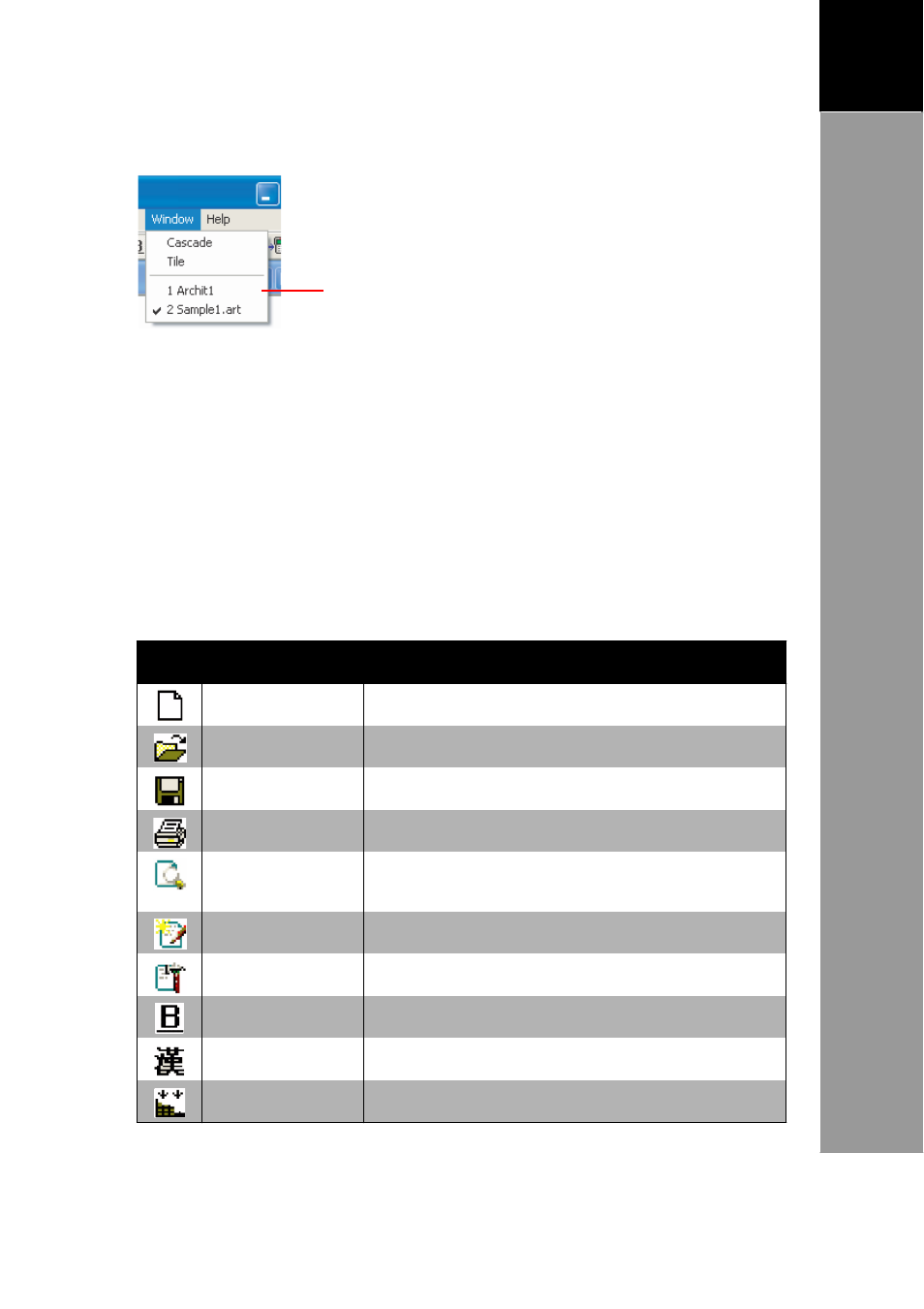
11
A
RCHITECT
®
U
SER
’
S
M
ANUAL
2
Ar
c
hi
te
c
t®
Int
e
rf
a
c
e
• Tile: Displays project windows on a tile format without
overlapping each other.
Opened projects are listed here. A checked file name
indicates that the project is activated.
Help Menu
The Help Menu contains help topics and the software version
of Architect® .
Toolbars
The Toolbars act as shortcuts for common functions.
Main Toolbar
Icon
Operation
Description
New
Creates a new project.
Open
Opens an existing project.
Save
Saves the project.
Prints the visual representation.
Print Preview
Previews how the visual representation will be
printed.
New Record
Creates a new record file.
Record Setup
Views and modifies record settings.
One-byte Font
Selects a one-byte font format.
Two-byte Font
Selects a two-byte font format.
Build
Activates the compiler to compile the project.