Solutions, Troubleshooting tips, Table 5: troubleshooting solutions – ARRIS SB6183 User Guide User Manual
Page 20: Troubleshooting solutions
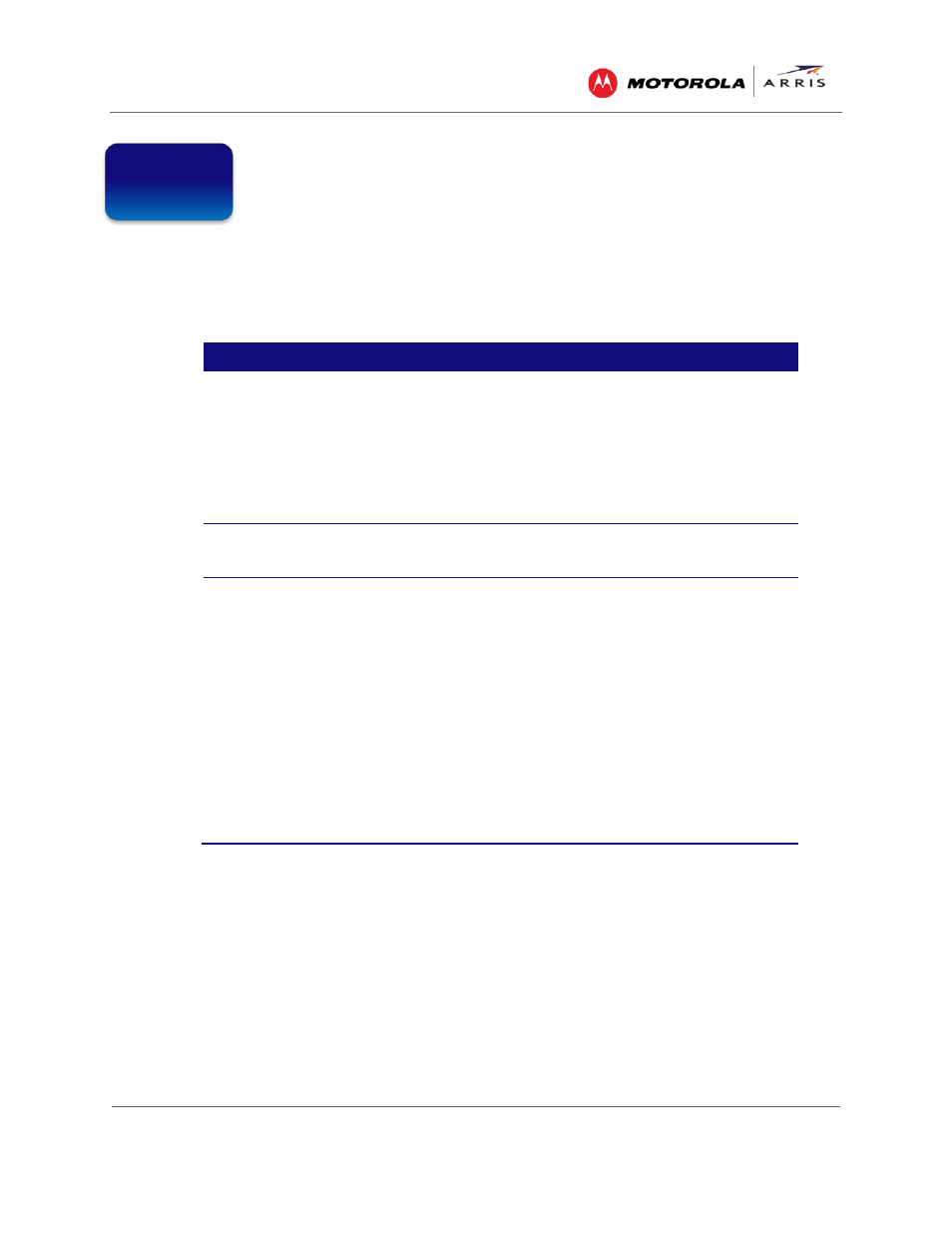
Troubleshooting Tips
SURFboard® SB6183 DOCSIS 3.0® Cable Modem • User Guide
14
365-095-24153 x.1
Troubleshooting Tips
Solutions
Table 5: Troubleshooting Solutions
Modem Problem
Possible Solution
POWER LED Icon is OFF
• Check the power connection to the cable modem and the
electrical wall outlet.
• Check that the electrical wall outlet is working.
Is the outlet controlled by a wall light switch? If so, check that
the light switch is in the ON position.
Note: We recommend that, whenever possible, you do not plug
your cable modem into an outlet controlled by a wall light switch.
Cannot access the Internet
• Check that the Power and Online LEDs on the cable modem
front panel are lit up SOLID.
Cannot Send or
Receive Data
• Check each end of the coaxial cable connection on the modem
and cable outlet.
Hand tighten, if necessary.
• Check the Ethernet cable to make sure it is properly connected
to the modem and computer.
• On the front panel, check the status of the LED icons and refer
to
Front Panel LED Icons and Error Conditions
to identify the
problem.
• If you have cable television, check your television to ensure
your cable service is operating properly.
• If none of the above resolves the problem, call ARRIS Technical
Support at 1-877-466-8646 or contact your service provider
for assistance.
4