Additional items you may need, System requirements, Contact information – ARRIS SB6183 User Guide User Manual
Page 8
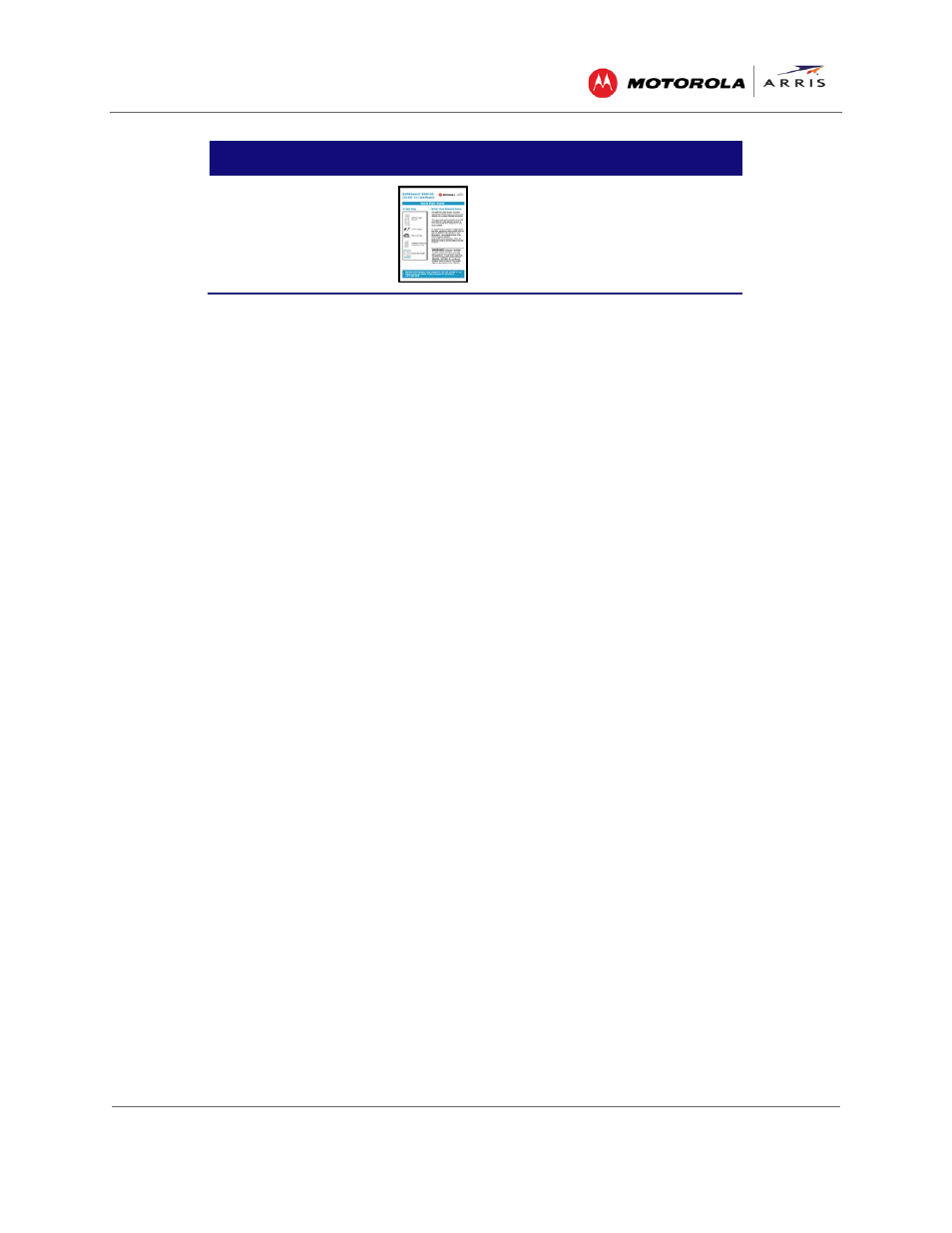
Getting Started
SURFboard® SB6183 DOCSIS 3.0® Cable Modem • User Guide
2
365-095-24153 x.1
Item
Description
SB6183 Quick Start
Guide
Provides basic instructions for installing
the cable modem and setting up your
network connections
Additional Items You May Need
•
Coaxial (coax) cable, if one is not already connected to a cable wall outlet
System Requirements
•
High-speed Internet access account
•
Web browser access – Microsoft Internet Explorer, Google Chrome, Firefox, or Safari
•
Compatible operating systems:
ο Windows® 8
ο Windows 7 Service Pack 1 (SP1)
ο Windows Vista™ SP2 or later
ο Windows XP SP3
ο Mac® 10.4 or higher
ο UNIX®
ο Linux®
Contact Information
For technical support or additional ARRIS-Motorola product information, please visit the ARRIS Support
website a
ARRIS Technical Support is also available at 1-877-466-8646. When you call, you will need the following
information located on the modem label on the bottom of your SB6183:
•
Cable modem model name (SB6183)
•
Cable modem serial number (S/N)
•
Cable modem MAC address (HFC MAC ID)