Remote access, System – ARRIS 2247-N8-10NA (v9.1.x) User Manual User Manual
Page 35
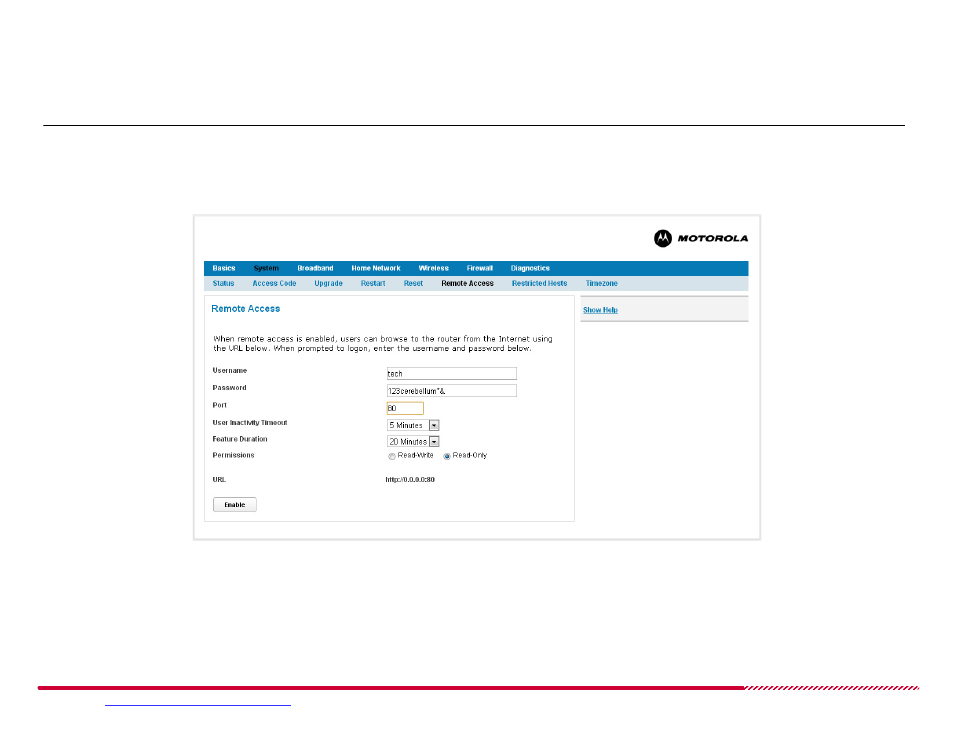
Motorola 2247-N8 DSL Wi-Fi Gateway User Guide
Please visit
www.motorola.com/us/support
for FAQs and additional product documentation.
35
System >
Remote Access
The
Remote Access
page lets you grant access to your 2247-N8 from the Internet. This function can be used for advanced troubleshooting or remote
configuration.
Note:
Enabling remote access allows anyone who knows, or can determine the password, port ID, and URL (address) of your 2247-N8 to view any con-
figuration settings or change the operation of your gateway.
System > Remote Access Page
If Remote access is not currently enabled, the
Remote Access
page will let you configure and enable it. If remote access has been enabled, the
Remote Access
page will indicate that, and provides a button to disable it.