4 installing ssf application agent, Table 3-4, Directory structure of ssf application agent – Artesyn System Services Framework Installation and Use (February 2014) User Manual
Page 34: Installing ssf application agent, Ssf installation
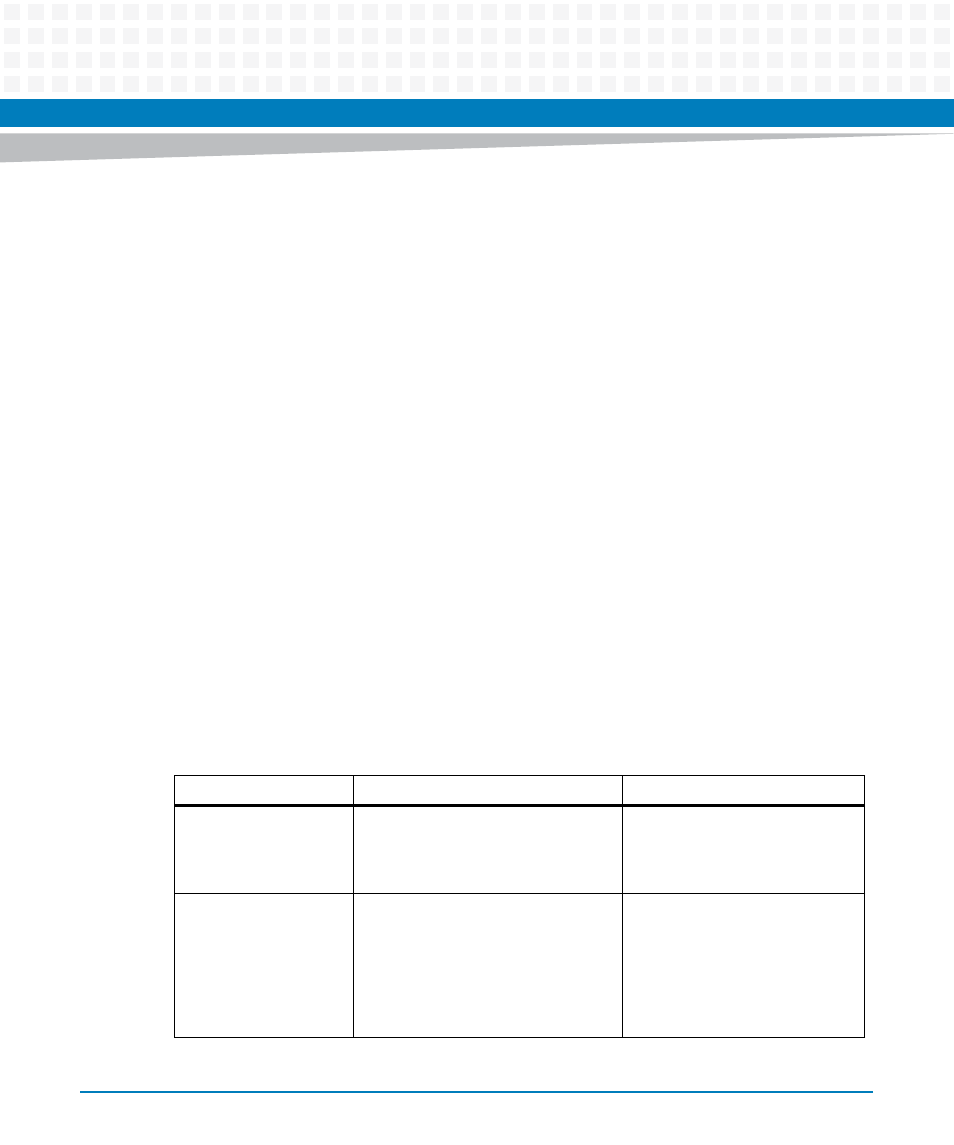
SSF Installation
System Services Framework Installation and Use (6806800S58B)
34
3.2.4
Installing SSF Application Agent
To manage applications (ViewCheck and SRstackware
TM
) using SSF, user needs to install SSF
Application Agents at corresponding blades. For example, to manage SRstackware on ATCA-
F140, you must install SRstackware agent for ATCA-F140 on the blade. Following is the
procedure for installing application agent on a blade:
1. Copy the following RPM to the blade where the SSF Application Agent needs to be
installed:
ssf_<Application Agent>_rel-<Blade>-<version>.<arch>.rpm
2. Run the following RPM command:
rpm -ivh ssf_<Application Agent>_rel-<Blade>-
<version>.<arch>.rpm
In the RPM command above, the string <Application Agent> should be replaced with the
application agent of the application, which has to be accessed using SSF. The strings <Blade>,
and <version> should be replaced with the blade name on which application is installed and
with version number of the SSF respectively. For example, in order to access ViewCheck
installed on ATCA-7370 blade, then the RPM is:
rpm -ivh ssf_diagnosticsTLS_rel-7370-1.0.19.x86_64.rpm
After the installation, all SSF application agent binary and configuration files are installed on
the blade at the /opt/ssf location.
Table 3-4 Directory Structure of SSF Application Agent
Folder
Description
Files
/opt/ssf/bin
This folder contains binaries of SSF
Application Agent.
ssf<ApplicationAgent>
.
For example, ssfsrsd is the
application agent for
SRStackware.
/opt/ssf/etc/con
fig/<Application
Agent>/
This folder contains application agent
configuration files, if any application
is installed on the blade. For more
information, see
S99Ssf<ApplicationAgent
>.sh
ssfApi.log
ssfApi.conf
ssf_<ApplicationAgent>_
instances