System tab, Main settings, Ain settings – ATEIS Messenger Series User Manual
Page 21: Messenger operating manual
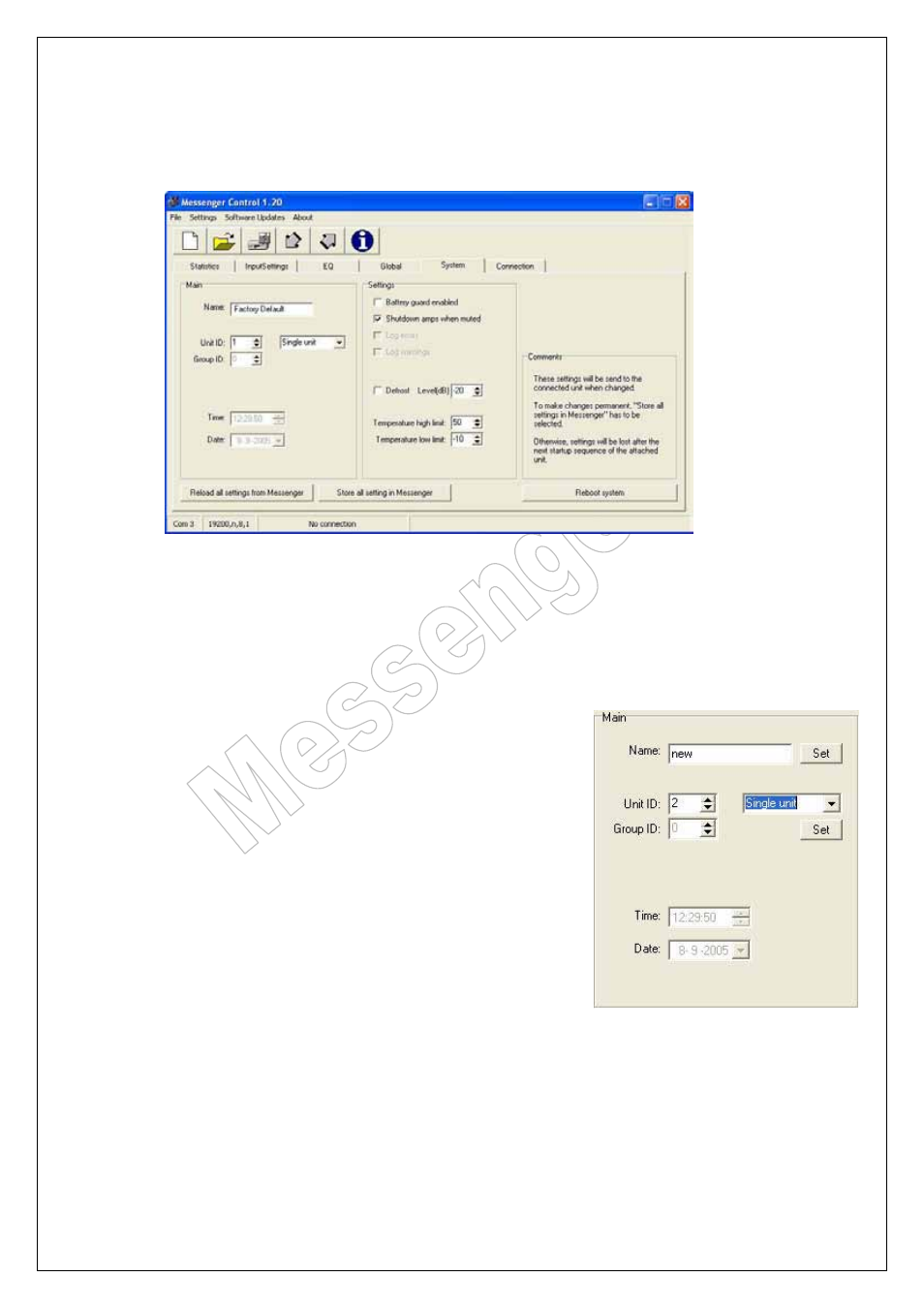
Messenger Operating Manual
Page 21 of 38
10. System tab:
These are the default settings.
10.1. Main settings:
Here you can change the name and
the ID of the unit.
Changing the name; simply type the name and click
on the set button. The new name is now stored into the
Messenger. Then go to the connection tab and click on
“scan for new Messenger”. This is the only right procedure
to change the name.
Changing the unit ID; Alter the ID number and click on set.
The number has to be between 1 and 32.
Then go to the connection tab and click on “scan for new
Messenger”. This is the only right procedure to change the
name.
Here you can also select the type of unit. If the messenger
is a 2L or 2XL type the bottom unit is the master and the
top unit is the slave unit. The master and the slave unit
must have the same Unit ID.