Messenger lobe assembler software, General information about lobe-assembler, Eneral information about – ATEIS Messenger Series User Manual
Page 24: Ssembler, Messenger operating manual
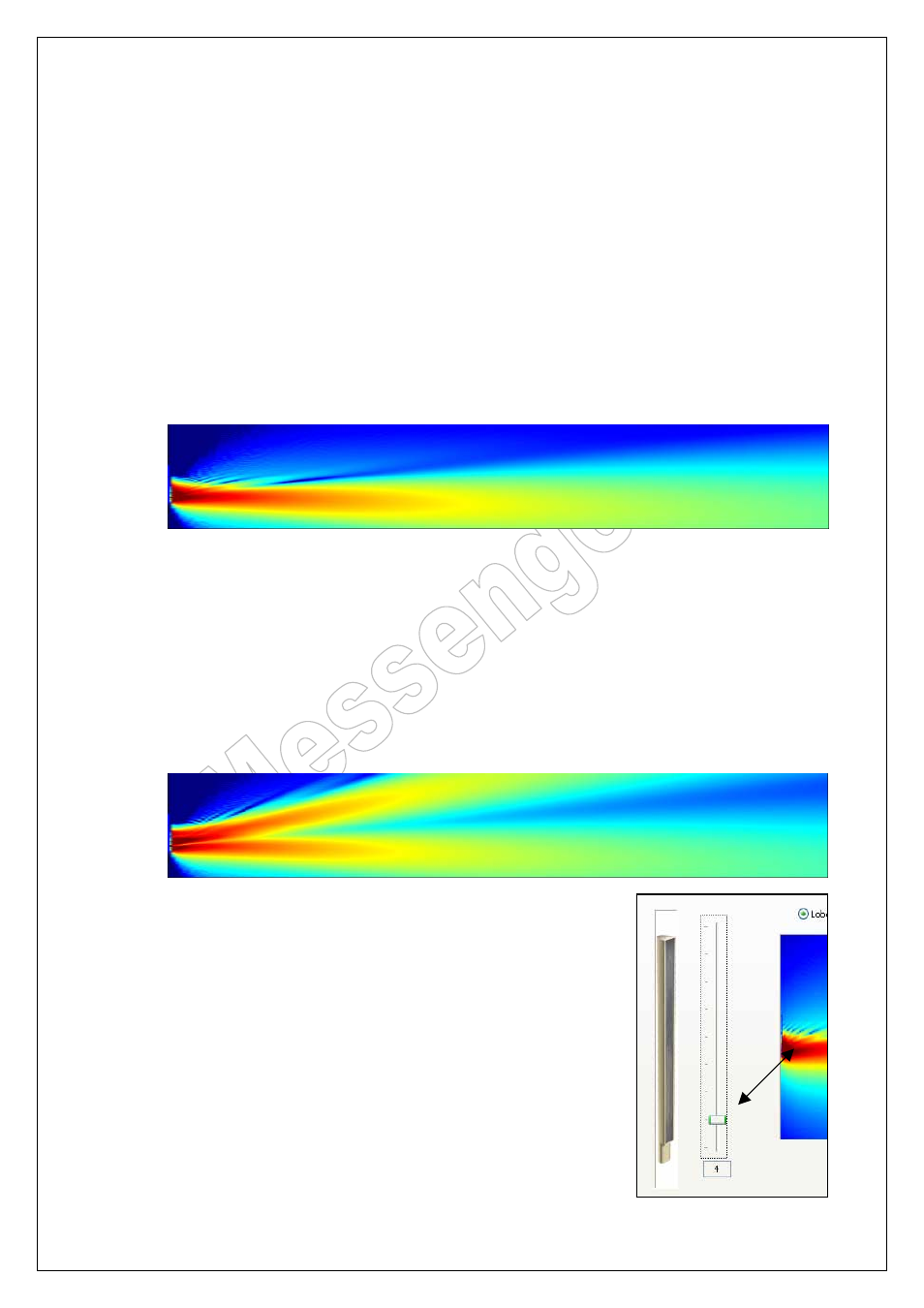
Messenger Operating Manual
Page 24 of 38
12. Messenger Lobe Assembler software
12.1. General information about Lobe-Assembler:
The Messenger Lobe-Assembler software allows you to create your own lobes. Lobes are
described as the output result of the array. Based on the chosen opening angle, steering
angle and focal point, a sound output is created that will cover the audience area. This output
is called a lobe. A lobe picture is normally shown in the way of a hot flame that comes from a
certain point of the array, acoustic centre, and is thrown into the room. The hotspot of this
flame is shown in the colour red. Any colour decline from red to green means a signal decay
from loud to a lower level. Same colour at earlevel, means an even signal pattern. Using the
cursor or a reference line, the signal decay versus distance can be visualised by means of
figures or as graph.
This is a typical lobe picture:
The Messenger Lobe Assembler program shows you the direct energy distribution in an
anechoing chamber. Lobe Assembler is therefor not a prediction program. Its is only useful to
get information about the direct energy and the expected signal decay. It also allows you to
calculate second and third lobes for balconies and for lobe-merging.
Lobe merging can be useful if you have to cover seats over great distances where the signal
needs to be tuned for near, middle and far-field. This way you can tune a lobe such that the
far-field lobe is gained in signal without causing any feedback effects on the near-field
microphones.
This is a typical dual lobe picture for ground section and balcony:
Beside the choices for opening angle and focal points, the Lobe-
Assembler also allows you to select an acoustic centre. The
acoustic centre defines the basic shape of the lobe. It is selectable
from A-symmetric to symmetric in 9 steps. This function allows for
more flexibility when it comes down on mounting heights and
mounting facilities. The Messenger XL, therefor, can be positioned
at various heights starting from 1.60 up to 4 meters, counting from
the audience groundsection.
(The slider position shows the acoustic centre of the lobe on
driver number 4. Moving the slider up, will change the basic shape
of the lobe.)