Ip module, Commlink confi guration – Auto-Zone Control Systems IP Module Kit Installation Guide for the IP Module Kit Used with CommLink IV & 5 (Version 01N) User Manual
Page 15
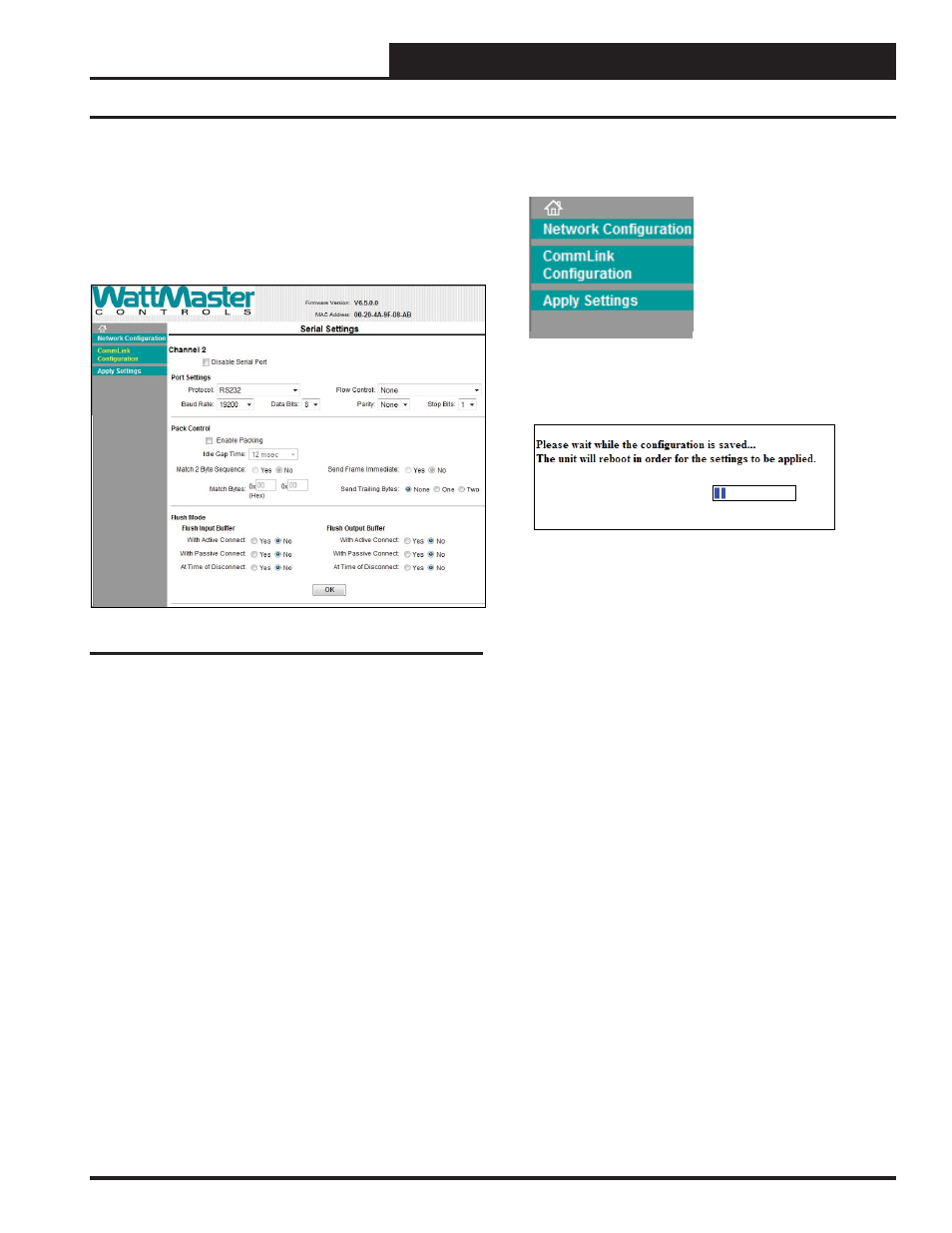
IP MODULE
15
Technical Guide
Figure 16: CommLink Baud Rate Setting
6.) Click
<CommLink Confi guration>
found in the menu
bar on the left side of the web page.
7.) Under Port Settings, in the Baud Rate drop down
menu, select 19,200 as the baud rate for the CommLink IV
or 115,200 if using a CommLink 5.
8.) Click
<OK>
at the bottom of the Serial Settings
Screen once the changes have been made.
CommLink Confi guration
9.) After you are done modifying the IP settings, click
<Apply Settings>
in the menu bar to the left.
10). The following message will appear on the screen
and the LNK-LAN LED will blink once:
11.) When the LNK-LAN LED fl ashes, it indicates that
the new settings have been saved. To verify that the
changes were successful, fi rst connect the IP Module to
the building’s network using a standard Ethernet cable.
Then make sure your PC has a connection to the Local
Area Network and reopen the IP Module Setup Webpage
by typing in the newly assigned IP Address.
12.) Be sure to set the IP address in Prism 2 to the new IP
address set up for the CommLink.