21e electric fireplace – audio system, How wireless feedback works – Avalon Firestyles Hideaway E Fireplace User Manual
Page 17
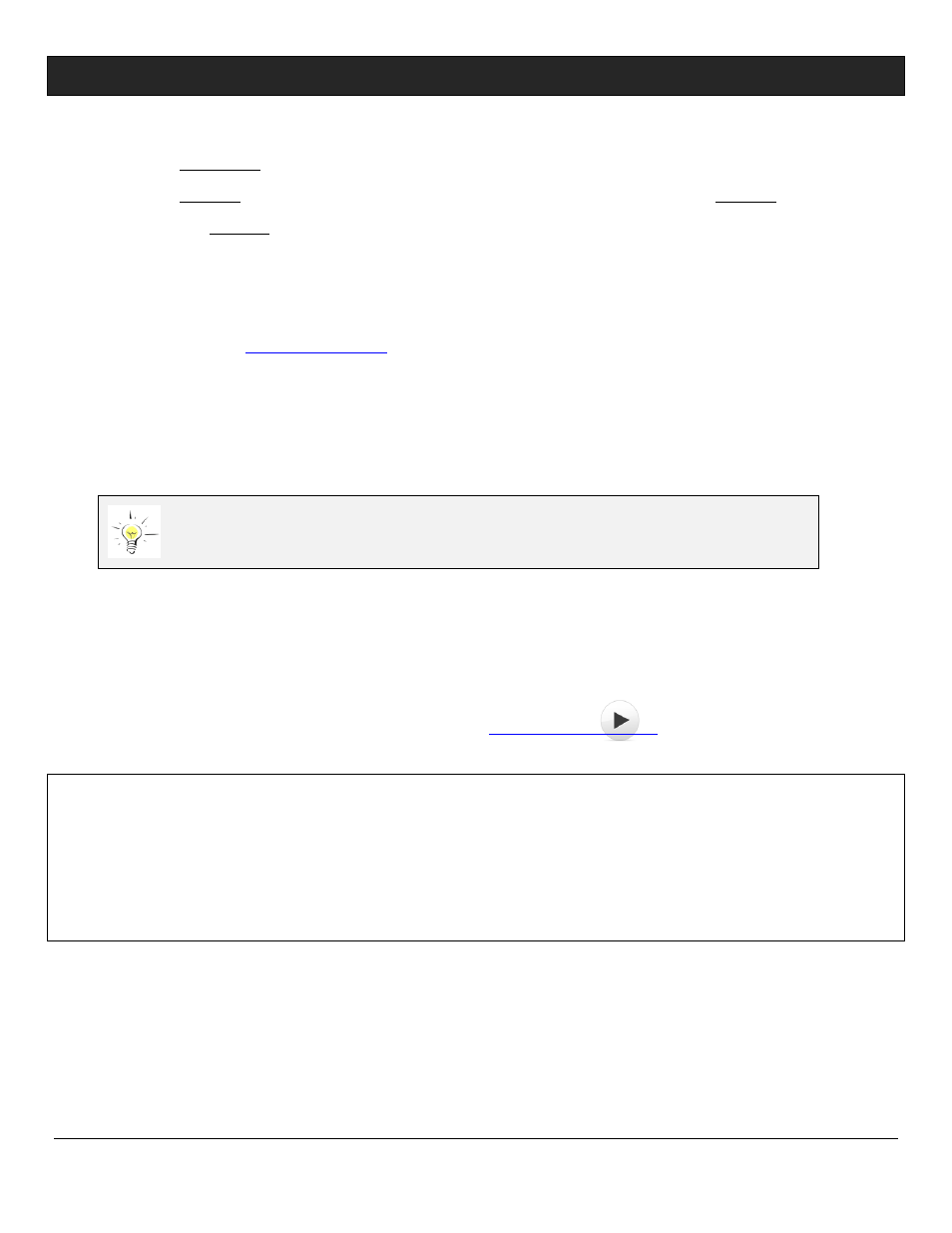
21E Electric Fireplace – Audio System
17
© 2010 Travis Industries Inc.
100-01183_000
How Wireless Feedback Works
1. Plug the transmitter into a USB port in your computer (or other audio output device.)
2. Plug the receiver into the USB port in the 21 Electric; this provides power to the receiver.
3. Connect the receiver to the Audio Input in the 21 Electric with the included auxiliary cable.
Congratulations! Your 21 Electric is now configured to play music from your computer. Here are some examples of
different ways to play music/audio on your home computer or laptop:
•
iTunes
Library
•
Pandora Radio –
www.pandora.com
A nifty customized online radio website.
•
Your favorite Radio Stations that stream music online (almost all do these days.)
•
CD’s
•
Play audio in perfect harmony with a video’s soundtrack; i.e. online TV shows, YouTube, or
DVD’s…Wow! You can even use your 21 Electric as your room’s speaker system!
Studies have proven that music helps sooth your pet and alleviate loneliness while you’re
away. Make your pet the happiest on the block. And men, when you’re in the doghouse…
literally…you’ll still have your favorite Journey album to rock out to.
4. The last step?...JUST PUSH PLAY FROM YOUR COMPUTER!
As you can see, the 21 Electric Fireplace is as versatile as it is unique. So gather up your friends, let your hair down, and
groove to the tunes from your home’s latest and greatest accessory. We’re positive that this hot new product will be a hit
in your lifestyle. Send us a photo of you rockin’ out with your 21 Electric…we’ll be sure to post it on our Facebook site!
Visit our website to learn more about this one of a kind design.
www.travisproducts.com
© 2010 Travis Industries, Inc.
Trademarks, service marks, products names, company names or logos of Travis Industries, Inc. are protected by
trademark and other laws of the United States, as well as international conventions and the laws of other
countries. Other such properties that are not owned by Travis Industries, Inc., including but not limited to
the iPod
™, iPhone™, iTunes™, Pandora™ trademarks, may not be used without the express permission from the
respective brand owner. Travis Industries, Inc. is not sponsored by or affiliated or associated with these third-
party brand owners.