Avery Dennison Platinum 6039 System Administrator Guide User Manual
Page 10
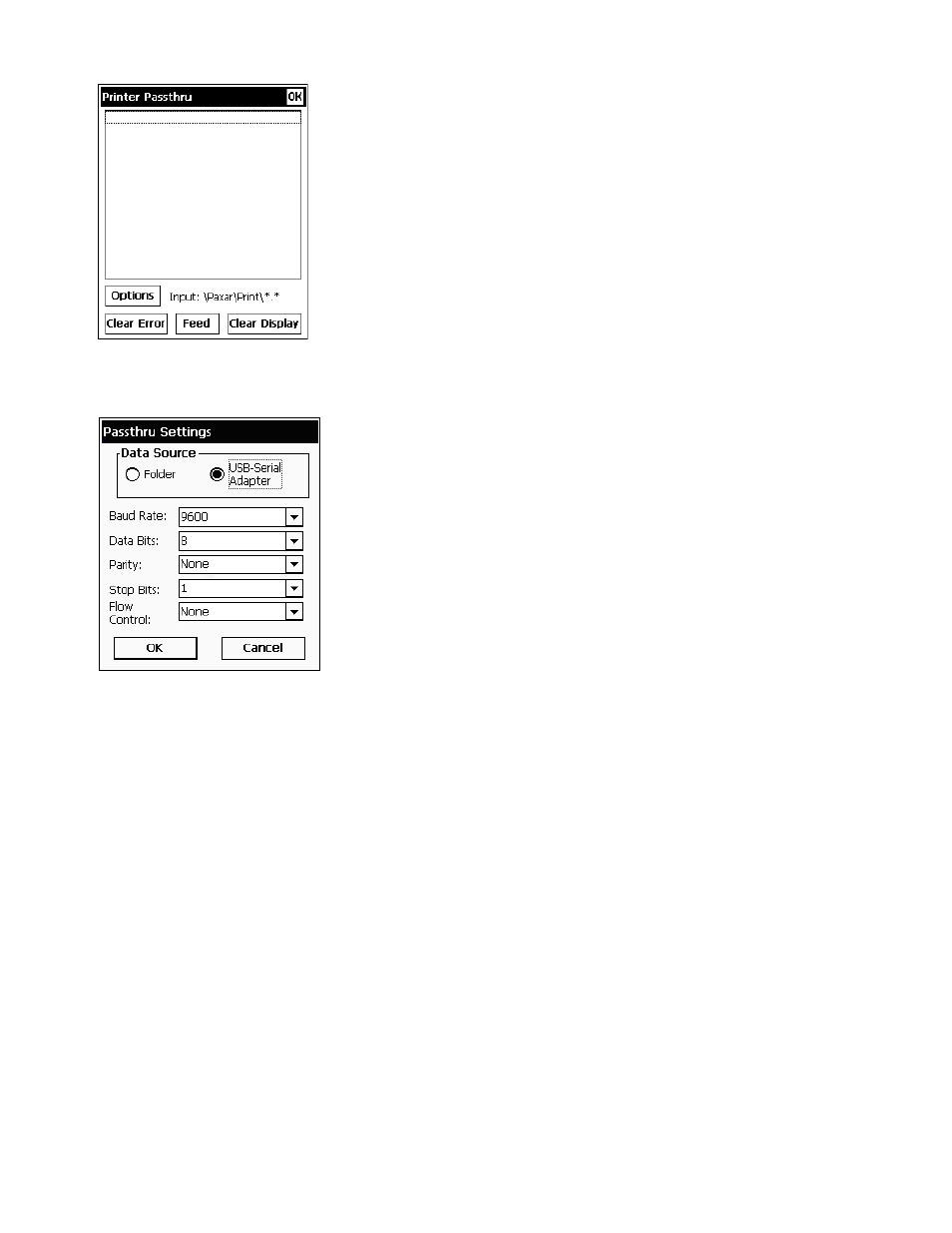
2.
Tap Printer Passthru.
urce as Folder or USB-Serial Adapter.
axar\Print folder. Make sure
\Paxar\Print folder.
I
apter, you must set the communication settings and attach
t
rial adapter.
5.
6.
ars as well as any error messages or status for the packet.
error on the printer.
el.
the Printer Passthru screen.
Note
vel is too low, printing is disabled. Refer to the Operator’s
7 .
Whe
3.
Tap Options.
4.
Select Data So
If you select Folder, the printer looks for packets in the \P
packets are saved in the
f you select USB-Serial Ad
he USB cable via the USB-Se
Tap OK.
Send a packet.
The text of the packet appe
Tap Clear Error to clear an
Tap Feed to feed a blank lab
Tap Clear Display to clear
: If your battery power le
Handbook for more information about the battery status.
n you are finished, tap OK to return to the desktop.
2-4 System Administrator’s Guide