Avery Dennison Sierra Sport2 9460 RCL Commands Programmer Manual User Manual
Page 36
Advertising
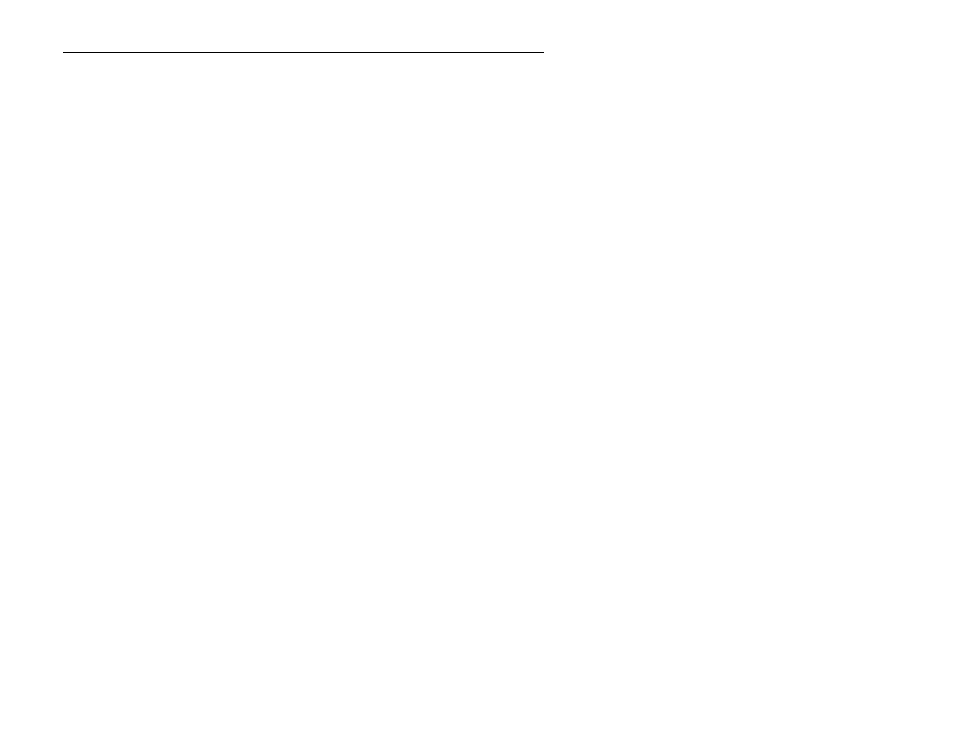
3-6 Command Reference
D e l e t e B a t c h e s ( ^ F )
The Delete Batches command removes the current batch after it prints
the next complete label or removes all batches immediately. To
remove the current batch manually, press the left-hand A key for 3-5
seconds.
Syntax
^F¦function¦^
function
A
Remove all batches
C
Remove the current batch
Example
^F¦A¦ ^
This command removes all batches from the printer.
Advertising
This manual is related to the following products: