Avery Dennison Sierra Sport2 9460 RCL Commands Programmer Manual User Manual
Page 50
Advertising
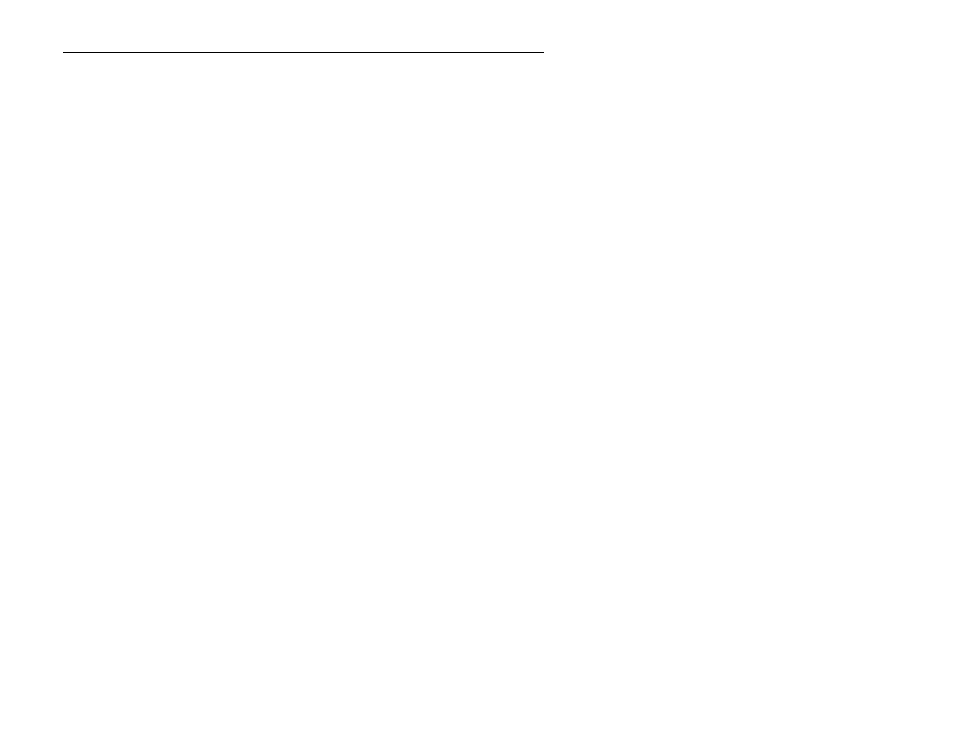
3-20 Command Reference
A d j u s t P r i n t C o n t r a s t ( ^ t a v g )
The Adjust Print Contrast command lightens or darkens the print by a
specified amount.
Syntax
^tavg¦direction¦amount¦^
direction
Adjustment direction.
+
Darkens the print
-
Lightens the print
amount
Adjustment amount. If you’re darkening the print,
enter a number from 1-35. If you’re lightening the
print, enter a number from 1-15. To return the print
contrast to the default setting, enter 0.
Example
^tavg¦+¦35¦^
This command darkens the print to a value of 35.
Advertising
This manual is related to the following products: