Avery Dennison 9450 RASCAL Wall Chart User Manual
Charging the battery, Clearing jams
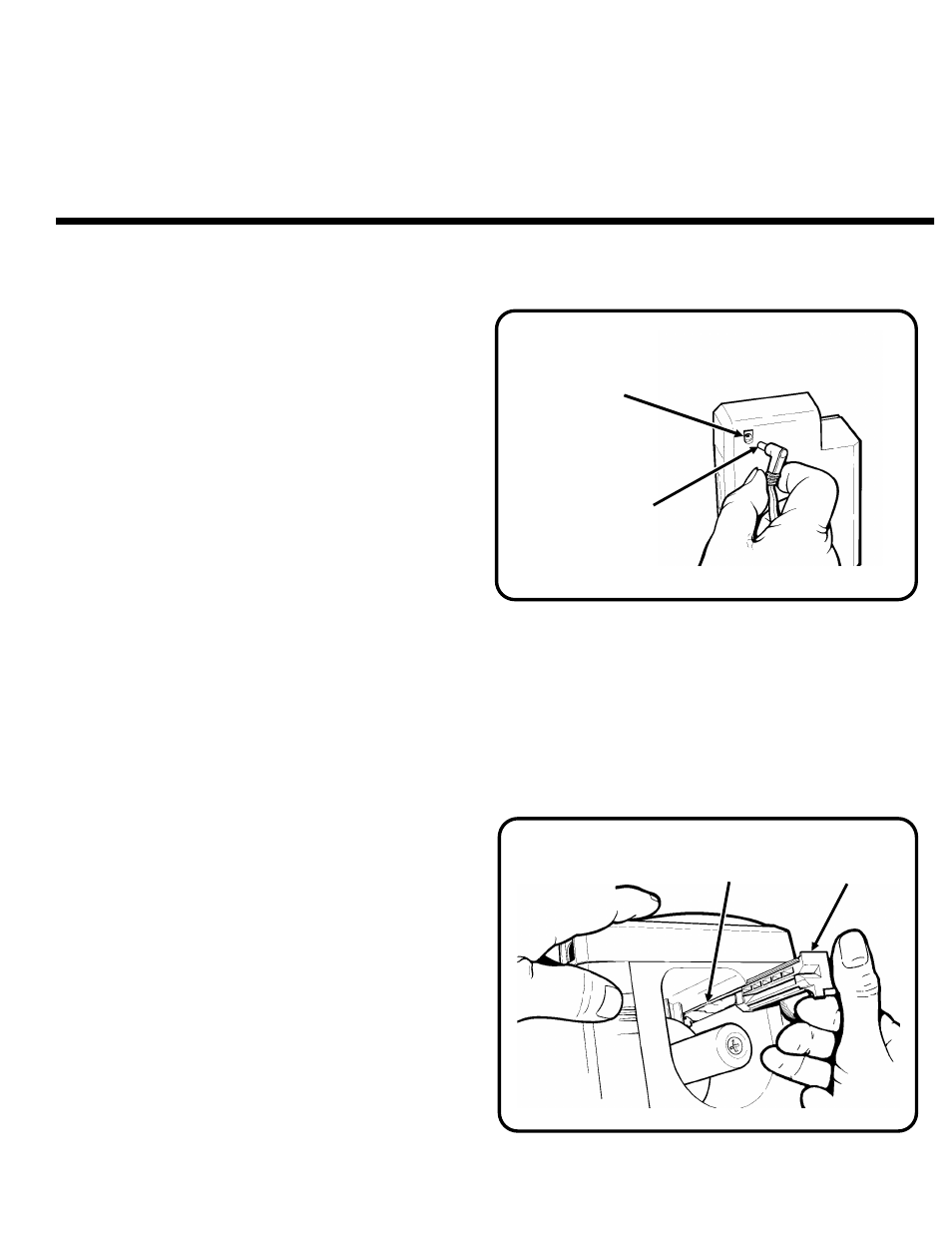
CHARGING THE BATTERY
1. Remove the battery.
2. Plug the small, round connector on the
charger cord into the battery socket.
The charger’s LED indicator is solid
amber when the charger is fully
connected.
3. Plug the charger into a 115V electrical
outlet until charged.
4. When charging is complete, unplug the
charger from the battery.
5. Load the battery.
6. Turn the printer on to resume printing.
CLEARING JAMS
1. Turn the printer off and remove supply.
2. Slide the supply guide out.
3. Remove any jammed labels from the
supply guide and chute.
4. Slide the supply guide back into the
printer.
5. Clean the printer to remove buildup.
R A S C A L
®
Refer to the
9450 Operator’s Handbook
for more details on these procedures.
TC9450WC Rev. AB 8/99
Small Round
Connector
Socket
Supply
Guide
Jammed Label
in Supply Chute