Avery Dennison 9820 User Manual
Page 7
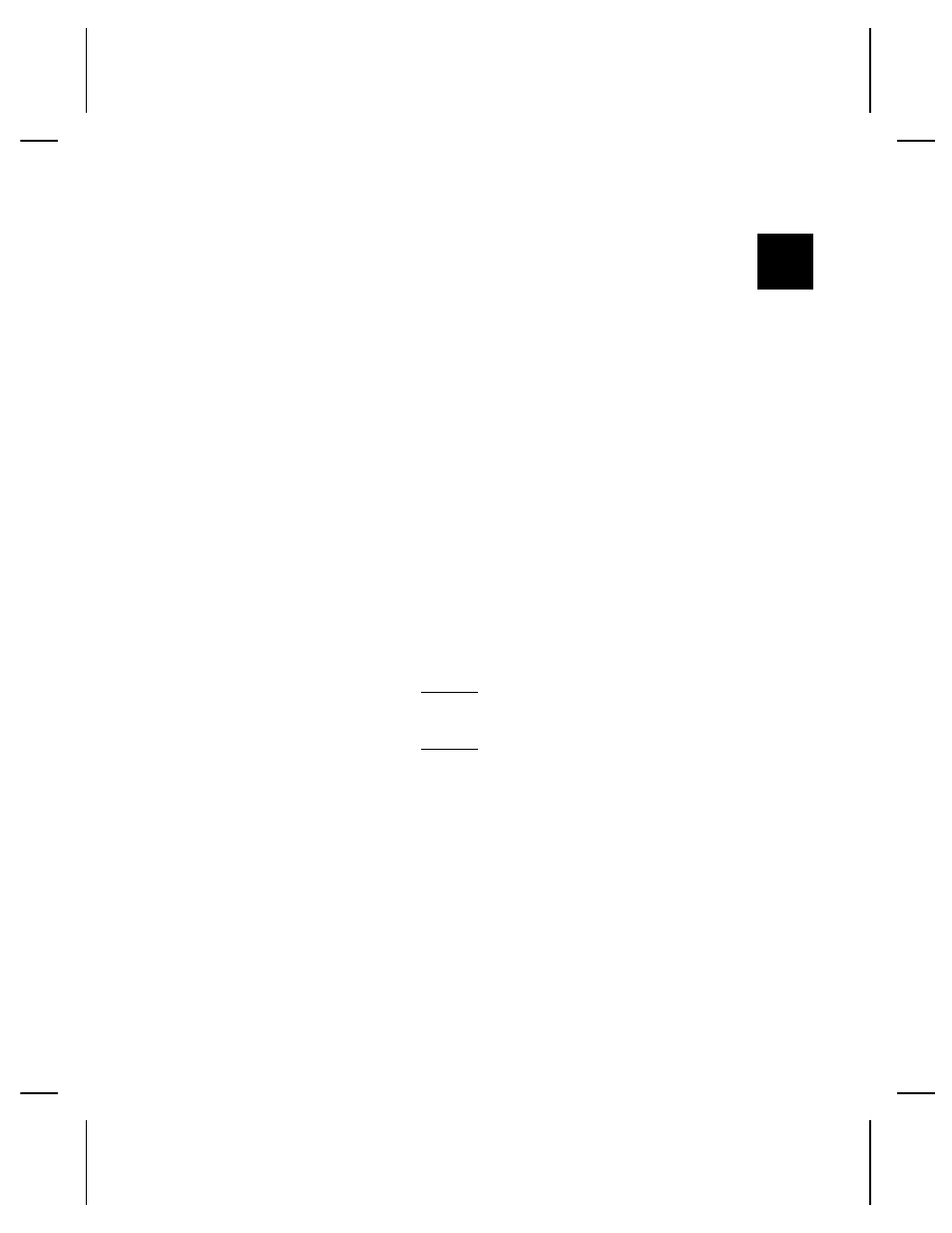
U S I N G I N T E R N A T I O N A L
F O N T S
2
This chapter describes the available international fonts.
See the following tables to locate the style and character sets for
your chosen font.
Point sizes are approximate. A 12-point character is 12 points
wide. There are 72 points to an inch, so there would be six
12-point characters to an inch. Use these point sizes to determine
which fonts will fit on your format.
The quality of your printed fonts is affected by print speed,
printhead energy, and the quality of your supplies. To maximize
the quality of printing, you may wish to use a premium quality
stock. Contact your Monarch Sales Representative for information
about "premium" supplies. To improve the appearance of your
fonts, slow down the print speed. Refer to the Packet Reference
Manual to adjust the print speed.
Check the bar codes when you change print speed to
ensure an in-specification bar code.
Using International Fonts 2-1