Aviosys 9268 User Manual
Page 14
Advertising
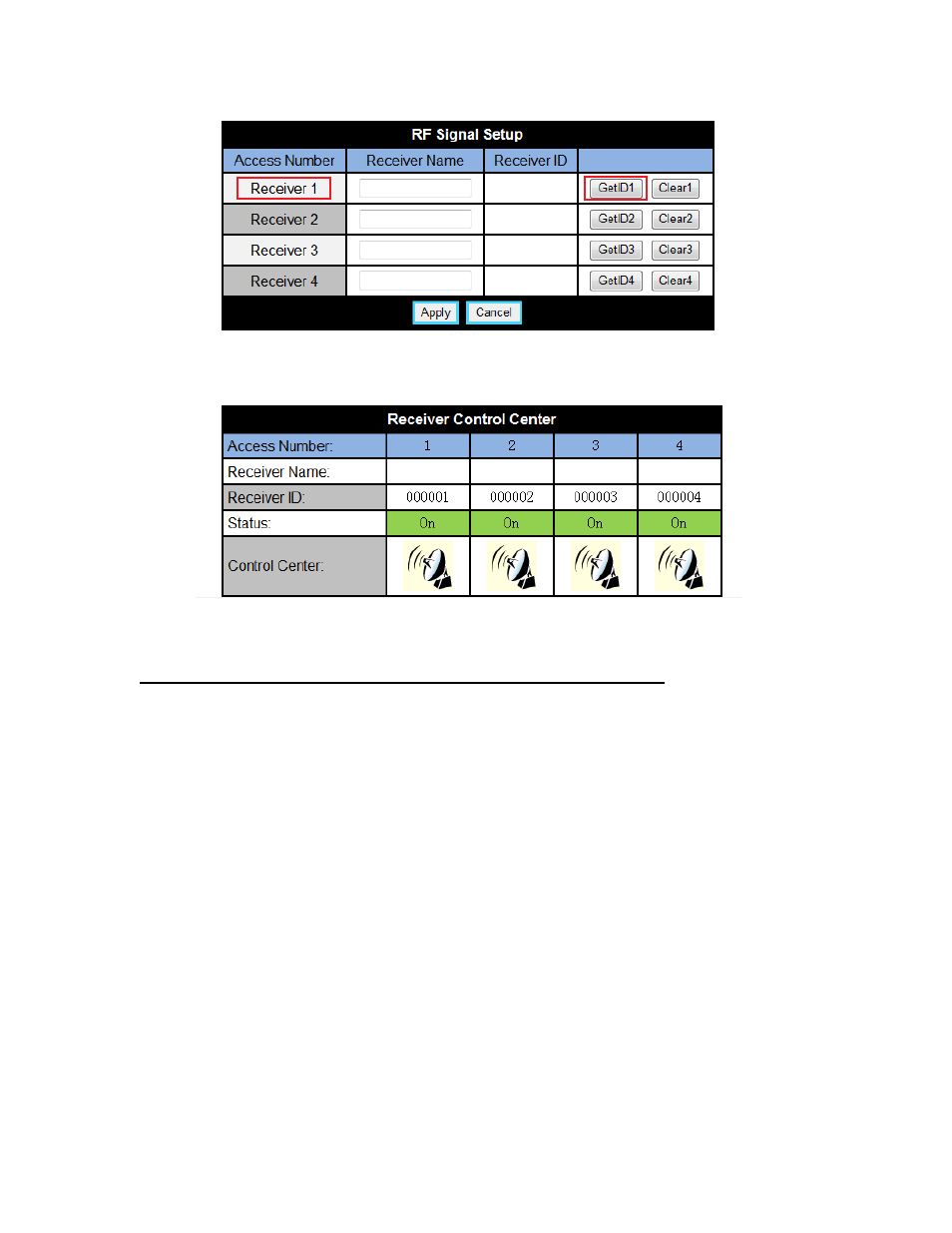
7.) Once the device has been setup click on RF control link to left of the page to check to
make sure the device has been connected.
Step 4: Accessing the device from outside the network
Note:
To access the device from outside of the network you must port forward, port triggering, the
routers that is being used to connect the device. Please refer to the routers manual since each
routers settings are setup differently.
For example our device above has the following information
IP Address: 192.168.100.122
Port: 8080
On the routers side you will need to port forward / port trigger this information so that it can be
accessed from outside the network.
- 14 -
Advertising