) hardware interface, Controlling the device manually through the 9268-m, Reset to default values – Aviosys 9268 User Manual
Page 15
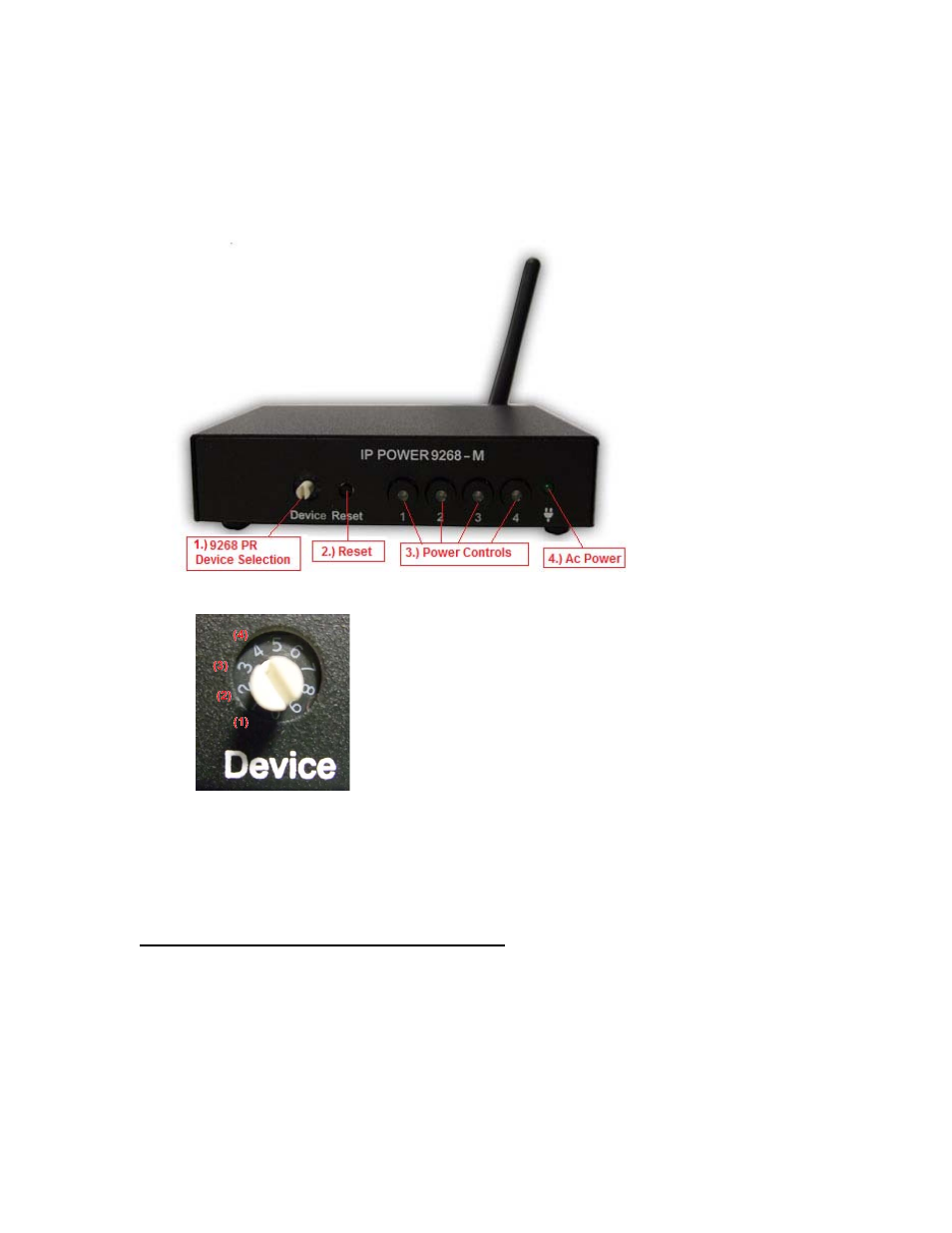
5.) Hardware Interface
Controlling the Device Manually through the 9268-M
The 9268-M allows the device to remotely be controlled through the internet. It also has a
remote feature which allows for local control of the 9268-PR (slave) devices.
To Control the 9268-PR devices:
1.) With Device Selection Knob and select the device you would like to control.
2.) Then press the Power Controls to control the power of outlets 1, 2, 3, or 4. The
LED will light up if the power is on.
Reset to Default values
Resetting Values to Manufacturer Default
To reset to original manufacture settings on the IP Power 9268-M (Master), hold down the reset
button with a pin or pen for 7 seconds or more.
The Default Values of the IP Power 9268:
IP Address: 192.168.1.192
Login: admin
Password: 12345678
- 15 -