Change passwords, Reset to default – Awind WP-820 User's Manual User Manual
Page 28
Advertising
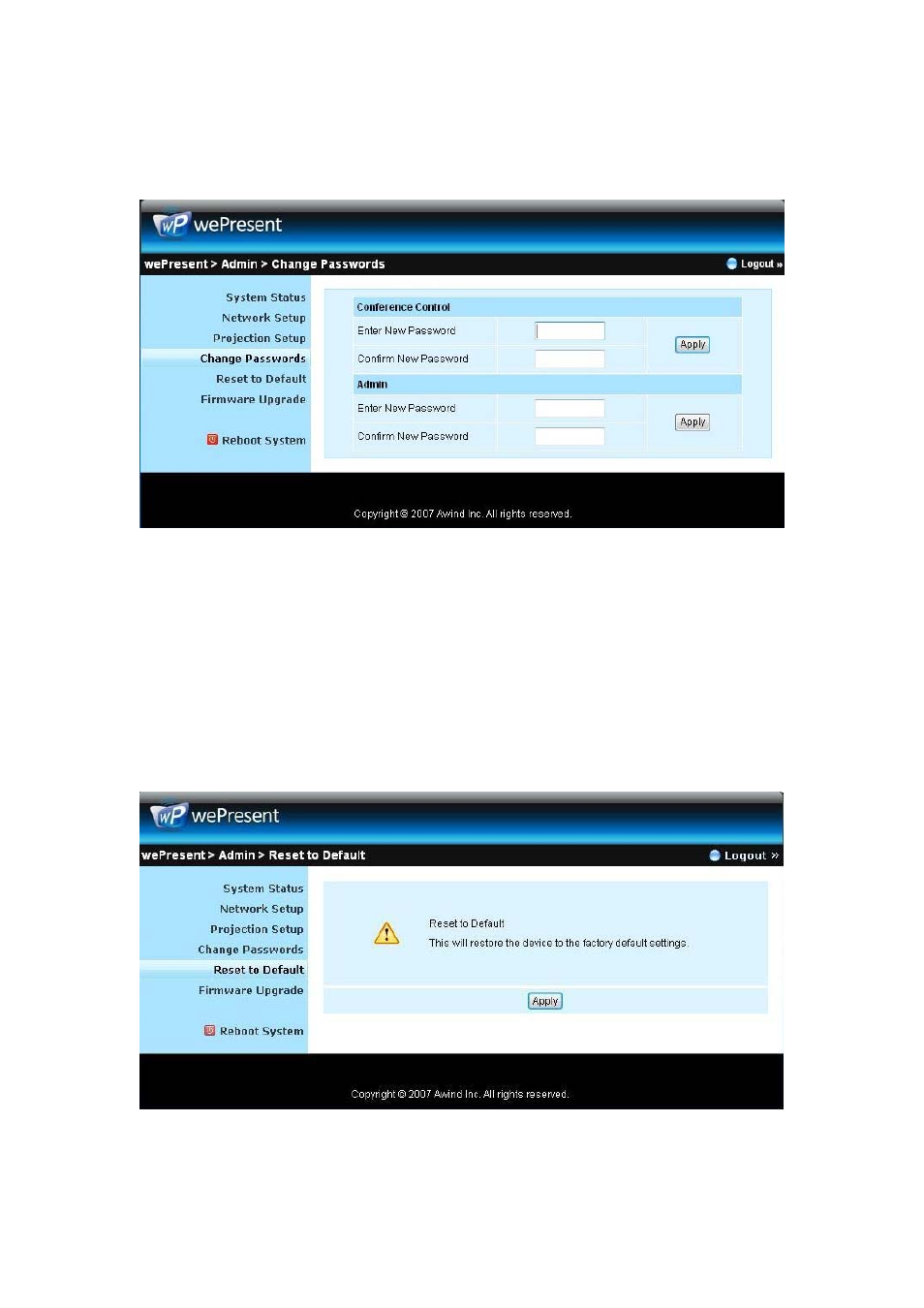
28
Change Passwords
Click [Change Password] button, to change password value.
♦ <Enter New Password>: enter new password you want to change
for each category.
♦ <Confirm New Password>: double confirm new password.
♦ <Apply>: Confirmation and Save modifications.
Reset to Default
Click [Reset to Default] button to restore factory default settings.
<Apply>: Confirmation and action.
Advertising
This manual is related to the following products: