2 login, 3 buttons description – Awind WPS-720 User's Manual User Manual
Page 9
Advertising
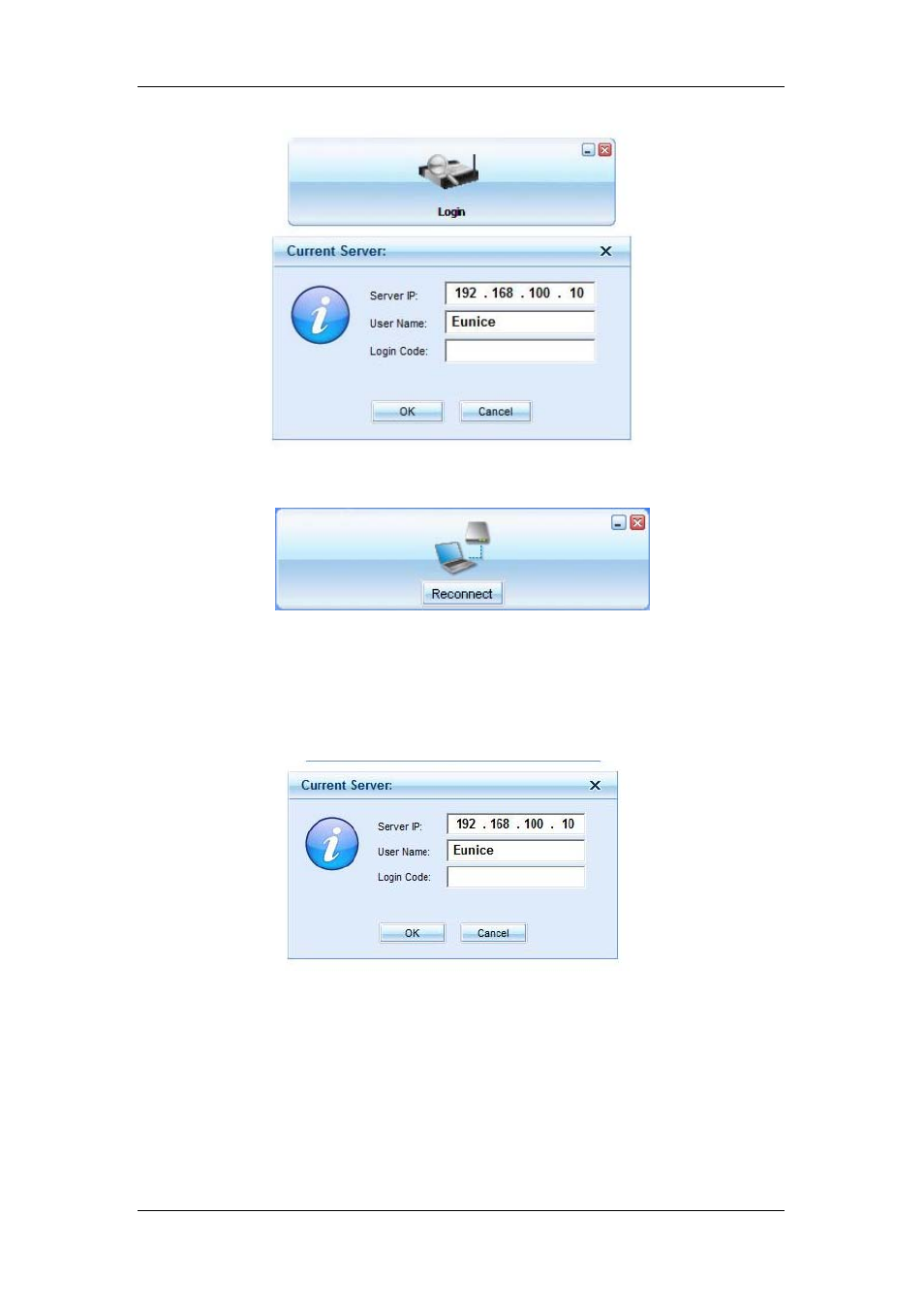
User’s Manual
z
Failed to find WPS box
3.2 Login
1) After “Login Code” dialog box shown, enter login code to start presentation.
2) You can see the login code shown on the projector screen.
3.3 Buttons Description
1) After login successfully, you will see main UI of WPS application.
-
-
9
Advertising
This manual is related to the following products: