3 osd setup – Awind wePresent WiPG-920 User's Manual User Manual
Page 36
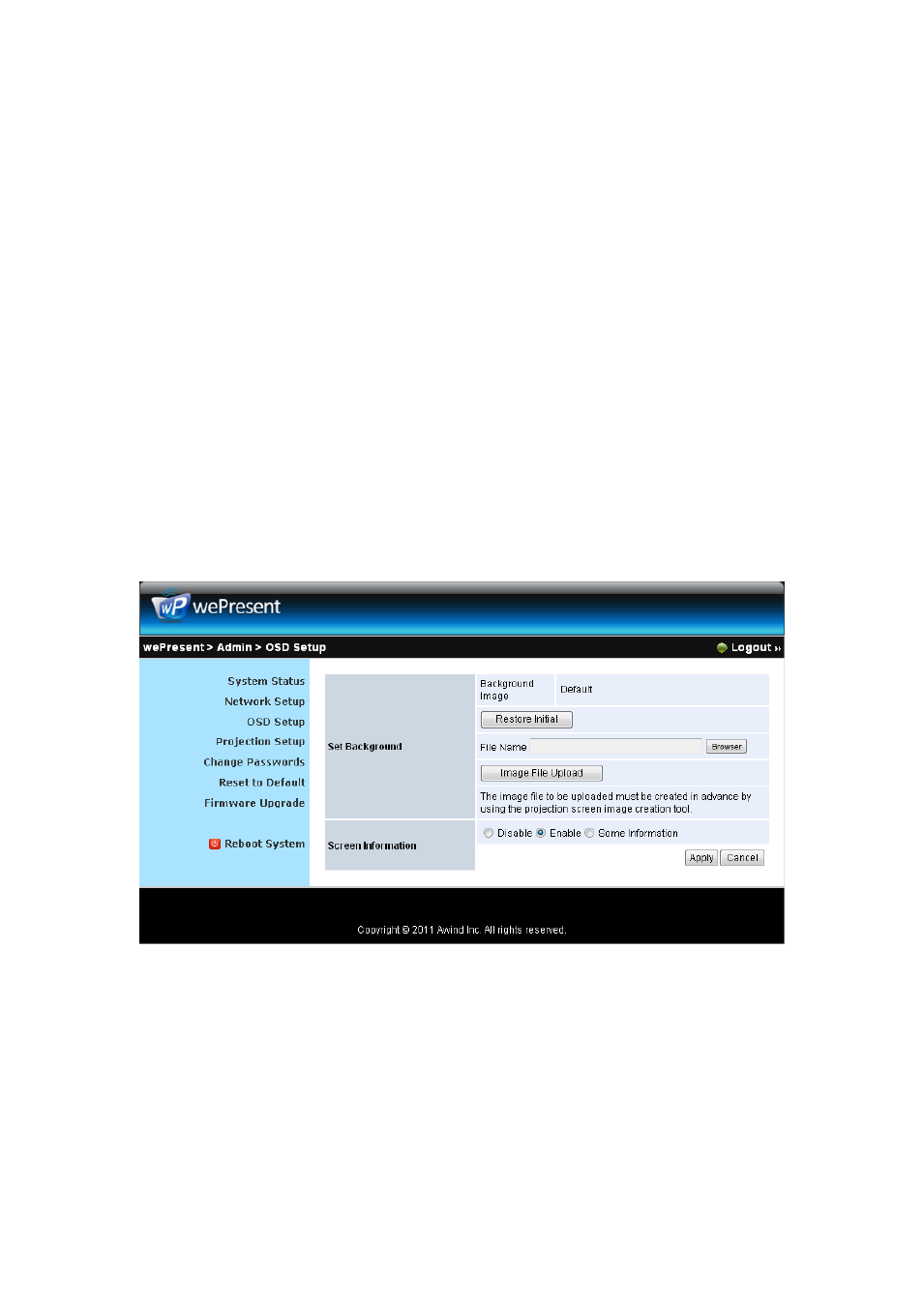
36
♦ Press Apply button, and follow the reboot instruction to make it work.
< Gatekeeper>
Gatekeeper is designed for ensuring the enterprise network security within
wePresent
box
♦ All Block can block Guest Users(through wireless) to access all office
network(LAN),
♦ All Allow can pass Guest Users(through wireless) to access all office
network
♦ Internet Only can block Guest Users (through wireless) from office
network (LAN) but still reserve internet connection capability.
<Apply >: press button to select this mode.
<Cancel>: press button to abort action.
<Back>: Back to Operating mode main menu.
5.4.3 OSD Setup
Click [OSD Setup] button, to change OSD standby image or set splash screen
information.
Set Background
♦ <Restore Initial>: Restore to default OSD standby image.
♦ <Image File Upload>: Upload the customized OSD standby
image. (You need to convert the image to system defined format
using provided IB Maker utility which is stored in the USB token.)