Babycare TENS Elle TENS User Manual
Page 7
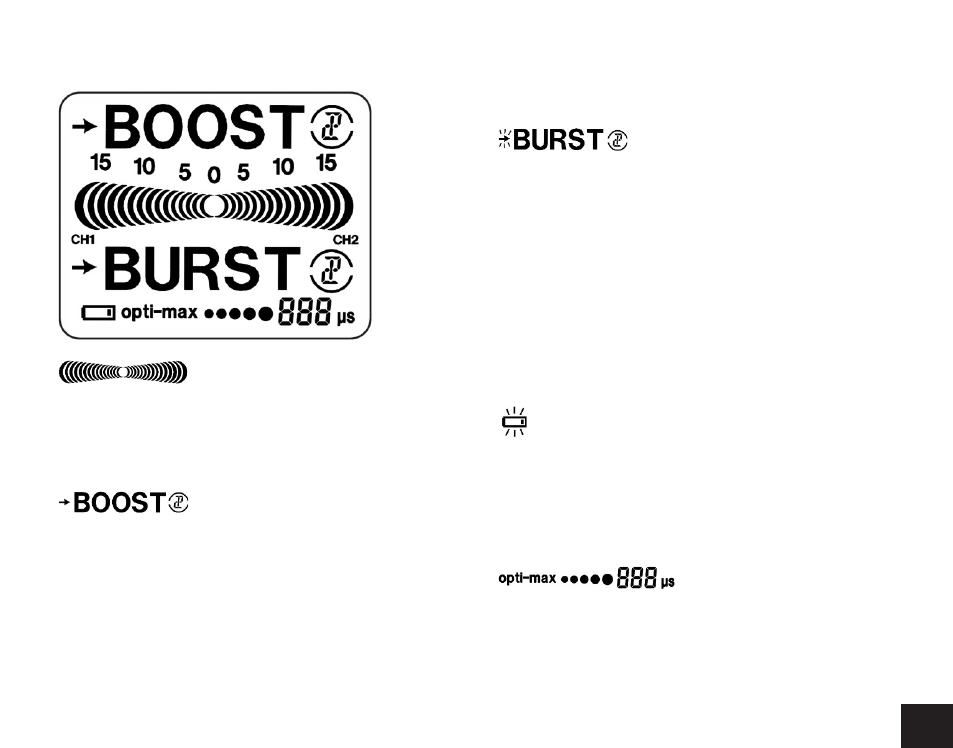
4
Display Symbols and Their Meanings
Power Bar: This shows the
output from 0 to 15 for both left and right
channels. Each segment represents
approximately 7% of the total output.
: Pressing the ‘Boost’ button
at the top right of the unit activates the
Boost mode. This function is used during
contractions. The small arrow to the left of
the word Boost will remain on, indicating
the unit is in a continuous mode. There are
two Boost modes available indicated by a
1 or 2 in a small circle next to the word
BOOST. You can switch between them by
pressing the Mode key.
: This function is used at the
onset of labour and in-between contrac-
tions. The small arrow to the left of the
word Burst will flash in time with the
bursting rhythm you feel from the Elle
TENS. There are two Burst modes
available indicated by a 1 or 2 in a small
circle next to the word BURST. You can
switch between them by pressing the
Mode Key.
Low Battery Indicator: This sign will
start flashing when the batteries are
running low. If this is the case, change
both batteries. Please refer to page 5
for instructions.
Opti-max: Indicates
the Opti-max output. Each segment
represents 20% of total Opti-max power.
Please refer to page 8 for more details.