BAFO BF-7600 User Manual
Page 17
Advertising
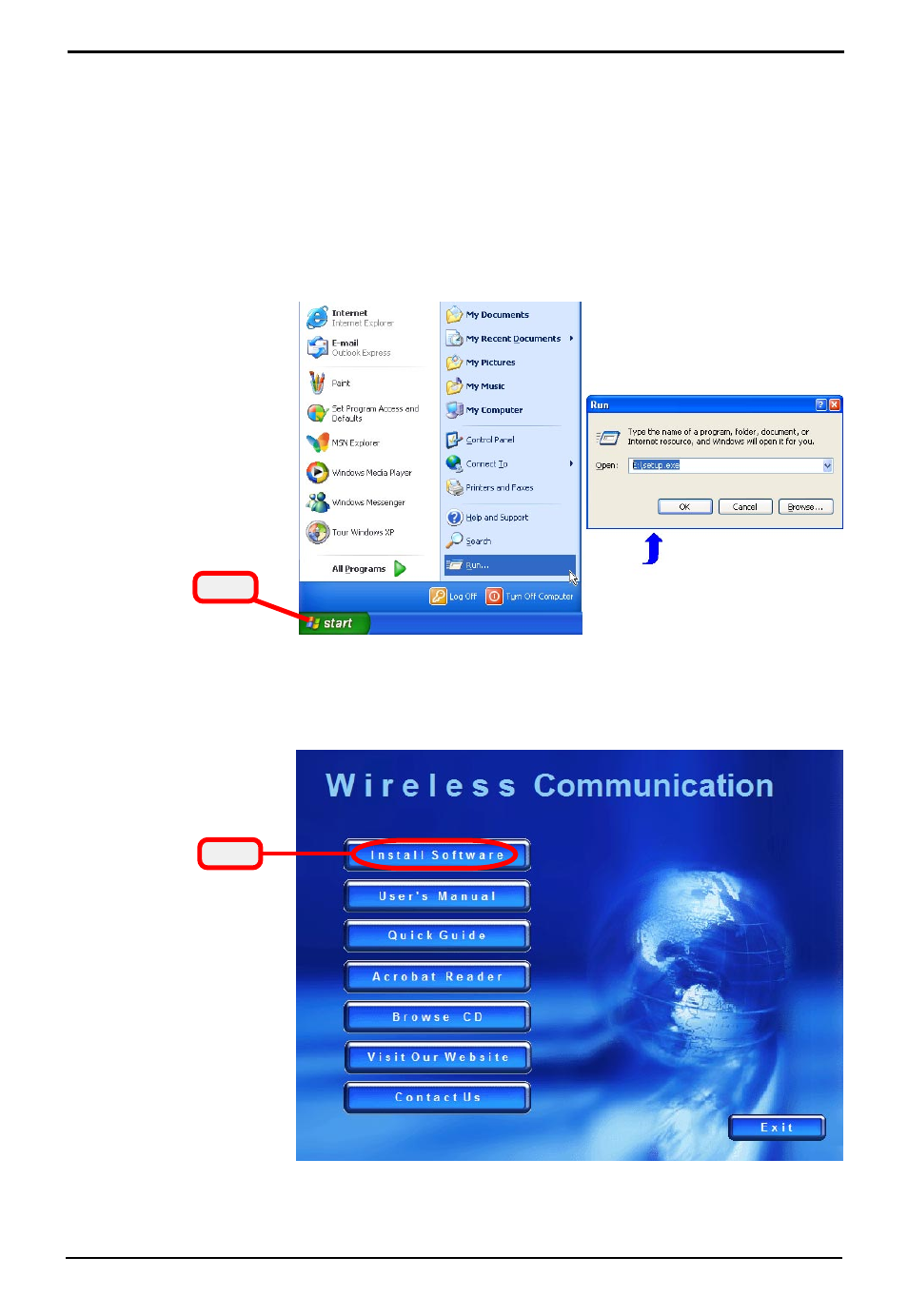
11
Wireless 11b PCI Card User’s Guide
Step 1. Insert the software CD into your CD-ROM drive, and the
Setup program should launch automatically.
If the Autorun program doesn’t launch automatically, click
Start at the taskbar and select Run.... Type
E:\setup.exe
in the Open box and click OK (where
E
is your CD-drive) to
launch the Setup program manually.
The main screen of Setup program will appear as below.
Click the Install Software button.
Click
Click
Advertising