BAFO BF-7600 User Manual
Page 25
Advertising
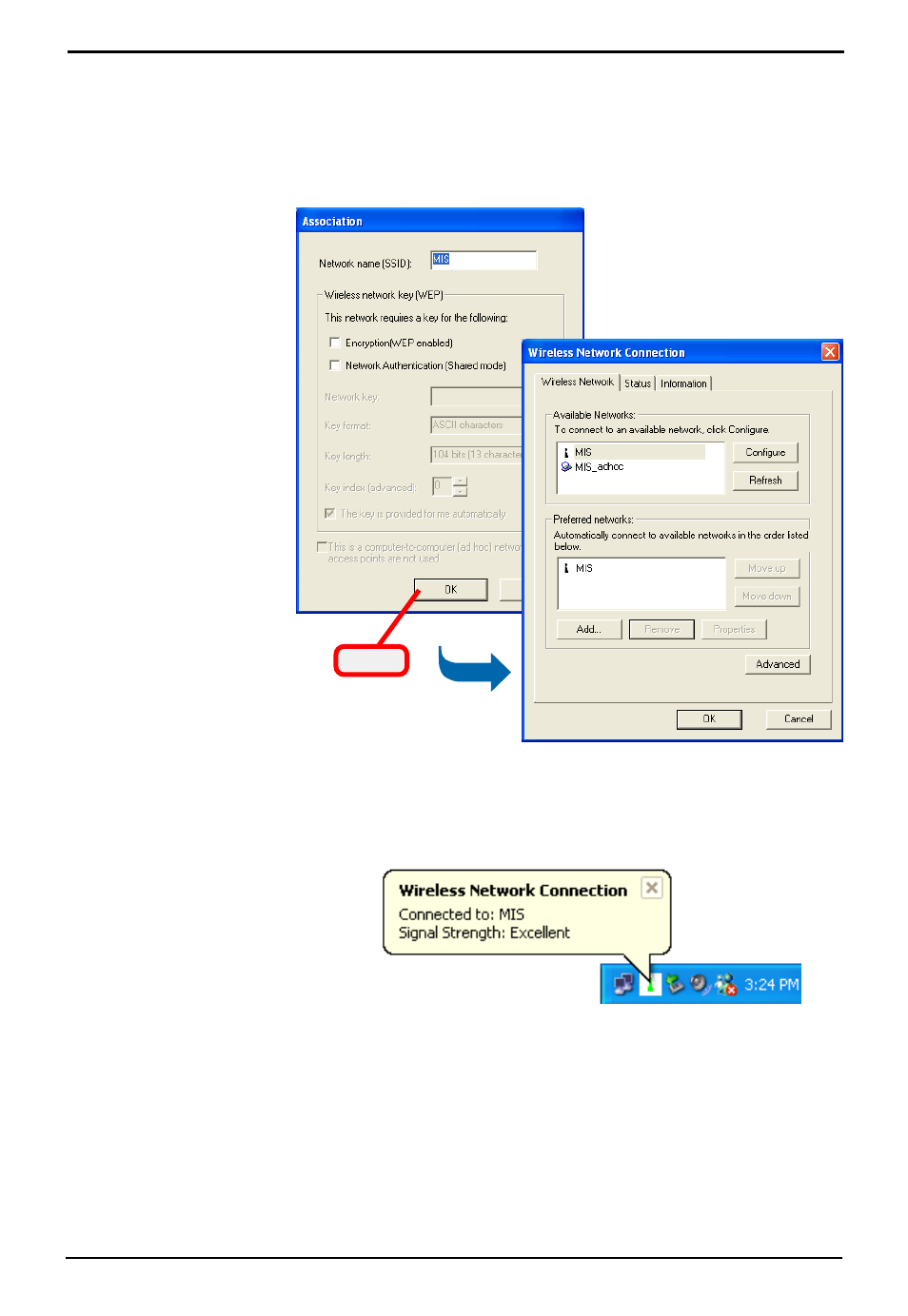
19
Wireless 11b PCI Card User’s Guide
connected
Click
4.
Click OK. The selected network will appear in
the Preferred Networks field. If it contains two
or more networks in the list, you can use Move
up/Move down to set the priority.
5.
Click OK to complete the configuration, and an
icon indicating connected to the network will
appear in the status area.
Advertising