BayTech Horizontal RPC DE-Series Reset Procedures User Manual
BayTech Computer hardware
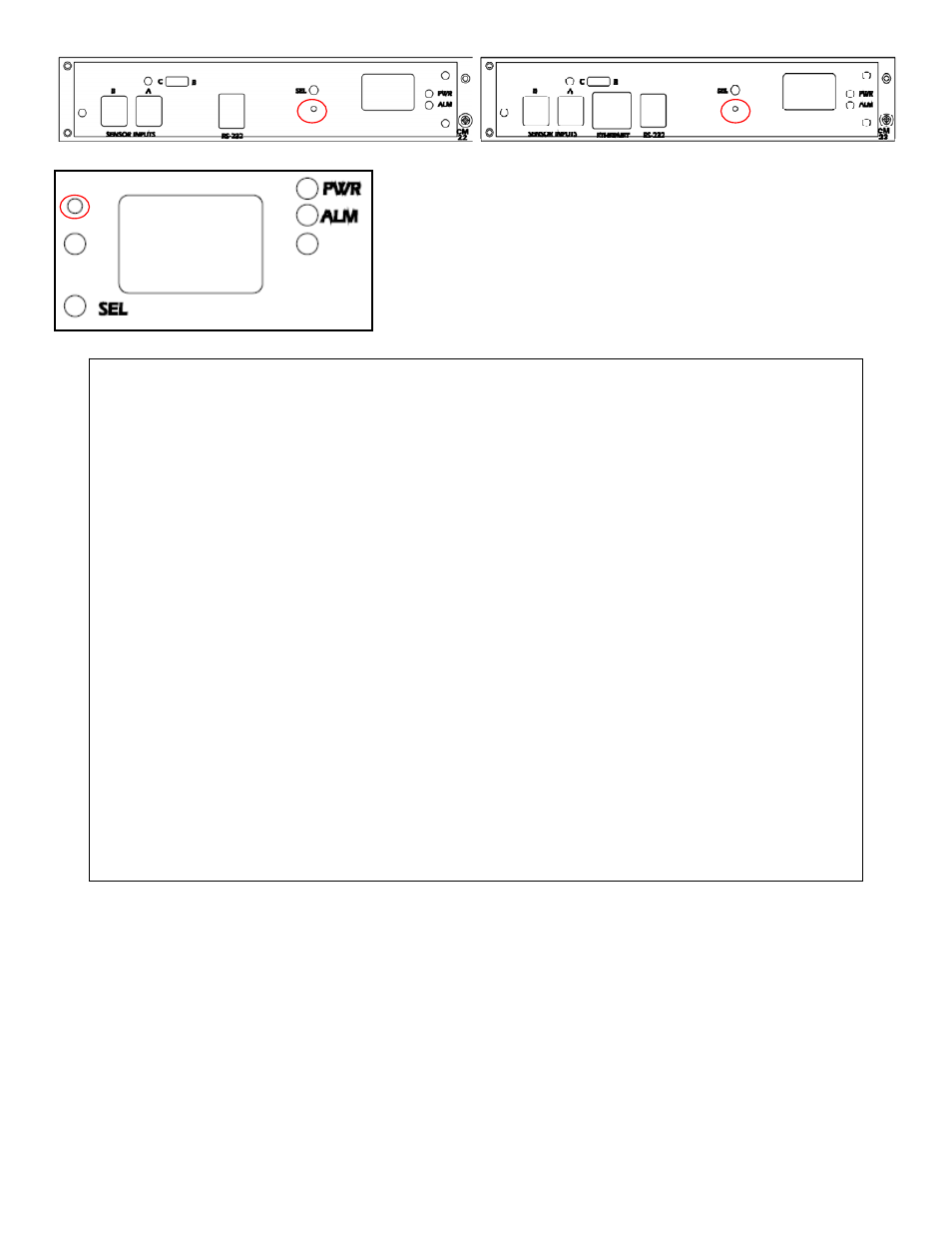
The top two face plates are the controllers with the LCD display on the front of the unit. The next picture is
for those unit with the LCD display on the rear of the unit.
The above controllers have a small hole, Red circle in the faceplate to insert a paperclip or other small
probe to press a micro switch.
As indicated by a red circle perform the following steps.
1. Insert a paper clip into the hole; press and hold the micro switch; remove power from unit
for 10 seconds.
2. Continue pressing switch for 10 seconds after restoring power to unit. There should be a
short beep and the LEDs may blink off for several seconds than back on.
3. If there is no beep or LED blink in step two, wait an additional 10 seconds then remove
paper clip
4. Connect to the serial port. A good reset will not have a login prompt.
5. If unit ask for a username, type (root) without the brackets, press ‘Enter’. For password type
(baytech) without the brackets, press ‘Enter’. Default username and password are both
lower case.
Universal RPC login: root
Password: baytech
(
Password will not echo character)
Caution: any devices connected to the power strip will be affected.