Preparing for the application, 1 carrying out the skin sensitivity test – Beurer IPL 7000 User Manual
Page 32
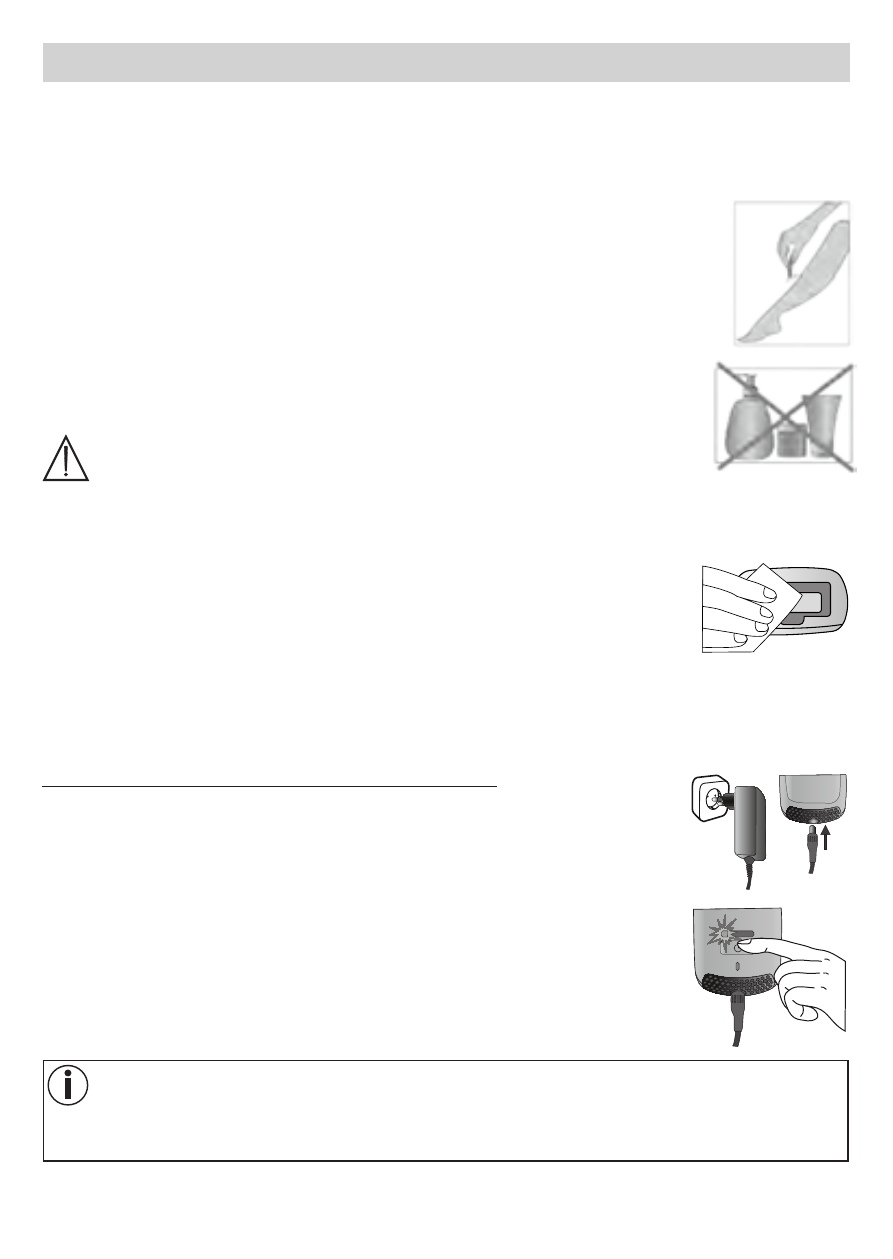
32
5. Preparing for the application
Before you can start the application, you must first complete the following:
1. Using the hair and skin colour chart (on the back page of these instructions for use), check
which intensity level is suitable for you. An “x” in the table indicates that the device is not
suitable for you to use.
2. Before each application, shave the body parts that you wish to treat.
Do not use a hair removal cream instead of a razor.
3. Ensure that the skin areas to be treated are shaved, dry and clean (free
from any residue such as powder, cream, make-up or deodorant).
WARNING
Do not clean the skin with flammable liquids such as alcohol or acetone shortly before us-
ing the device.
4. Clean the light area and skin contact sensor using a dry, lint-free cloth.
5. Perform a skin sensitivity test on every body part that you would like to treat 48 hours
prior to the full treatment.
5.1 Carrying out the skin sensitivity test
1. Insert the device plug into the device and insert the mains plug into
the mains socket. The indicator lamp begins to flash green (stand-by).
2. Press the ON/OFF/power selection button. On the intensity display,
a small light (level 1) begins to illuminate continuously in green and
the device fan switches on.
Note
In the case of facial treatment, the skin sensitivity test should be performed on an area
without hair, for example below the ear or on the side of the neck.